Add Testimonials to roomvu Profile | Personal Branding
The Social Proof Strategy You Should Use to Build Trust with Real Estate Reviews

As a REALTOR, you need to make sure your audience truly connects with your identity. Trust is a vital factor when one is deciding on buying or selling a property and in order to build trust, you need social proof. Real estate testimonials and reviews are two important forms of social proof. According to Nielsen, in North America, 82% of people trust the “Recommendations from the people they know” and 66% trust “Opinions posted online”.
How To Add Testimonials to roomvu Profile
Your Roomvu profile is here to help real estate agents establish trust and polish their personal branding using their client testimonials. Sign up for an account and add your testimonials in a few simple steps. Watch the video below or skip to the text guide.
Add Testimonials
In this tutorial, we will explain how to add testimonials to your profile to let your clients know why they should work with you.
Log in to your Roomvu account.
To begin editing your Testimonials, on the main page of your dashboard click on “The gear icon” to enter settings.
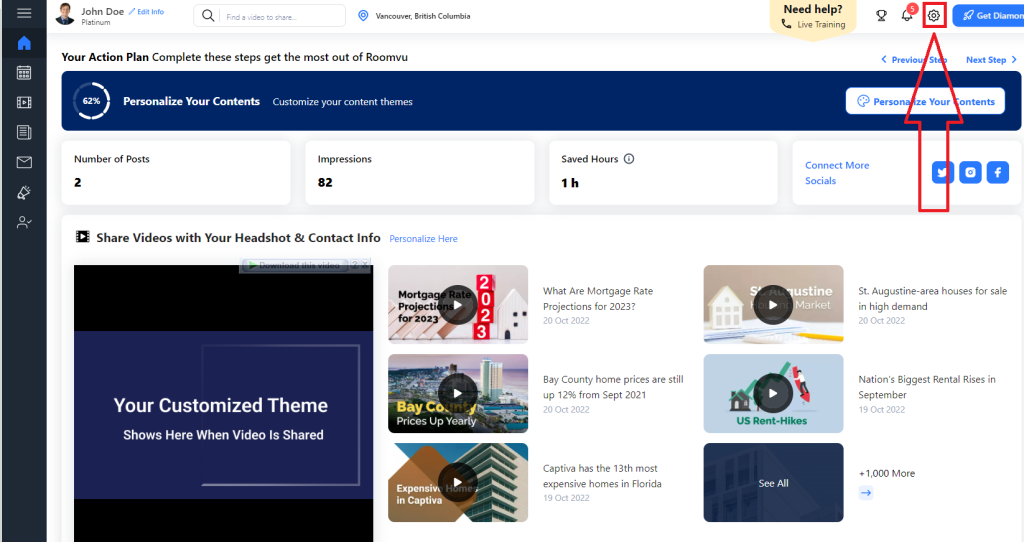
Before you can edit your specializations, you need to edit your personal information. Read the guide if you are not sure how to do so.
Then scroll down to see the “All agent Profile Settings“. Click on it.
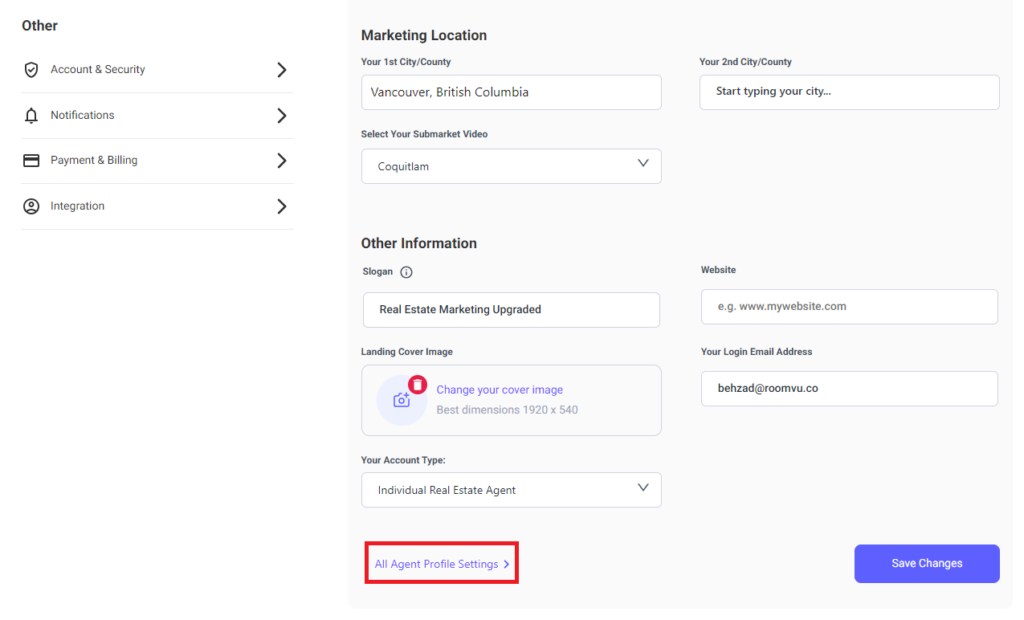
On top of the next step, add your bio. Make sure your bio introduces you well to your audience. If you are not sure, read our guide on how to write a real estate bio.
Then, you can add your customer testimonials.
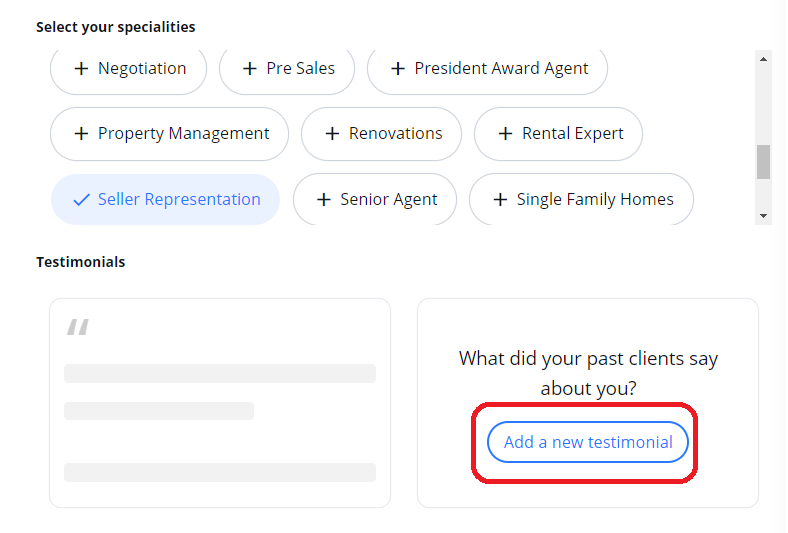
On the next window, enter the name of your client, choose if they bought or sold a home, and then proceed to type their testimonials. When you are done, click on “Save & publish on profile.”
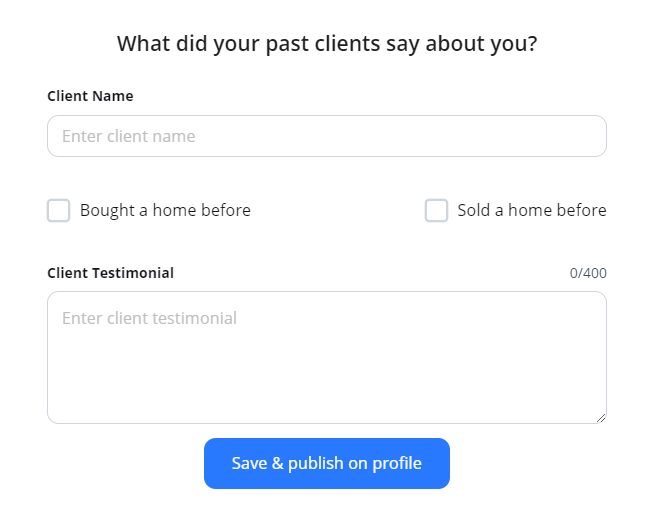
To delete a testimonial, click the bin icon at the top-right of the existing testimonial.
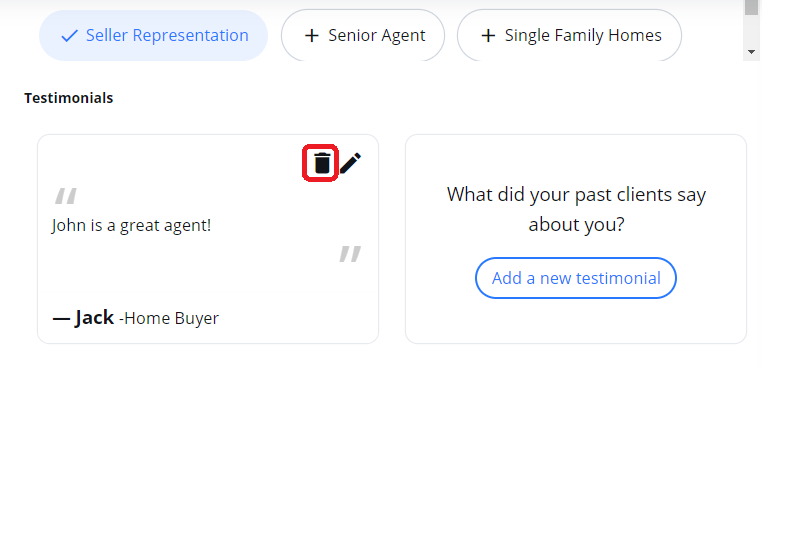
Here at roomvu, we focus on creating your easy-to-use realtor profile. Powered by a rich content production engine and several lead-capturing tools, your profile enables you to establish credibility, build trust, and promote your brand. REGISTER today and start converting your audience to leads.


12 Comments