How to Use Your Market Update Video on Instagram
Learn how to share your market update video on Instagram using direct or manual sharing

According to Instagram, over 500 million users flock to the platform every day. Of these Instagramers, more than 120 million interact with a comment, a like, or a share. This being said, Instagram can be considered a fantastic platform for REALTORS® to target new leads and increase their brand following. In this article, we will teach you how to use your market update video on Instagram to build trust and generate leads.
Why Share Your Market Update Video on Instagram
If you are a REALTOR, posting market update videos to Instagram is a great way to show off your expertise and knowledge of the housing market. Although posting a video to Instagram can be deemed as a bit challenging, it should not be forgotten about because Instagram not only provides a great outreach but it is also a FREE way to market your video. It’s no wonder why we see many of the top REALTORS® using it on their Instagram.
Wondering how advanced real estate Instagrammers are precisely doing? Read our guide: Instagram for Real Estate – All you need to Know.
How to Share Your Market Update Video on Instagram
You can share your market update video directly from your dashboard or download it from your dashboard and then manually post it on Instagram.
Sharing Market Update Videos from roomvu Dashboard
Roomvu dashboard offers all the important tools and content that REALTORS® need for their business. To share your market update video from your profile:
Step 1: Go to your dashboard and click on “Videos to Share“
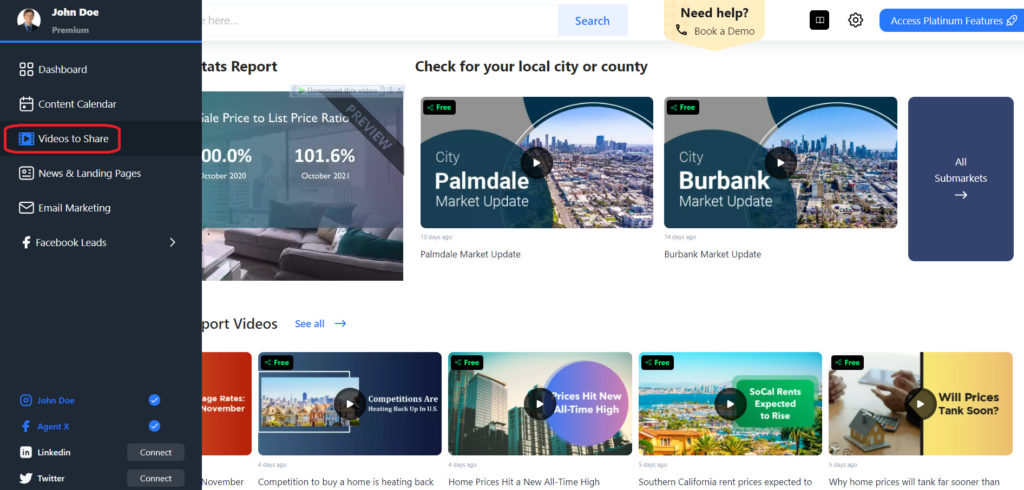
Step 2: The first category of videos here is Market Update videos. Based on your area, you will receive market update videos on different days of the month. Hover your mouse on the latest market update video in the list of videos and click on “View and Share“
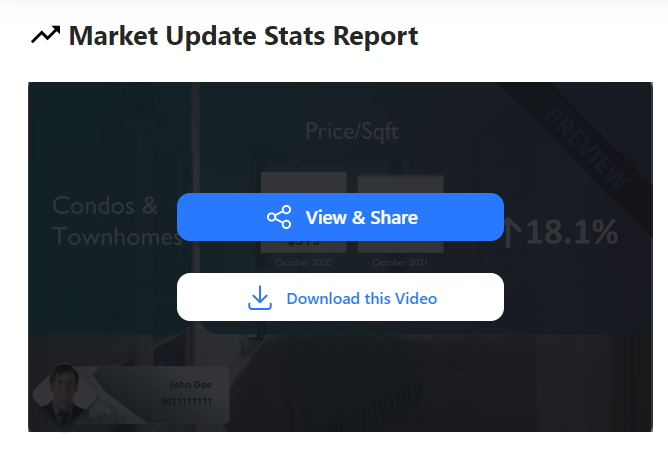
Step 3: That will open the video in a new window where you can preview the video and pick where you want to share it. Click on the Instagram icon.
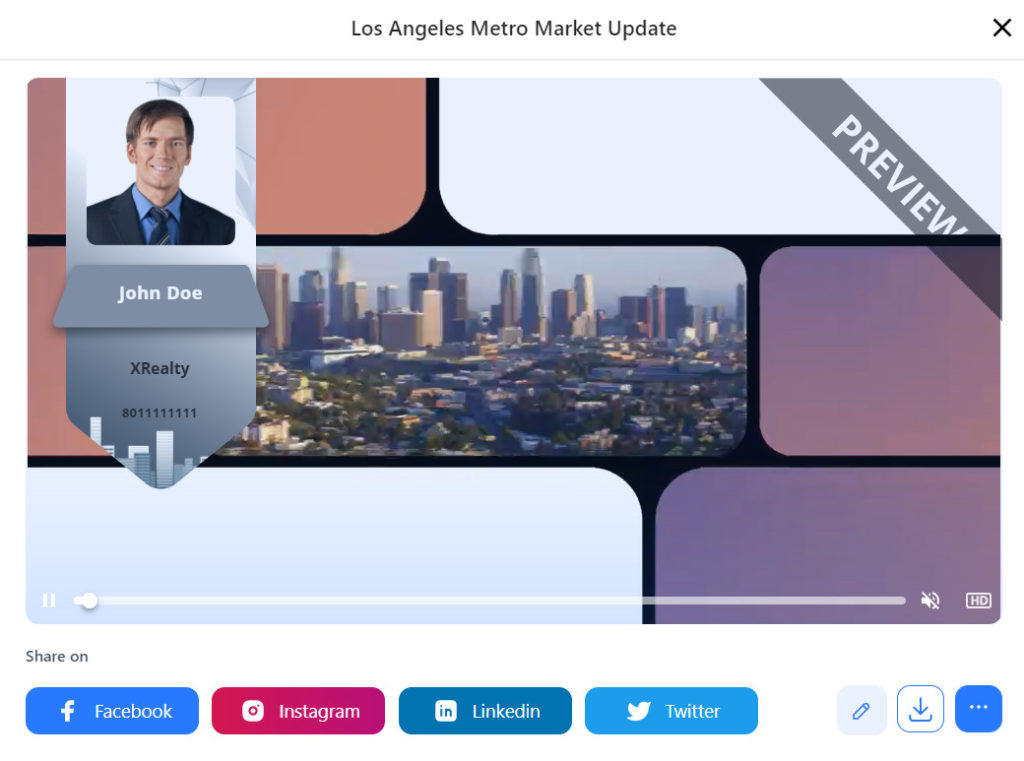
Step 4: On the next window edit the caption including hashtags for the Instagram post and when you are done click on “Share on Instagram”
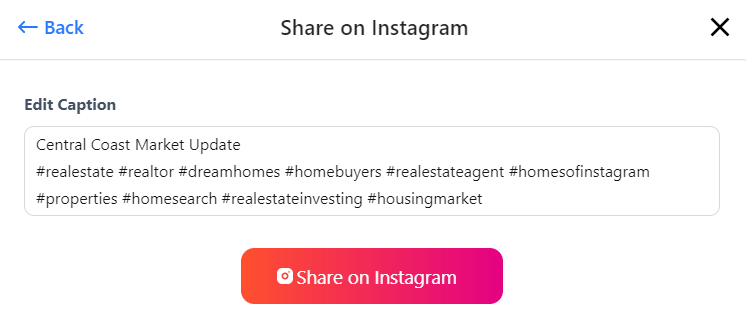
Now your market update video is shared on your Instagram account.
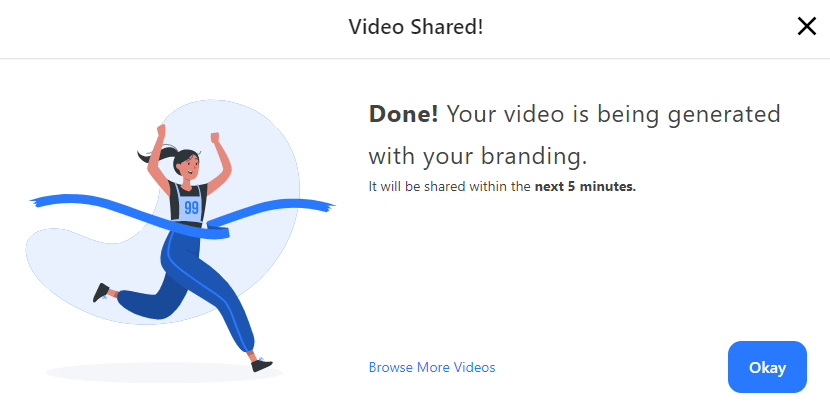
Note: You need to connect your dashboard to your Instagram account before you can automatically share your market update videos on Instagram.
Manually Sharing Market Update Videos
If you wish not to connect your Instagram account to your roomvu dashboard, you can download videos to your phone and manually upload them on your Instagram account. To do so on your phone’s browser:
Step 1: Go to your dashboard and click on “Videos“
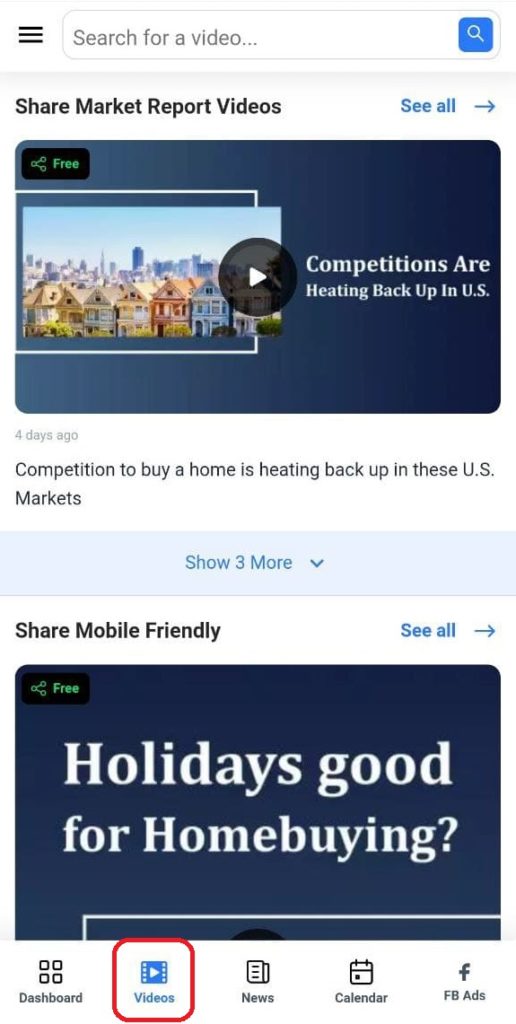
Step 2: Find the latest market update video in the list of videos and click on “Share and Download“
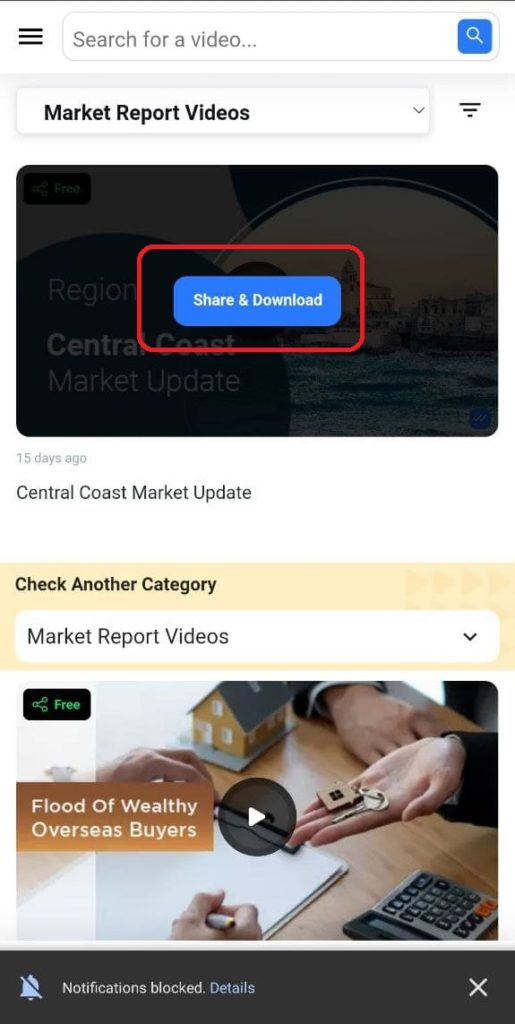
Step 3: A window will open where you can click on the download icon to start the video generation process.
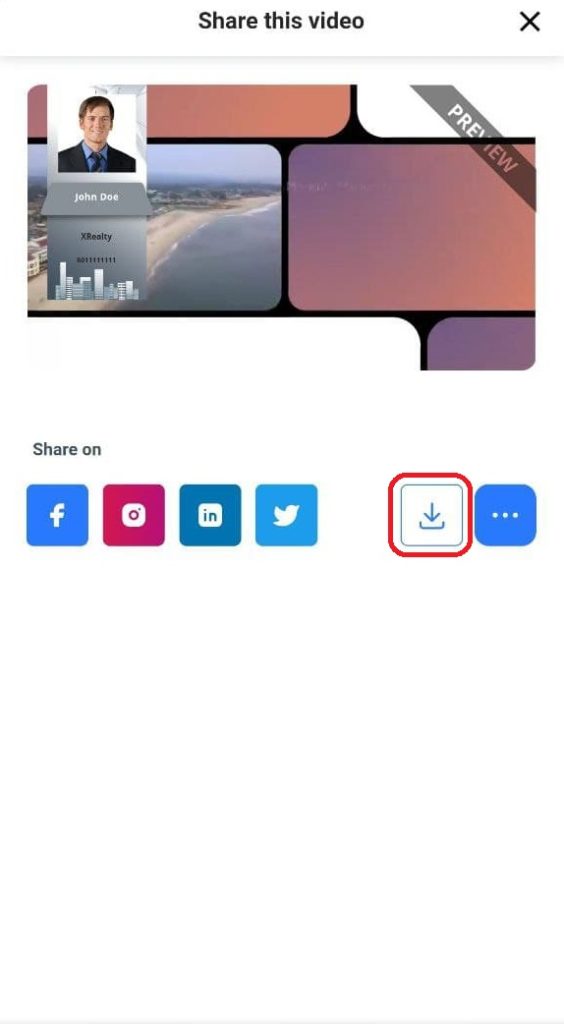
Step 4: You will need to wait a few minutes for your video to be ready. Once it is ready, click on “Download” The video will be downloaded to your phone’s gallery. (Android). If you use an iPhone, please follow the directions in this guide.
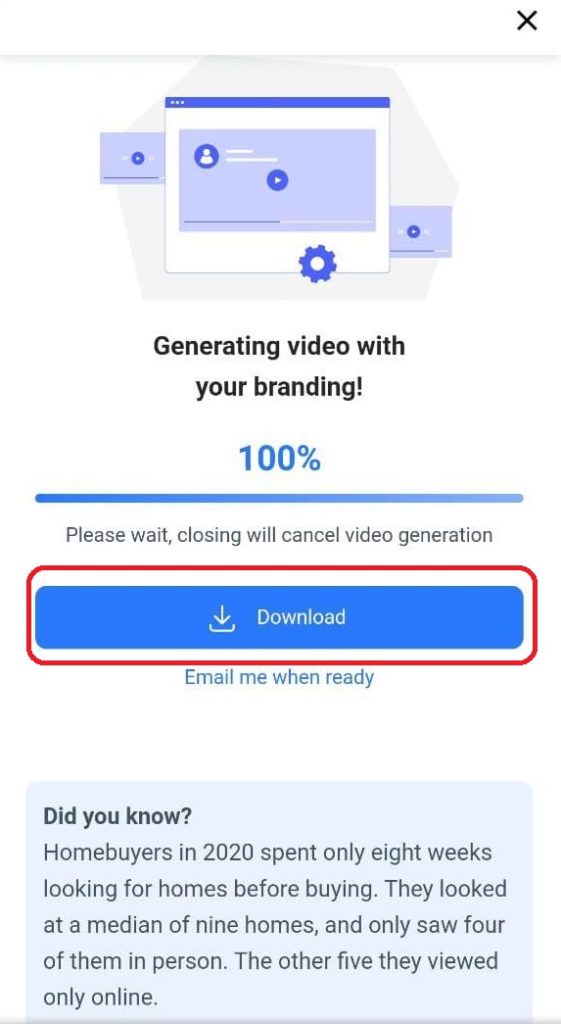
Upload your Market Update Video on your Instagram Newsfeed:
In this scenario, you have downloaded the video on your device and now want to upload it to Instagram. Open the Instagram app on your phone and follow the instructions below:
1. Tap the ‘plus’ icon on the bottom of the screen
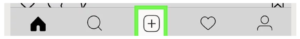
2. Upload your video to Instagram
Find your market update video that has been saved to your device’s gallery, tap it and then click ‘Next’ in the right-hand corner.
Note that there’s a flash button on the left-hand corner of the screen. If you see that your video is zoomed in by default (like the photo below), you can simply click this button and you’ll be able to zoom out and see it fully (second photo).
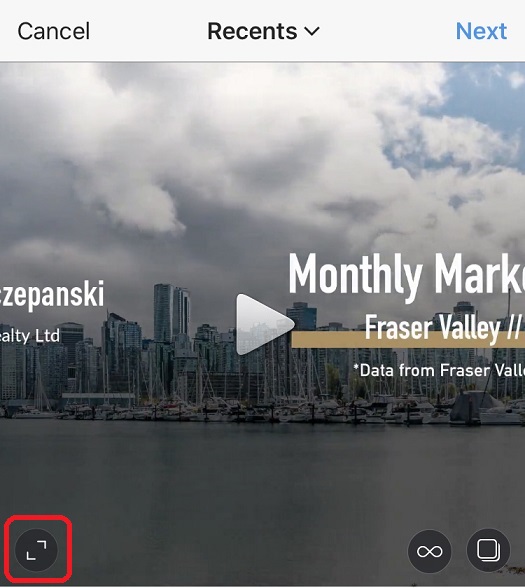
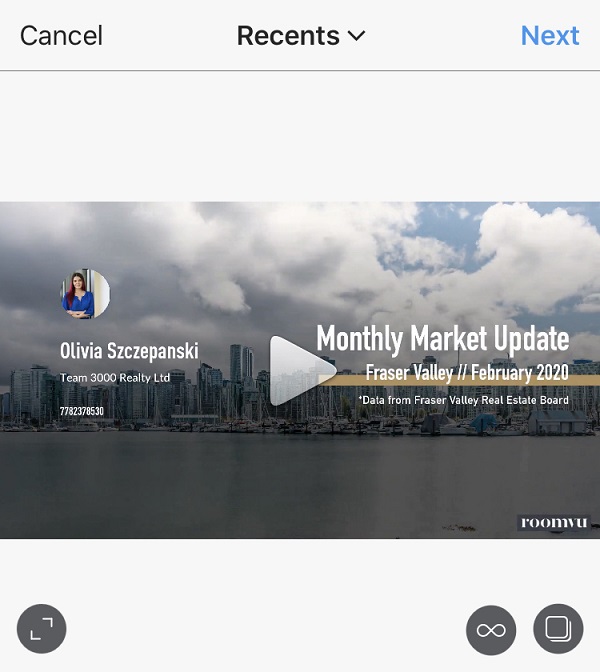
3. Choose a filter for your video through the gallery of options
A filter is a pre-set overlay that adjusts how the video will look in terms of contrast, lighting, and more.
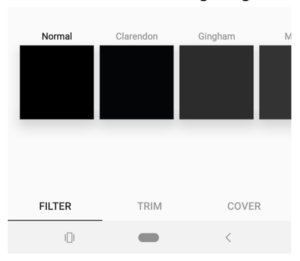
4. Trim the Instagram video length
Sometimes, it is not necessary to have the full length of the video play on your Instagram feed. If this is the case, you may want to consider trimming the length of the video.
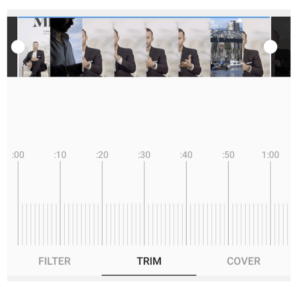
5. Choose a cover photo for your video.
This is the image that will appear first in your feed.
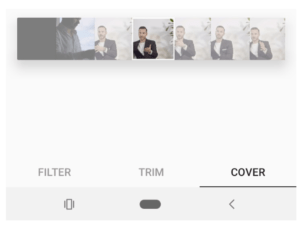
6. Write a caption to suit your market update video.
Make sure the caption shows some of your personality while keeping it short and professional.
Note that you are not able to add links in Instagram posts’ captions. The only way is to add the links in your bio. Anything such as “Link in the bio” could be added at the end of your caption. This will refer the visitor to click on the link in your bio.
7. Use Hashtags Effectively
Through well-chosen hashtags, you not only promote your business to consumers but also make it easier for other businesses to link with you. In fact, hashtags on Instagram are a search tool. People will be searching for hashtags to find new people to follow. So think about how to craft the perfect hashtags so the right people find you.
Instagram hashtags can show personality, mood, and attitude. Someone who may be interested in luxury real estate downtown may appeal to #luxurylifestyle #milliondollarlisting or even #versace #louisviton. We can assume that if someone is looking for a million-dollar listing, they will probably have an interest in high-end brands too.
And:
- Make sure that the hashtags you are using make sense for your post.
- Keep in mind that specific hashtags are better than general hashtags.
- Have fun with Instagram hashtags. Unlike Facebook, you can have 20-30 hashtags per post.
- Remember that real estate hashtags on Instagram are a search tool. What is a potential client searching on Instagram?
- Use real estate hashtags that represent your image.
8. Add a location
This way users who search for content in your location can find your video.
9. Share your market update video
If applicable, share your post to your other social platforms.
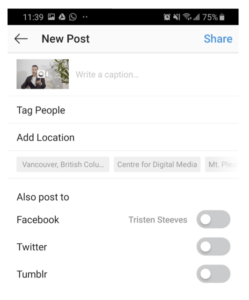
Here is what your market update video could look like when posted to your Instagram newsfeed
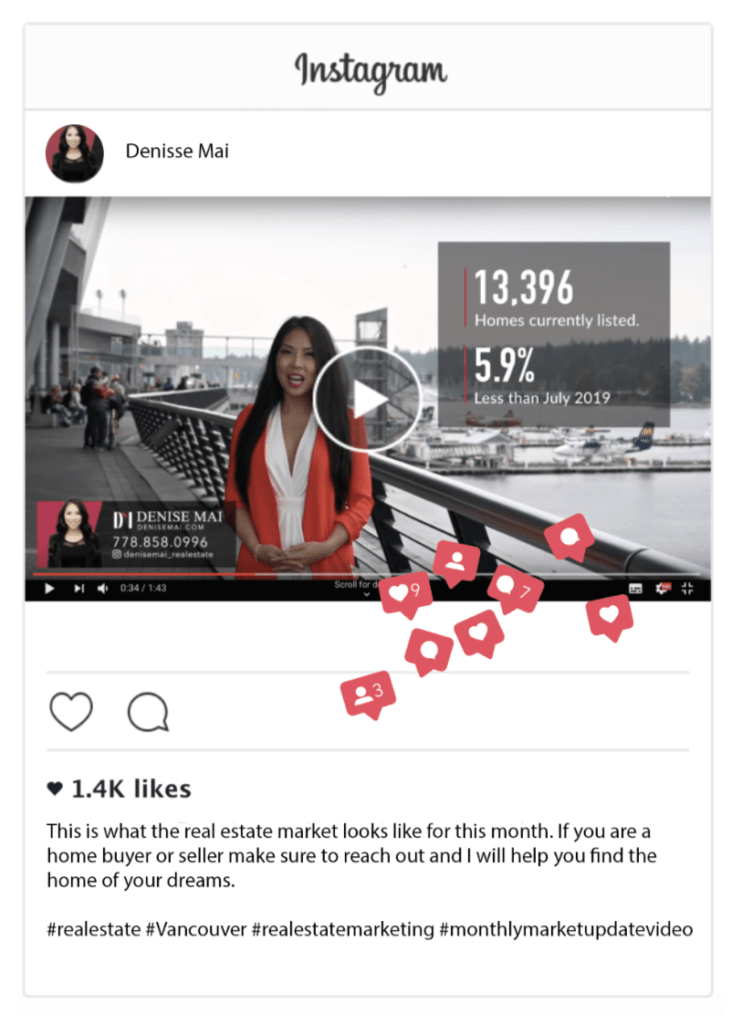
To upload your market update video on your Instagram story:
1. Click on the camera icon beside the Instagram logo
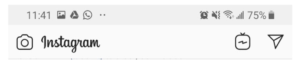
2. Find your video
Click on the small square to the left of the word ‘Create’ to find your video in your device’s gallery.

3. Make your content appealing
Once the video pops up, this screenplay around with the many different features to jazz up the post. For instance, from the icons at the top (from left-to-right) use filters, adjust the sound, add a link (maybe to your YouTube channel or current housing listing), draw on the post, or even add text to the post. But, you don’t have to overdo it. In fact, less is more.
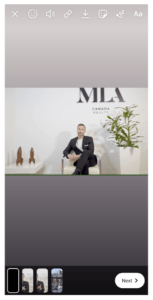
4. Share your video
Lastly, share your post to your Instagram story by clicking ‘share.’ On this page, you can even go as far as creating a list of specific audiences and only sharing the post to certain group members.
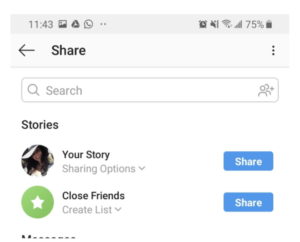
Here is an example of what your market update video could look like once you upload it as an Instagram story.
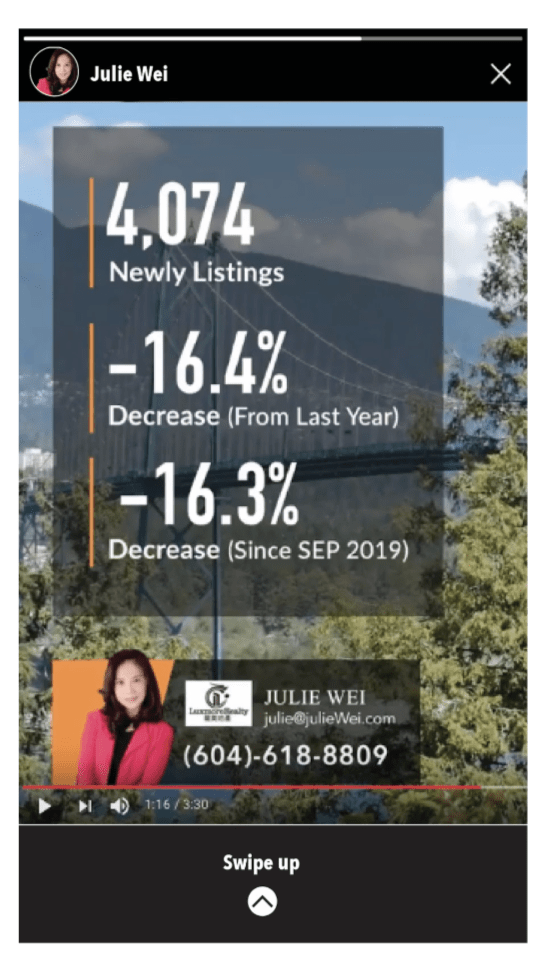
Sign up and start your online journey now.


4 Comments