How to Optimize Your roomvu Account After Upgrading
Essential Steps to Take After Upgrading Your roomvu Account

Welcome to the crucial steps you must take after upgrading your roomvu account. This guide ensures you fully optimize your account and harness the best services roomvu offers. By connecting your social media accounts as outlined, you’ll tap into an automated, efficient, and comprehensive marketing strategy tailored to the unique landscapes of various platforms. Follow these instructions to ensure your real estate marketing efforts are not only streamlined but also far-reaching, engaging, and impactful across all your social networks. Let’s ensure you’re set up to maximize the powerful features of roomvu and elevate your online presence effectively.
Preparing Your Social Media Accounts
Before you connect your social media, you will need to create and optimize a profile on each of the platforms as follows:
1. Create a Facebook Business Page
Here are the step-by-step instructions on creating a Facebook Business Page.
https://www.roomvu.com/academy/how-to-create-a-facebook-business-page-for-real-estate/: How to Optimize Your roomvu Account After Upgrading2. Add Your Facebook Friends to Your Business Page
After you have created your Facebook page, you need to add your Facebook personal page’s friends to it to get a kickstart.
3. Set Up an Instagram Professional Account
Read this article to learn how to creaet an Instagram Professional account for your Real Estate business.
4. Optimize Your Instagram Profile
After you have created your Instagram account, read this article to optimize it for Real Estate:
5. Add Your Contacts on Instagram
You can connect your device’s contact list in the app and Instagram will recommend accounts to follow based on your contacts. This article will explore how you can find people you know on Instagram and add your contacts as “following”.
6. Connect Instagram To Facebook
After creating your Instagram Business Account, you need to connect it to your Facebook Business page to make the most out of both platforms. Read this article to learn the process:
7. Create a LinkedIn Account
Now you need to create a Linkedin account. Follow the steps below:
8. Set Up a TikTok Account
To connect to the younger population in your audience, you need a TikTok account. Follow the following steps.
Connect Your Social Media Accounts to roomvu
Now that you have created and optimized the essential social media accounts, you need to connect them to roomvu.
General Requirements
The general procedure to connect your social media are described in the below article.
Instagram Business Account Integration
Connecting to Instagram requires a certian set of steps to take. Please make sure you read the following article carefully.
Connect to Your Facebook Personal Account
On certain plans, you have the ability to connect your Personal Facebook account to enjoy better engagement and reach. Read the article below:
Integrate Other CRMs with roomvu
roomvu has made it possible for agents to use other platforms like Zapier, Moxiworks, etc to manage their leads, given the popularity of such tools. Read the following article to learn how you can export your leads to different CRMs.
Troubleshooting and Support
Even after following the steps to set up and connect your social media accounts to your oomvu account, you might encounter issues or have additional questions. You can easily book a support session directly from your dashboard.
To book a support session, simply navigate to your dashboard, where you’ll find the option to schedule a time that’s convenient for you. Look for the “Get VIP Help” and click it.
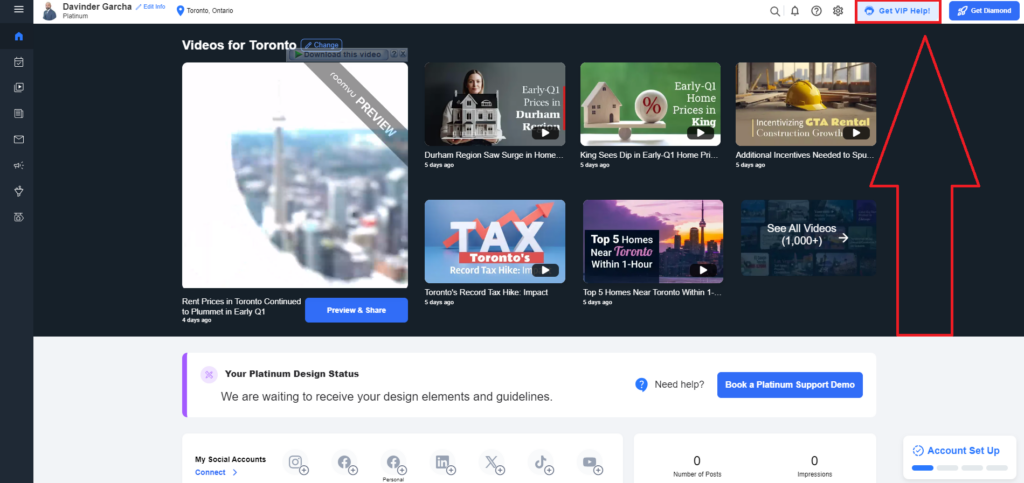
In the next step, pick the time and date you would like to have the support session.
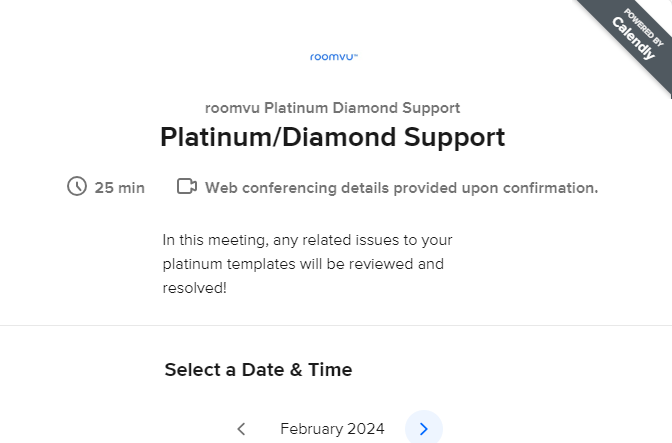
Our dedicated support team is here to help resolve any issues you may encounter and to answer any questions you may have, ensuring that you can make the most out of the powerful tools roomvu offers.
Why Connect All Your Social Media
Connecting your social media accounts to roomvu is essential to leverage your upgraded account’s full suite of features. roomvu’s platform is designed with social media at its core, offering automation and content management tools that are most effective when your accounts are linked. If you haven’t connected your social media, you’re missing out on the maximum benefits Roomvu provides. This includes automated posting schedules, access to hyper-local content, and enhanced video marketing capabilities. Without this integration, you’ll find yourself manually sharing content across platforms—a process that, while still effective, doesn’t utilize Roomvu’s capabilities to their fullest extent. To ensure you’re making the most of roomvu’s offerings, you must have active accounts across different social media platforms and connect them to your Roomvu account.
Benefits of Connecting All Your Social Media to Roomvu
By linking all your social media accounts to Roomvu, you ensure a comprehensive online presence across various platforms, each with its unique audience and use case. It’s important to recognize that no two platforms serve the same purpose or reach the same audience. Limiting yourself to one or two platforms might seem sufficient, but it restricts your potential reach and engagement. Roomvu addresses this by posting platform-specific content tailored to engage each unique audience effectively.
The key advantage of this integration is the automation feature. Once your social media accounts are connected to roomvu, the system takes over the task of content distribution, allowing you to adopt a “set it and forget it” approach. This doesn’t mean losing control over your content; manual posting is still an option if you prefer a more hands-on approach. However, the automation feature ensures consistent online activity across all your platforms without requiring daily manual intervention, optimizing your social media strategy while saving you time.

