How to Create a Real Estate Instagram
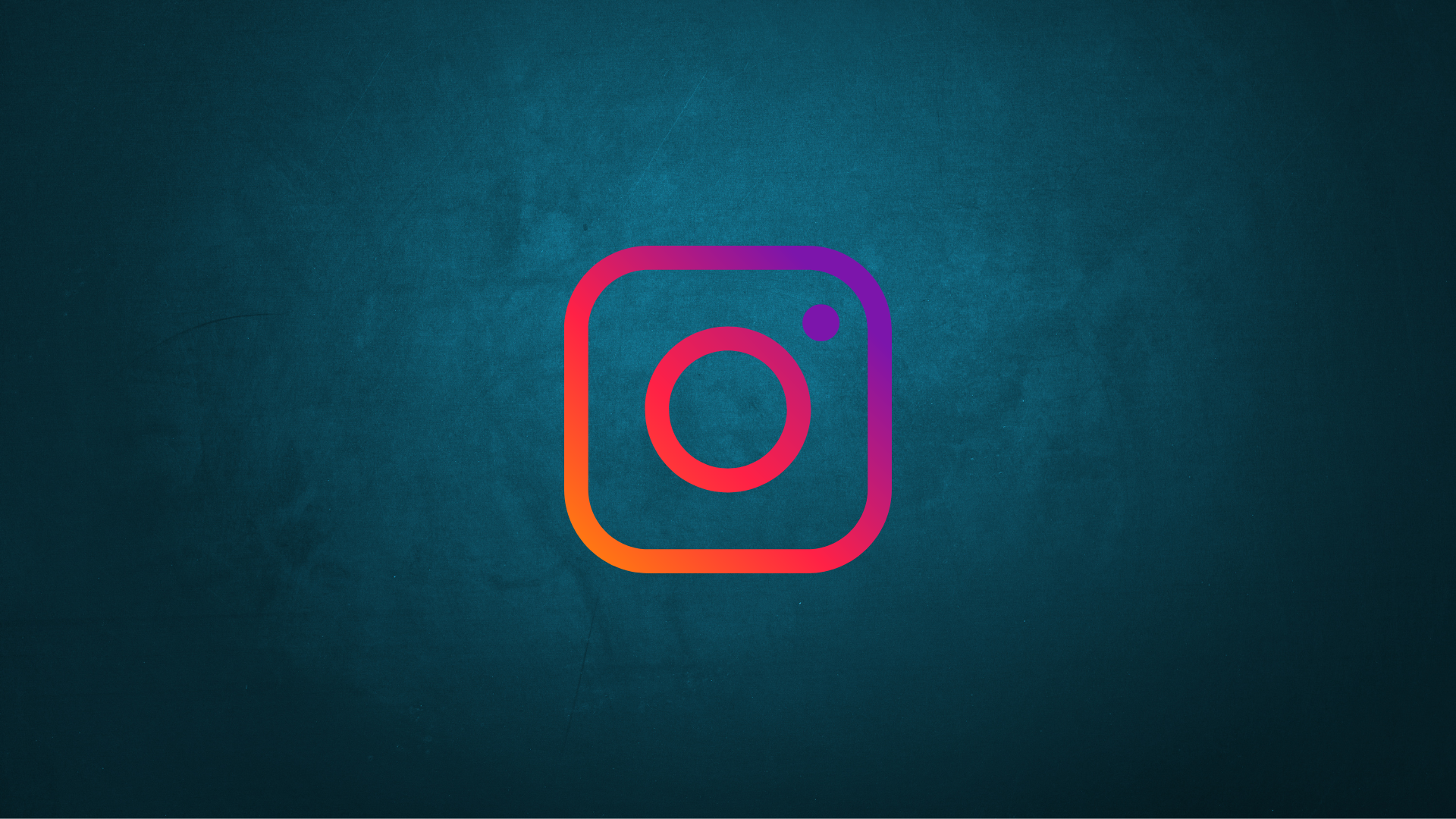
Real estate professionals are rapidly embracing Instagram as a powerful marketing tool. With its visual nature, Instagram allows realtors to showcase properties, share success stories, and build their brands. If you want to tap into this platform, here’s how to create an Instagram business account specifically for real estate. You may also convert your personal Instagram account and use it for your Real Estate business.
Download and Install the App
Before you can create a business account, you need to have the Instagram app:
Download the Instagram app from the App Store (iOS)

or Google Play Store (Android).
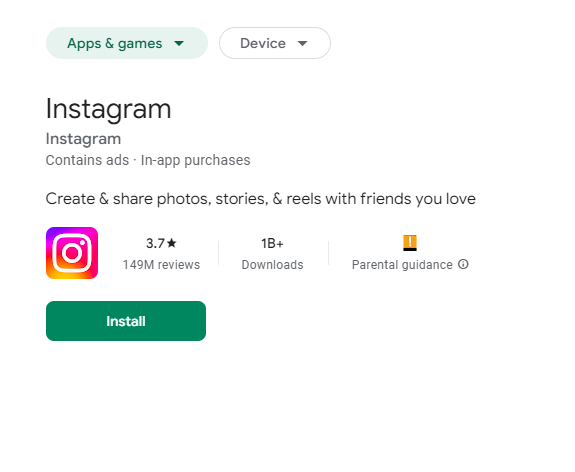
Install and open the app.
Sign Up
Tap ‘Create a New Account’ and enter a Username. Consider using something related to your real estate business.
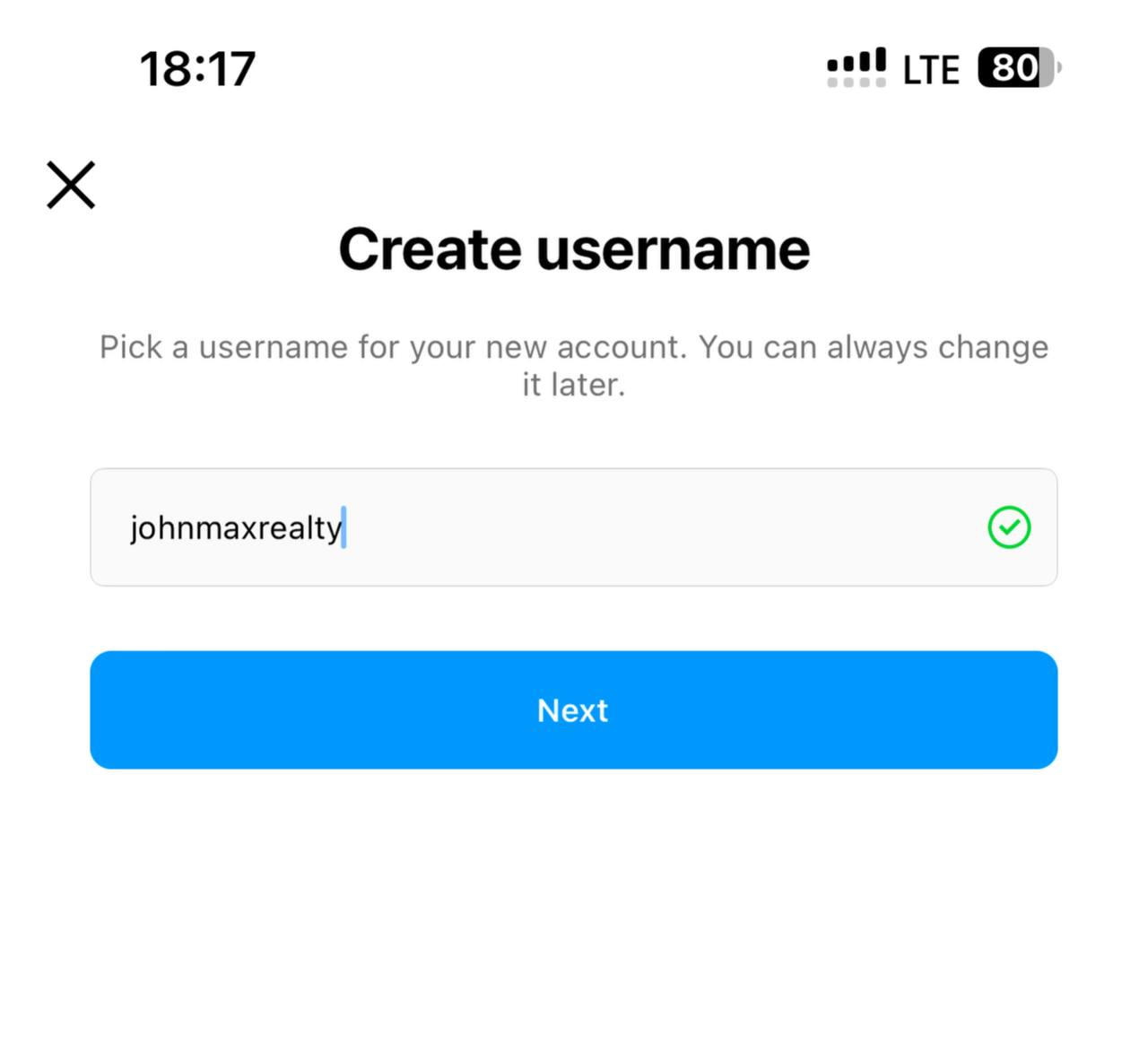
Choose a strong password and tap “Next.”
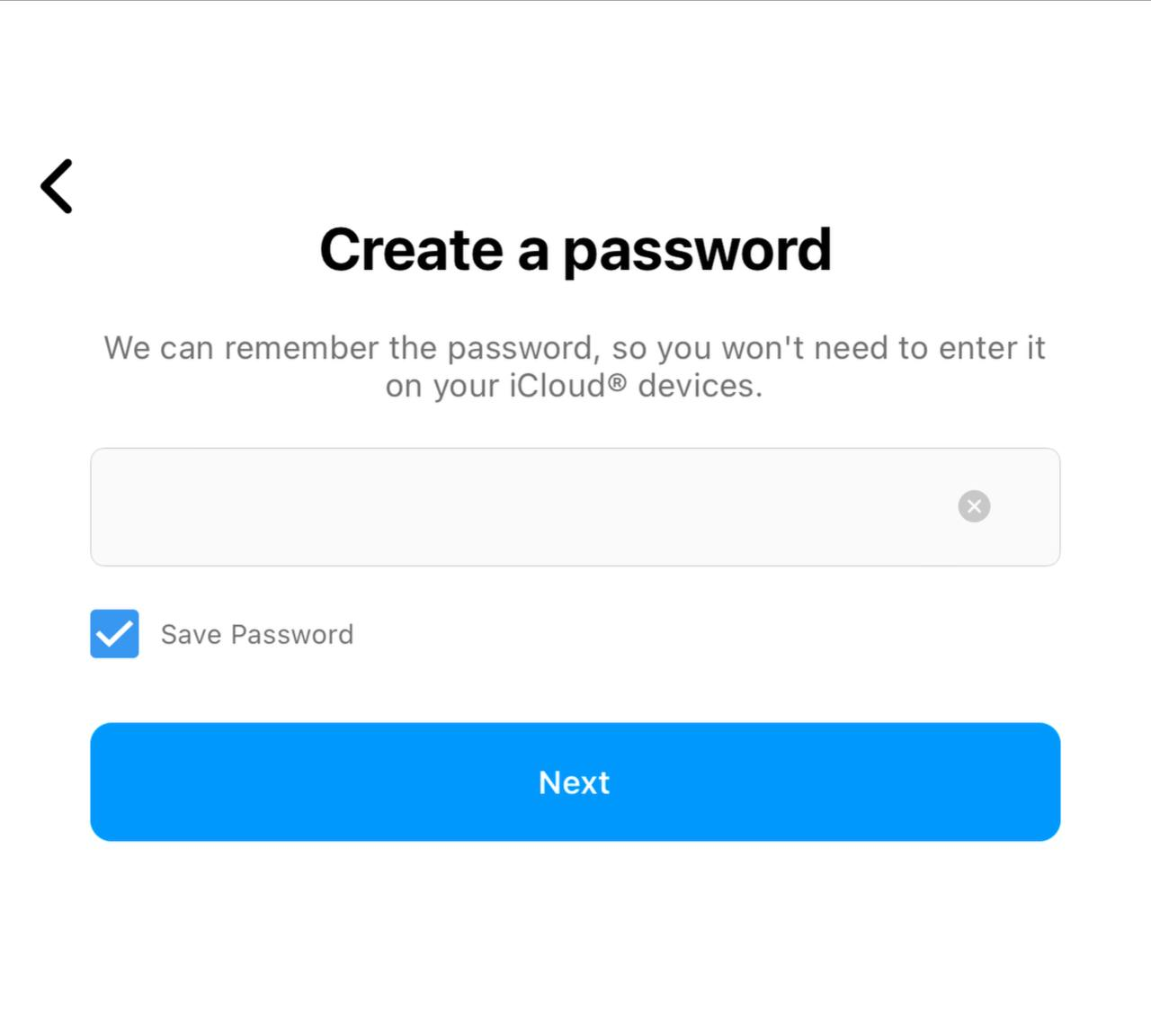
Now enter your phone number or your email address to continue.
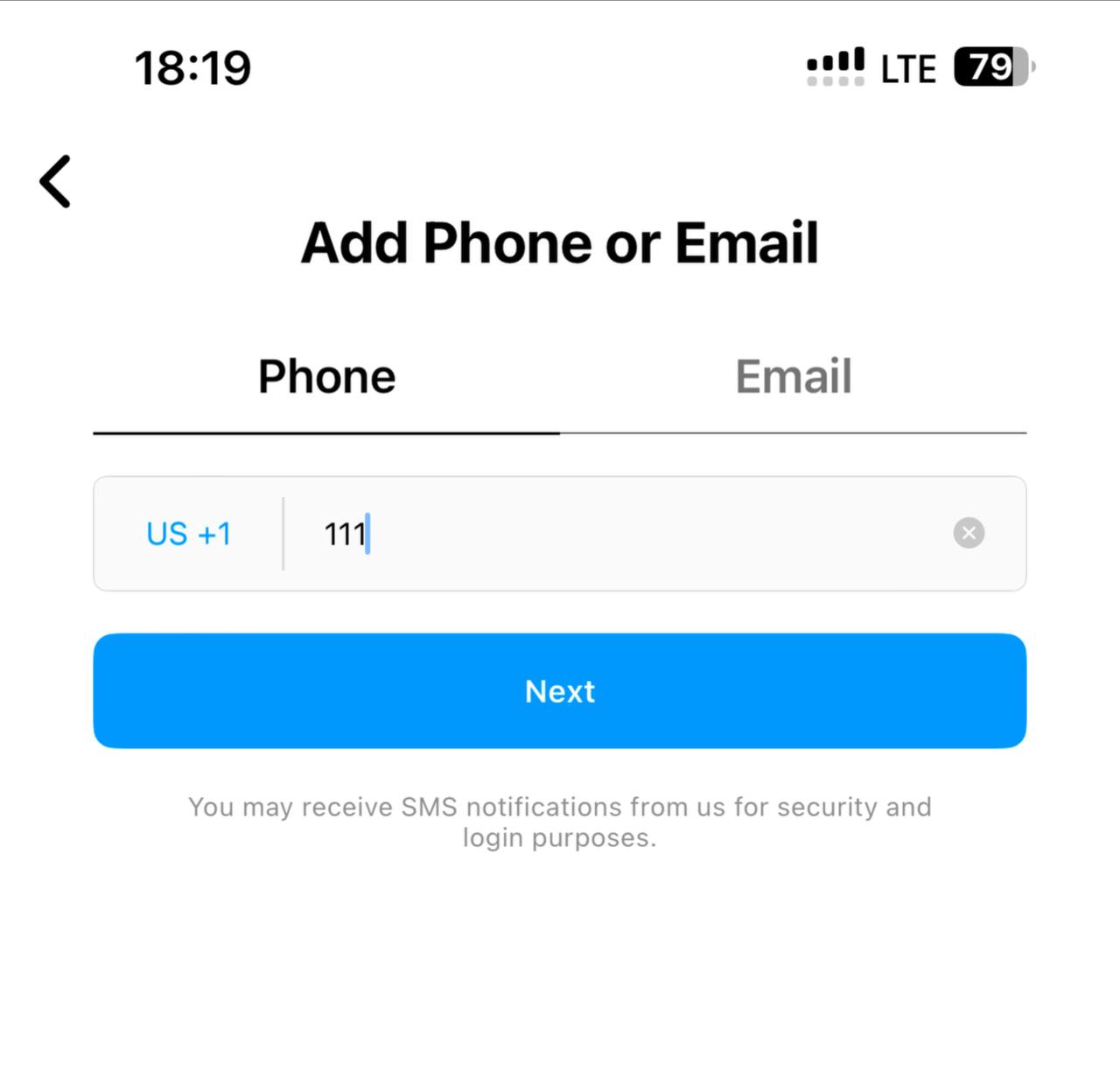
Sync Contacts
Now you can allow Instagram to access your contacts and find them for you. Tap on “Continue” and then follow people on your contacts.
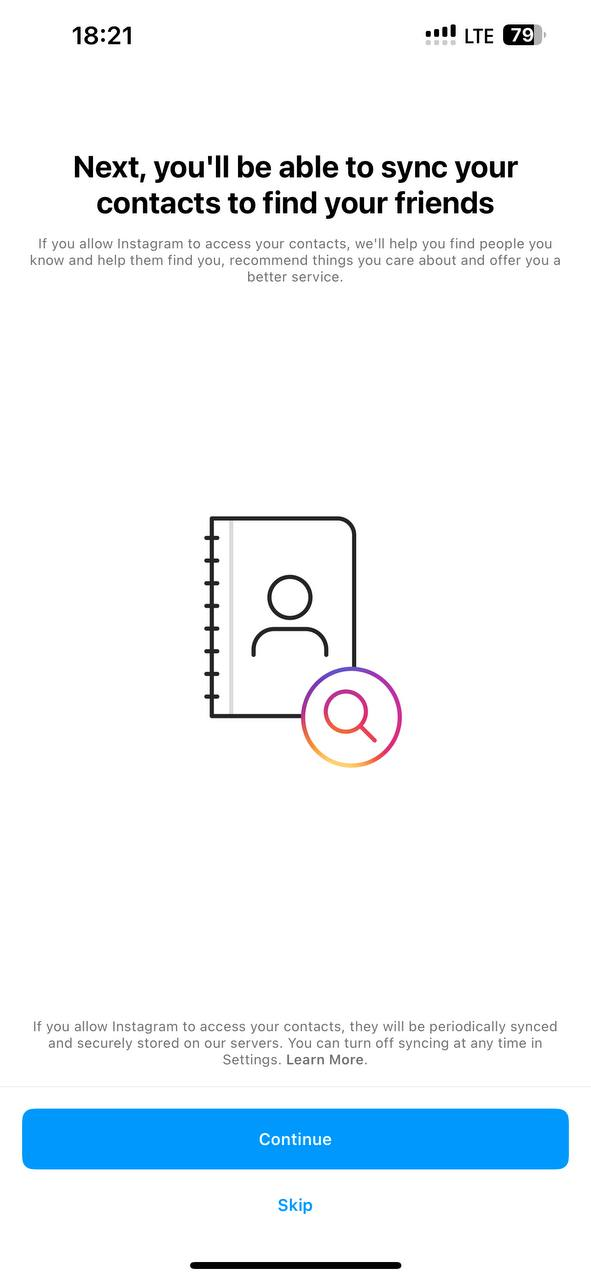
Next, choose to get Facebook suggestions to grow your network faster. You need to give access to your Facebook account.

Set your account privacy to “Public.”
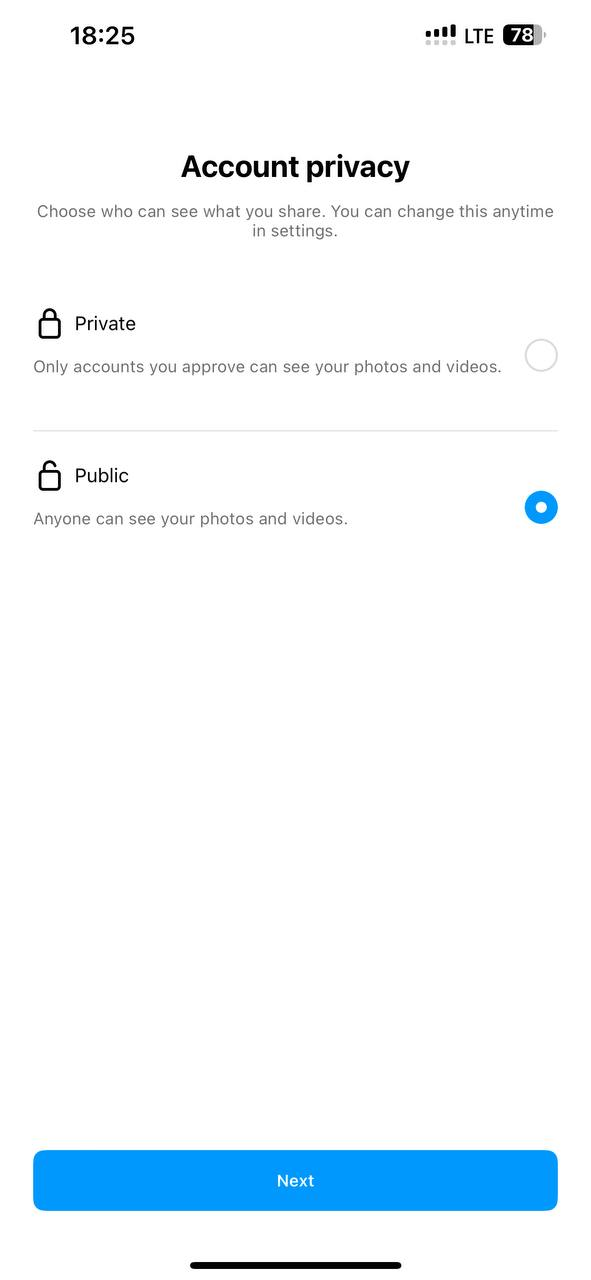
Add a Profile Picture
Ideally, use a professional photo or your company logo. You can choose a photo from your gallery, import it from Facebook, or take it using your phone’s camera.
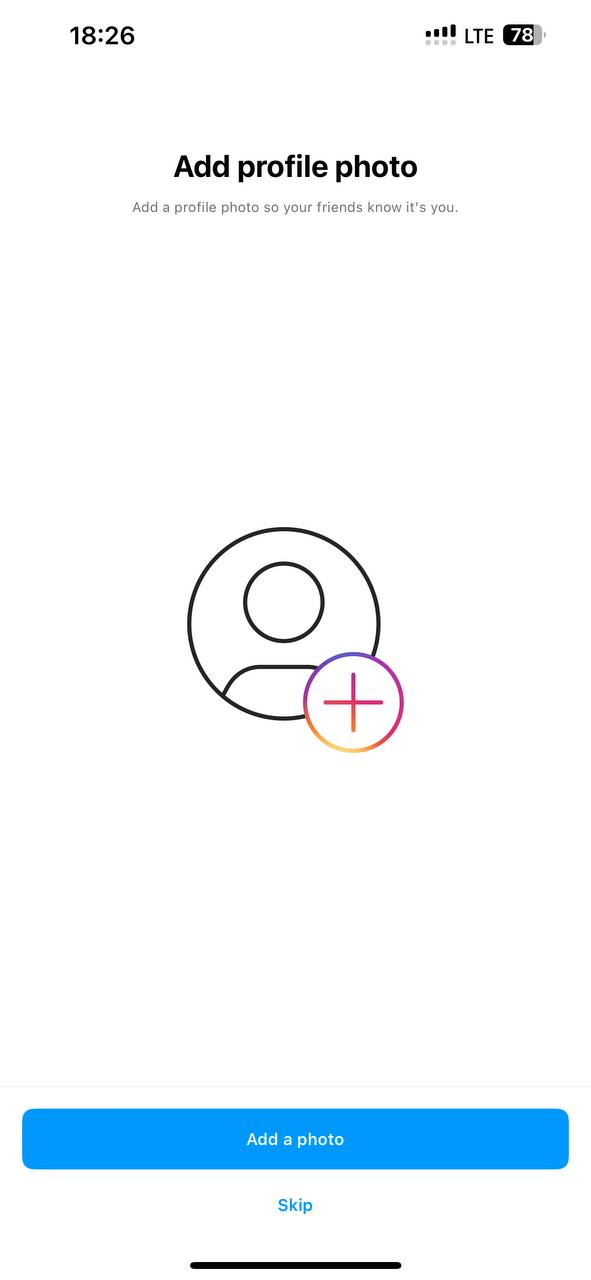
You may choose to share this photo as a post.
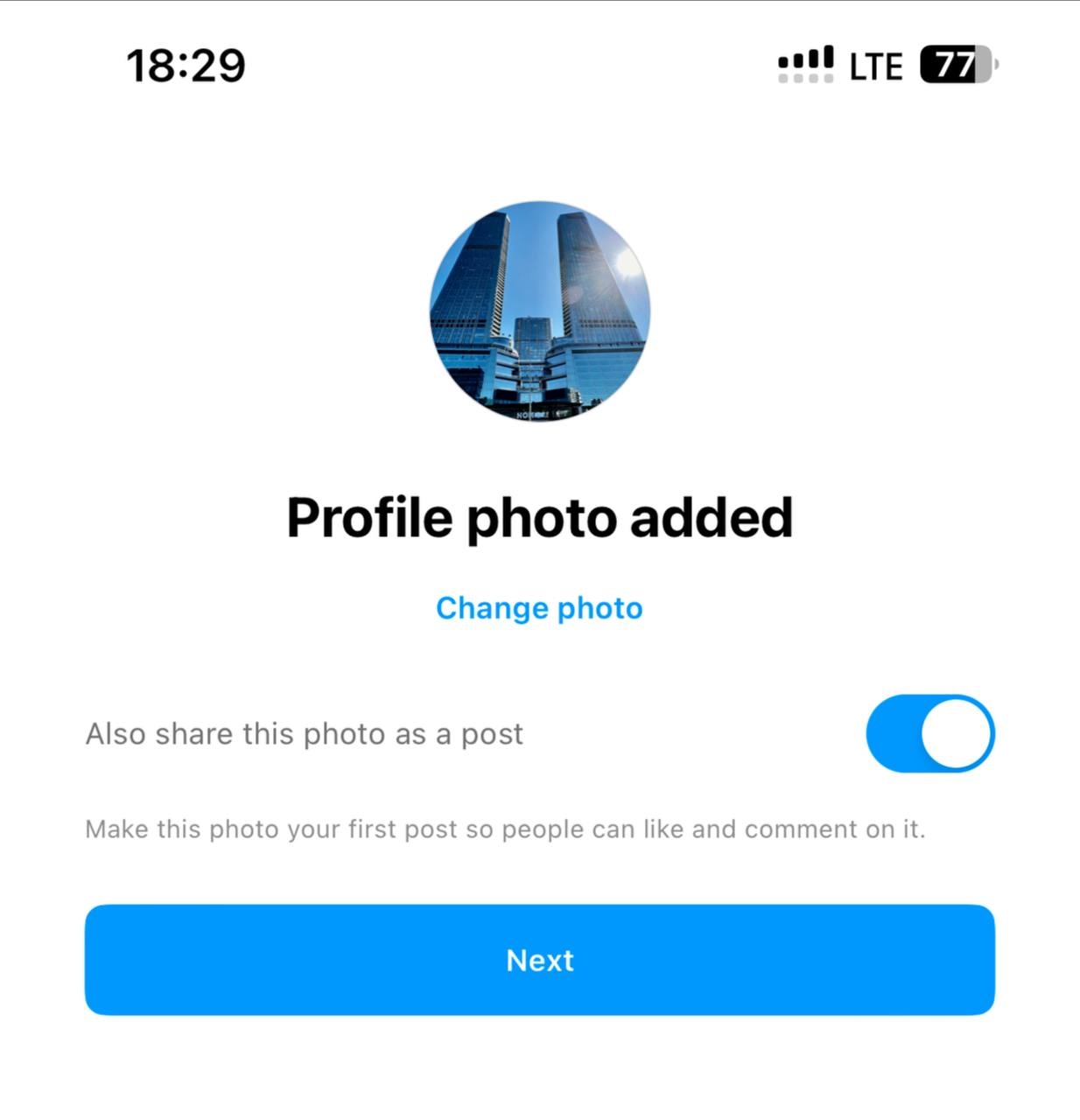
Now you will be shown a group of people you might know. Follow the ones you want.
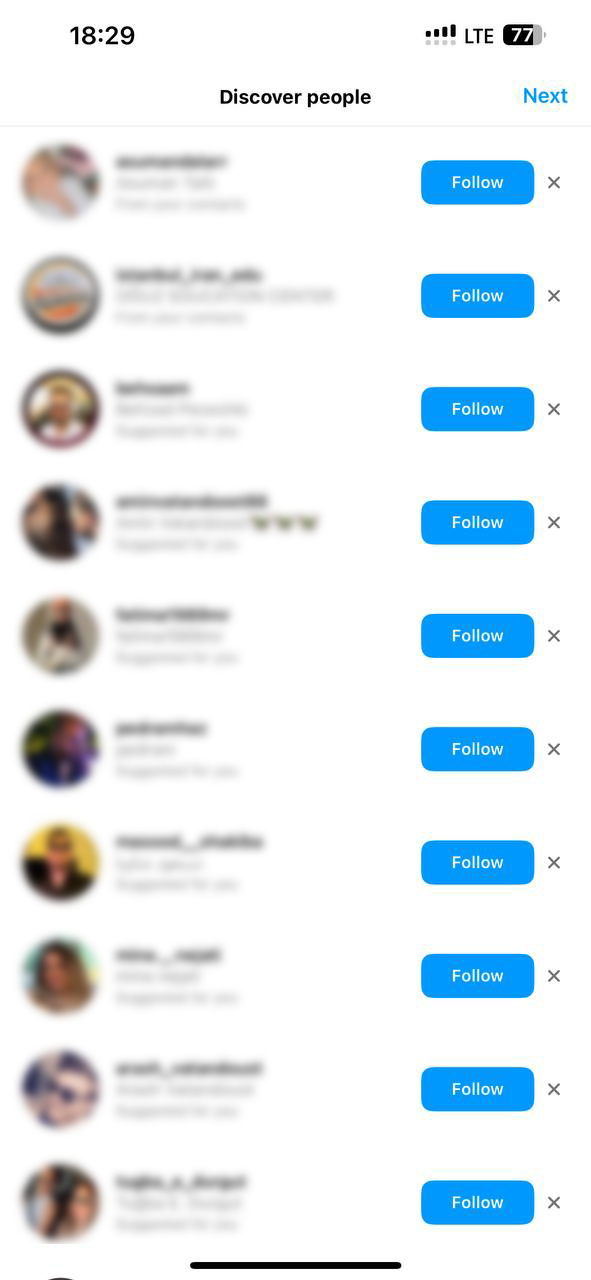
Tap on “Next” when done. Now your account is created. Time to optimize it for real estate.
Switch to a Business Account
After creating a regular account, you can switch to a business account:
Go to your profile by tapping the person icon at the bottom right.
Tap the three horizontal lines (menu icon) at the top right.
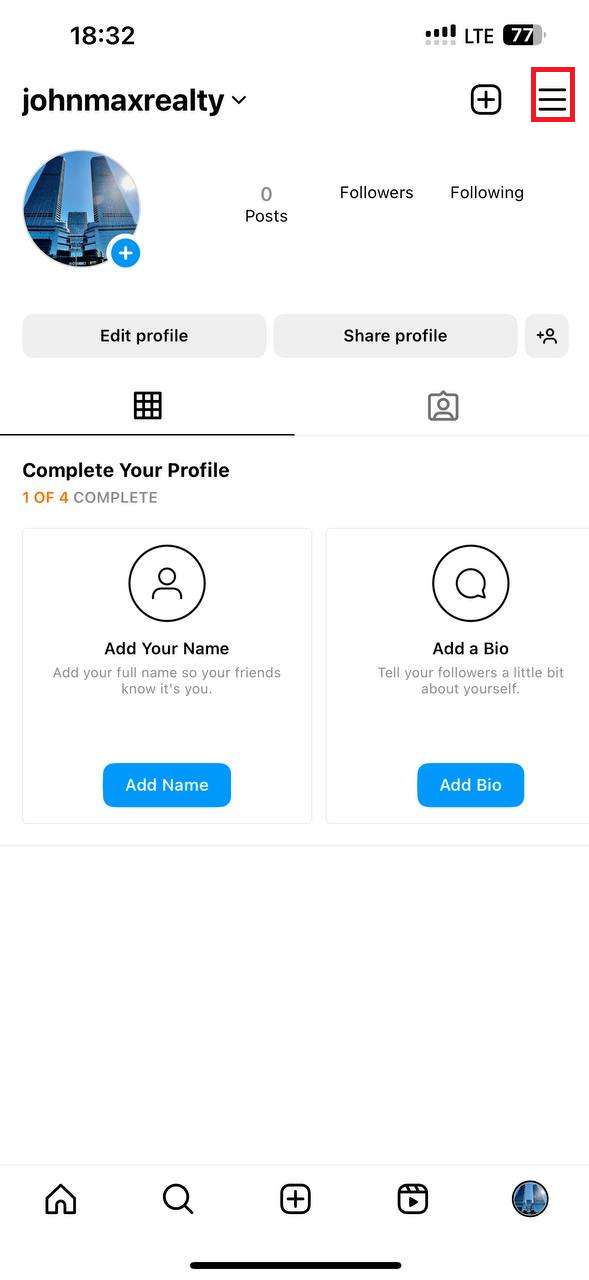
Select ‘Settings and Privacy’
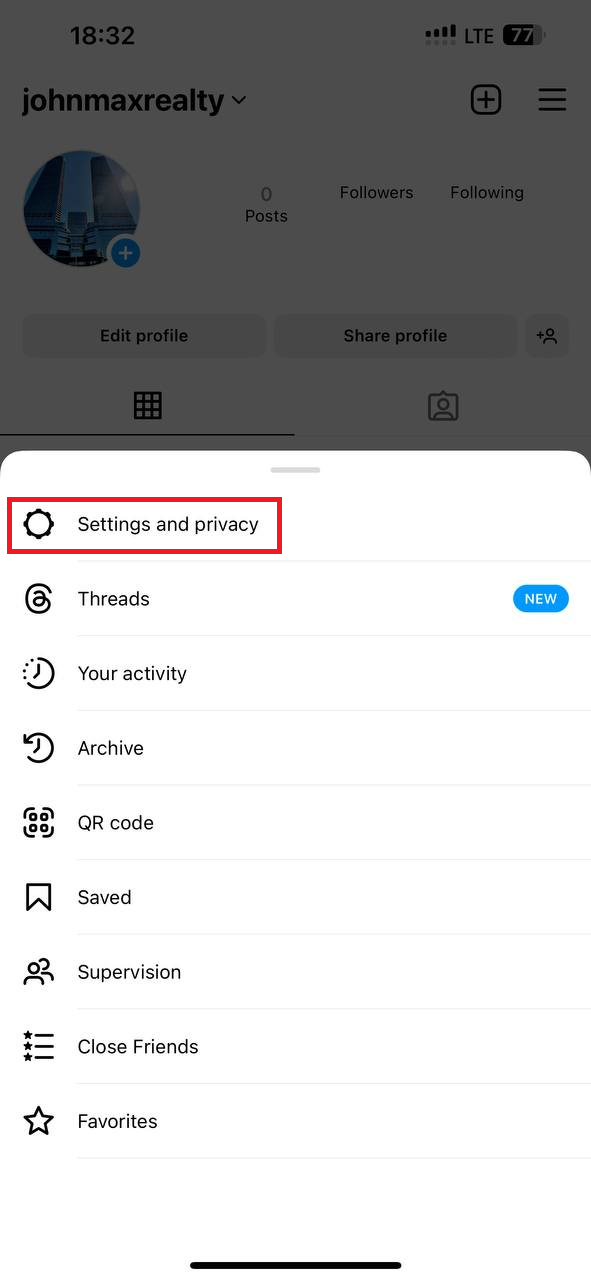
Scroll down and Tap ‘Account Type and Tools.’
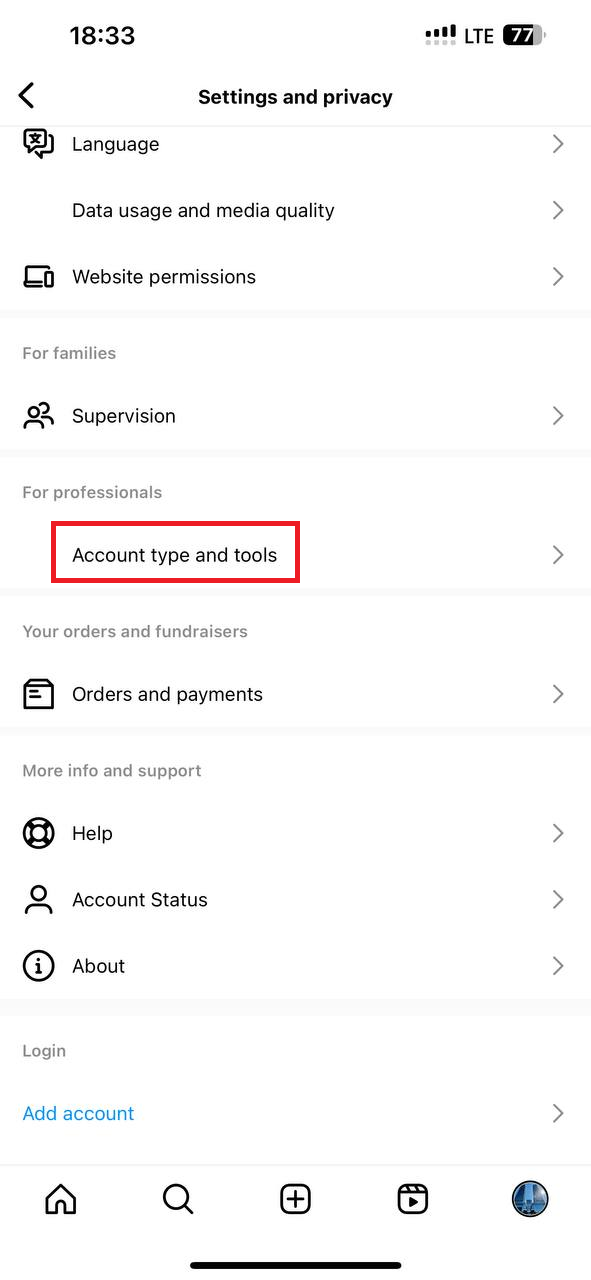
Choose ‘Switch to Professional Account.’ And follow the prompts.
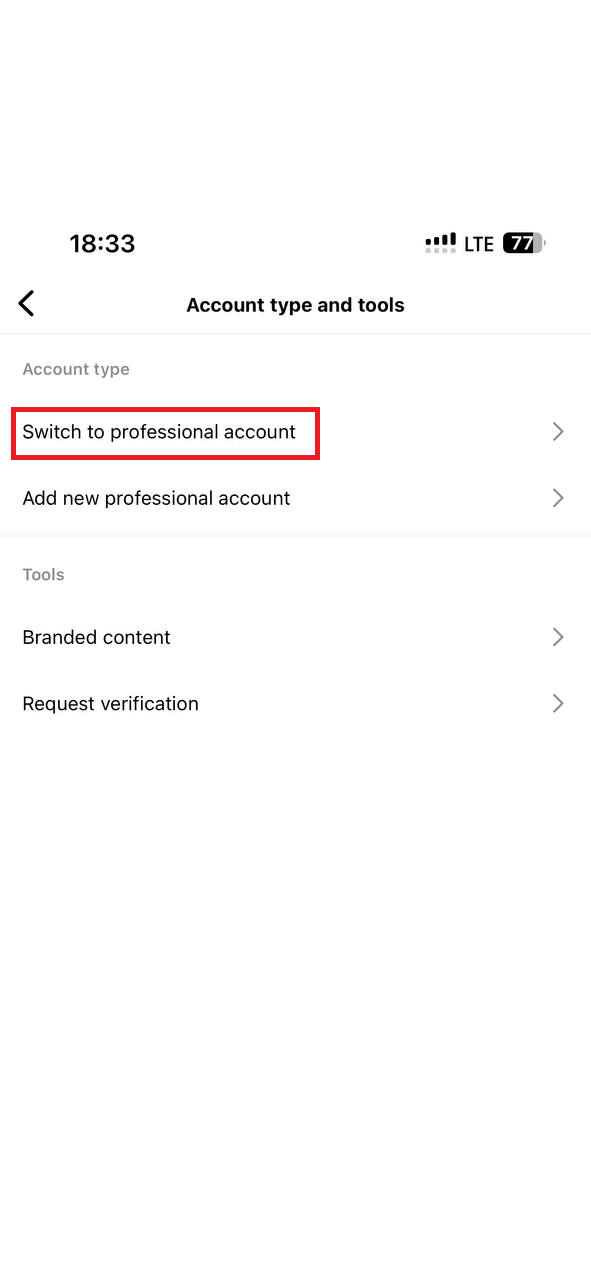
vChoose the Right Category
When you switch to a business account, Instagram will prompt you to choose a category for your business.
Select ‘Real Estate’ or a related category that best describes your services.
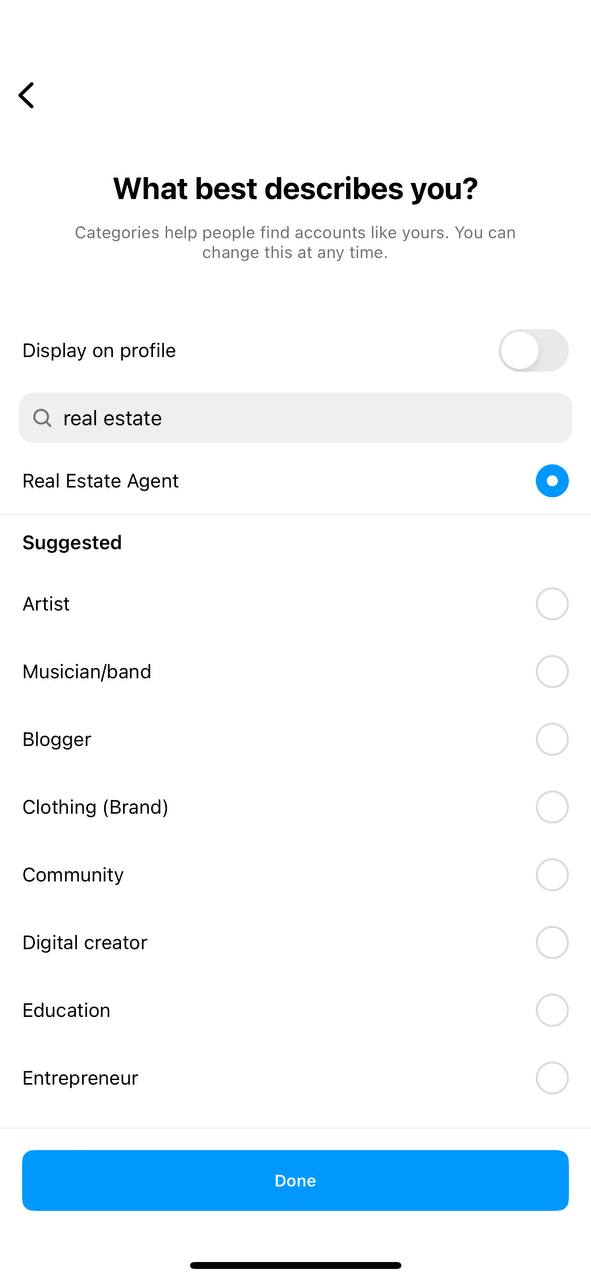
Next, Select “Business”.
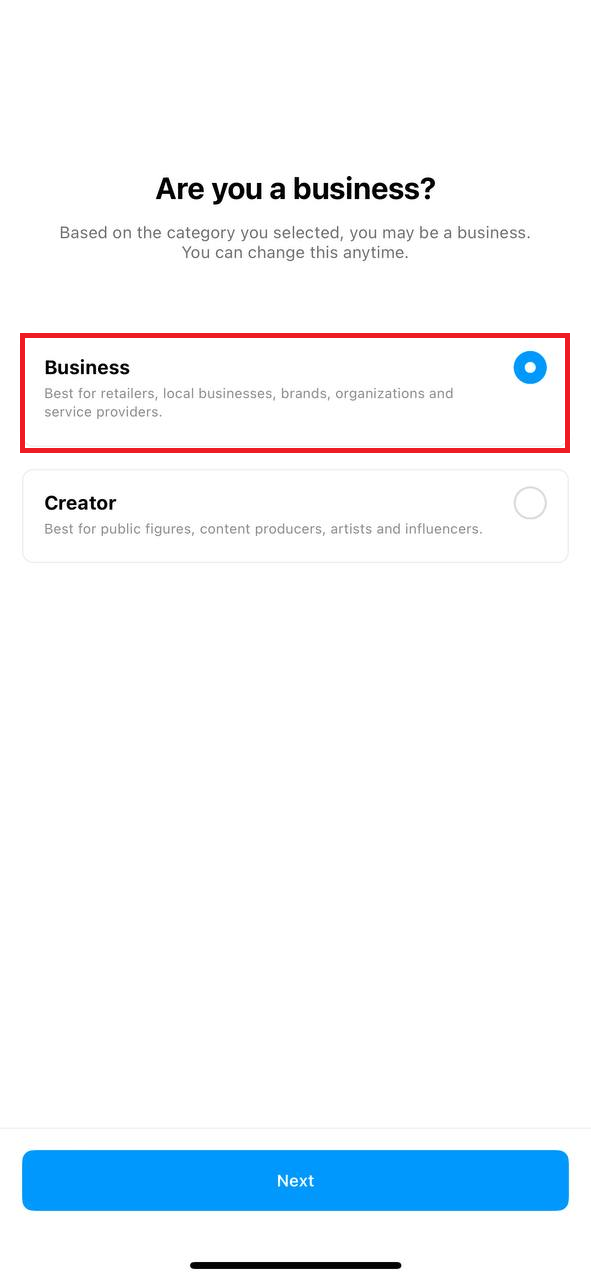
Fill Out Your Business Information
Contact Information: Make sure to include your business phone number and email. This allows potential clients to reach out directly from your profile.
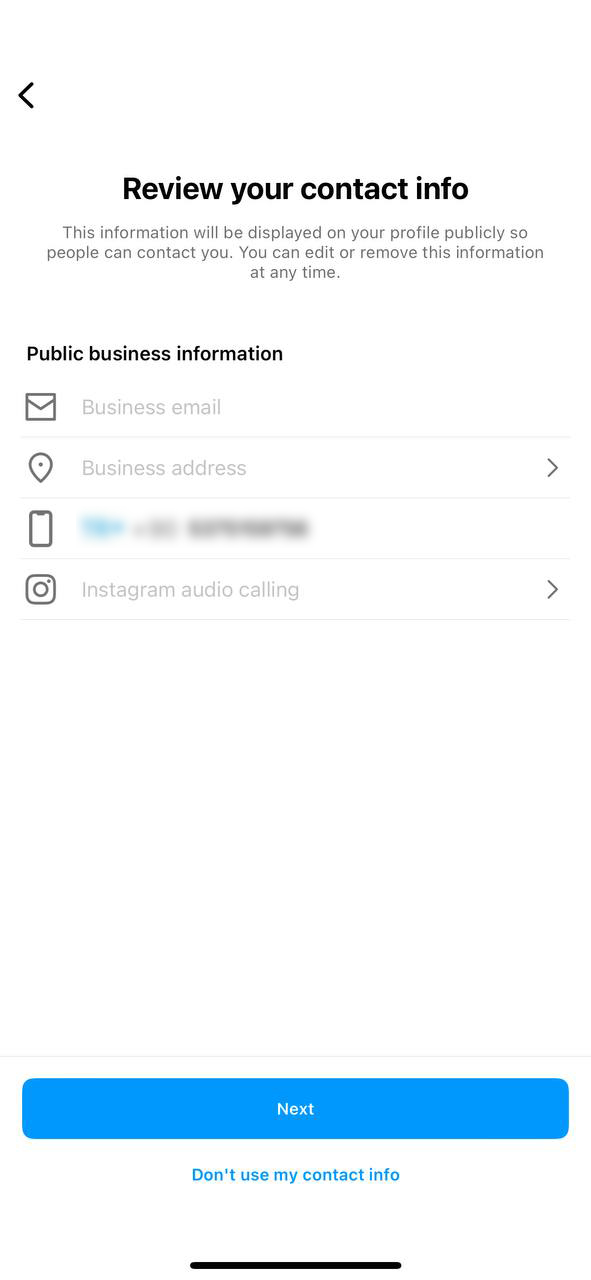
You might be asked to share logins using Meta Accounts Center. You can Skip that for now.
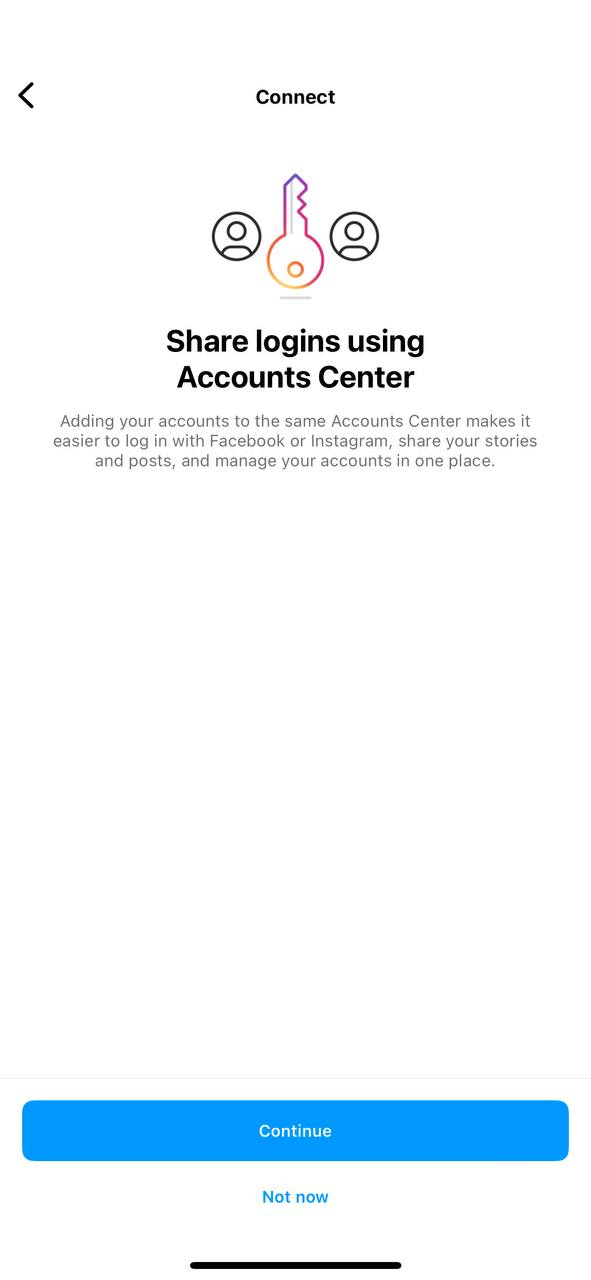
Now you are done. Review the steps you have missed, and you are set.
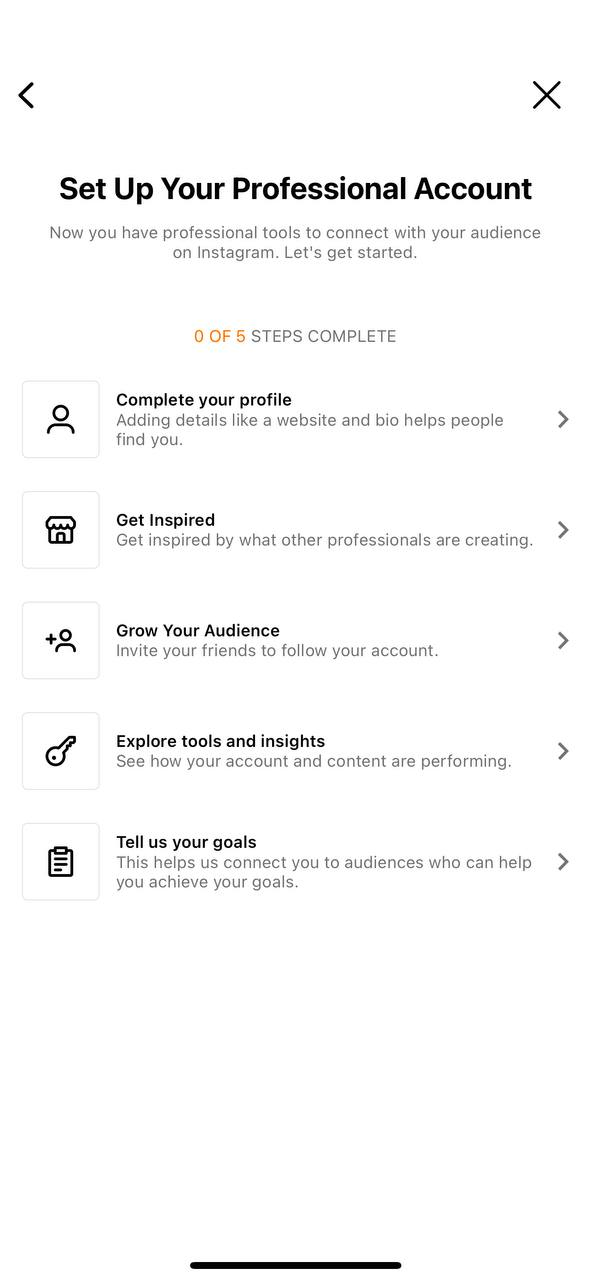
Read this article to optimize your Instagram account for Real Estate.


One Comment