How to Create a LinkedIn Account for Real Estate
Building a Professional Network: A Step-by-Step Guide for Real Estate Agents to Thrive on LinkedIn

LinkedIn, often regarded as the premier platform for professionals, offers a tremendous opportunity for those in the real estate sector. Whether you’re a seasoned realtor, a property developer, or just starting out, establishing a LinkedIn presence can boost your credibility, expand your network, and enhance business opportunities. Here’s a step-by-step guide on how to create a LinkedIn account tailored for real estate:
Step 1: Sign Up for LinkedIn
Visit the LinkedIn homepage at www.linkedin.com.
Click on the ‘Join now’ button.
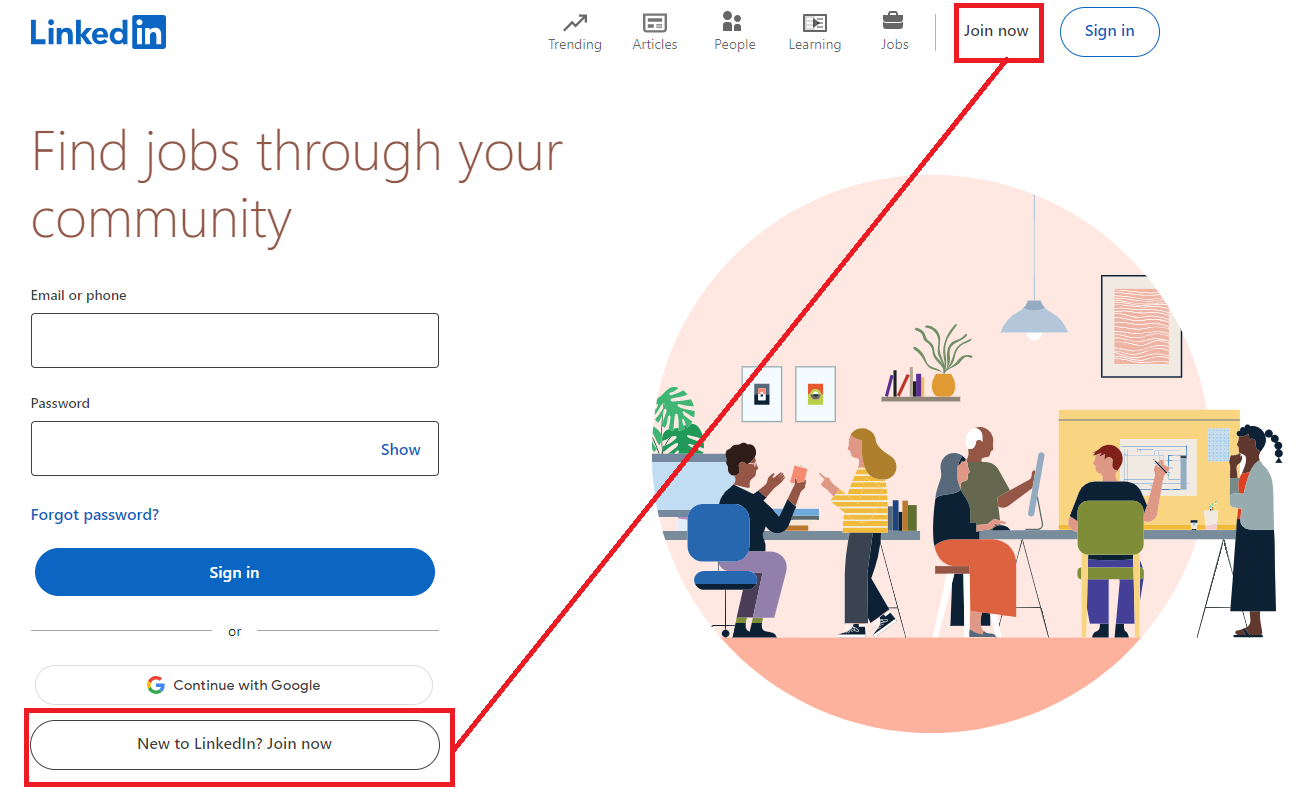
Enter your email address and create a password, then click ‘Agree & Join.’
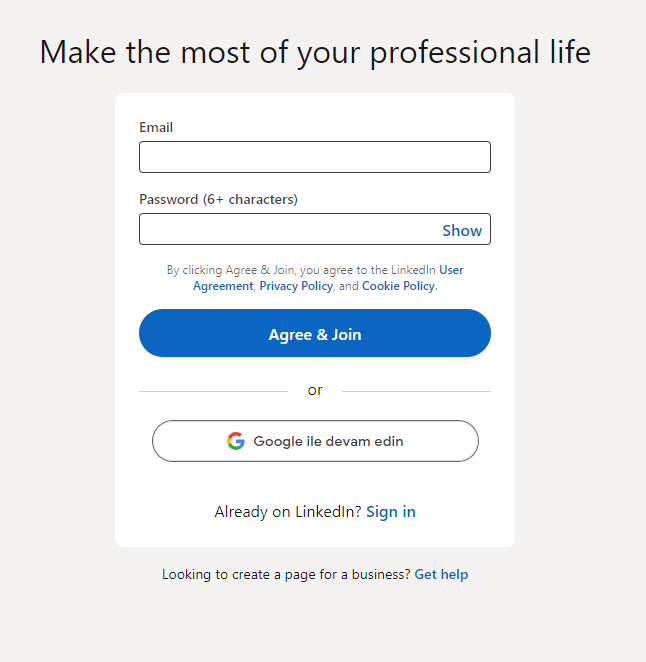
Now enter your name and last name.
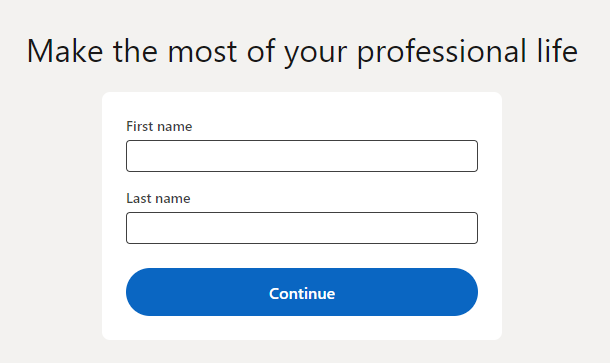
Now, enter your location info including your country, postal code, etc.
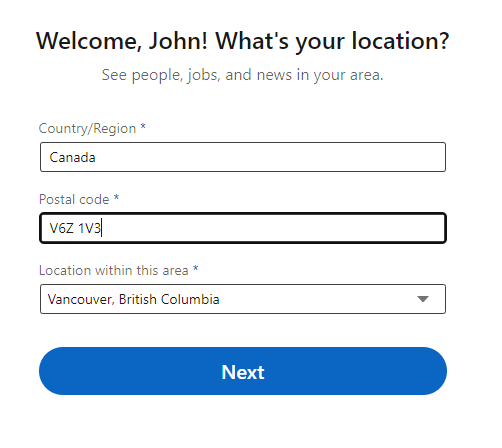
Next, enter info about your most recent job and employment.
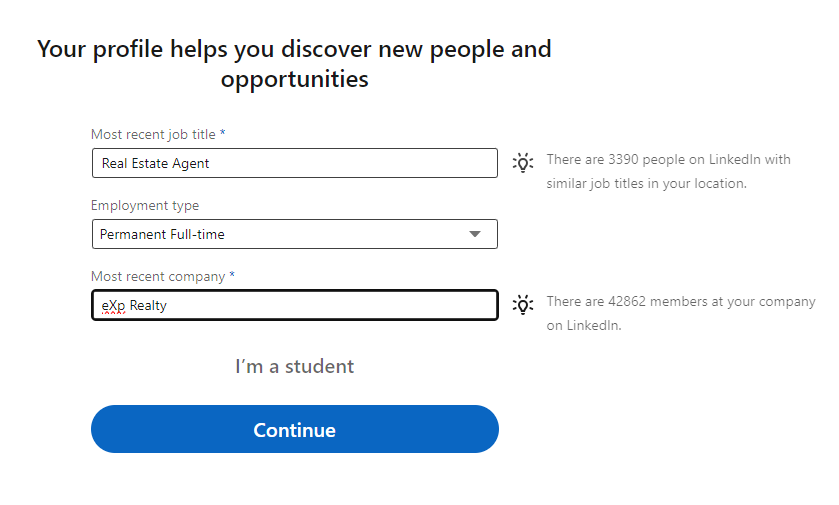
A code will be sent to your email address. Enter it to validate your email address.
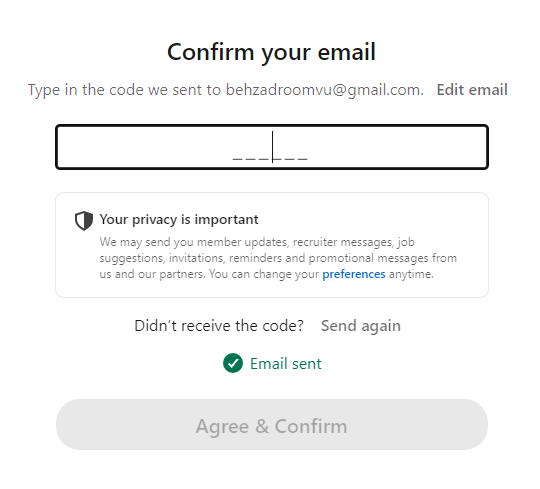
Answer the following questions about your job preferences.
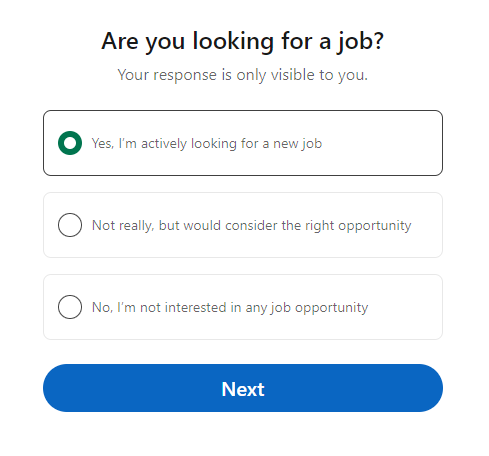
Next, you will be shown a few people to connect to. Connect or skip.
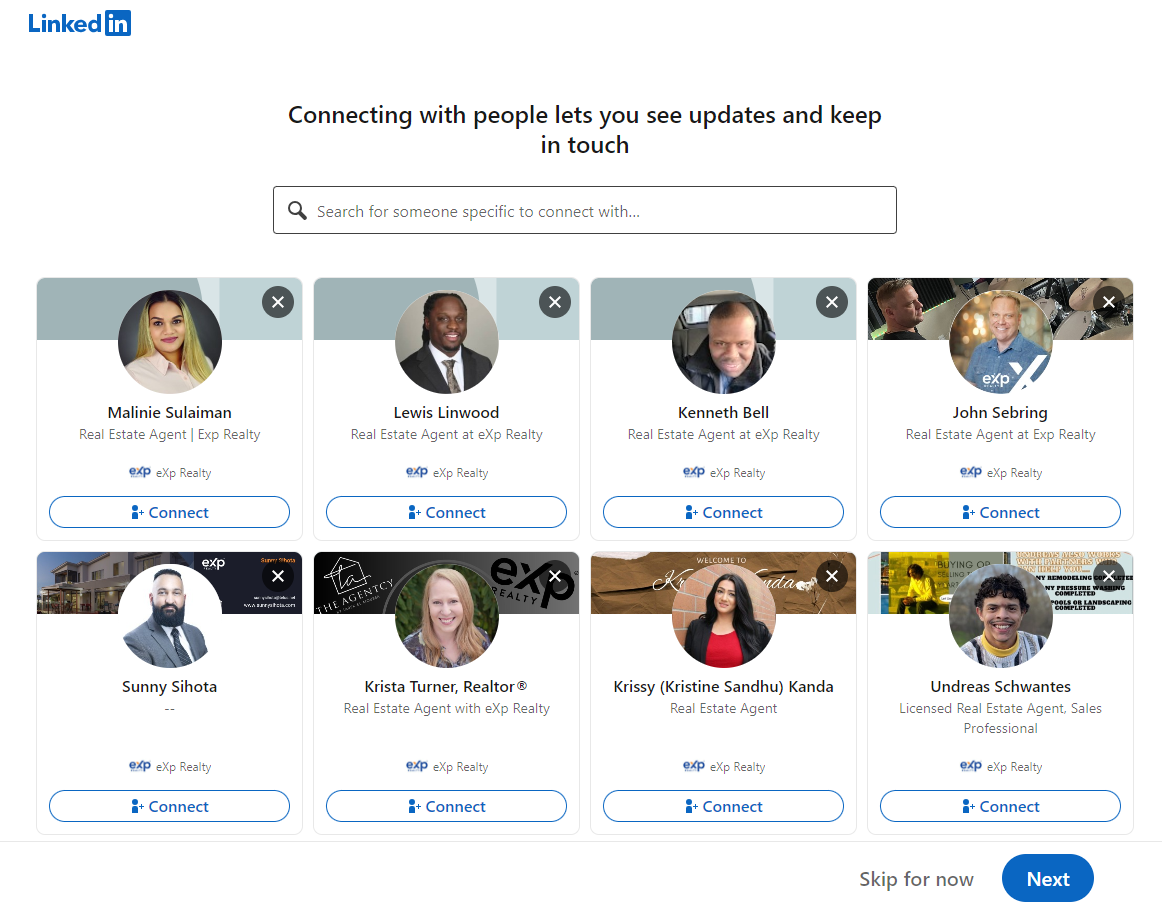
Profile Picture: Use a high-quality, professional photo. A headshot is ideal.
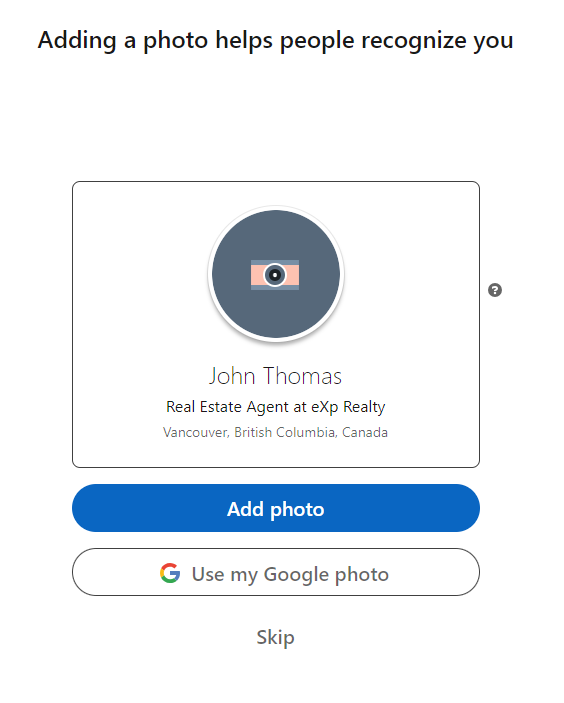
Now you can connect to more companies, people, etc. When done click on Finish.
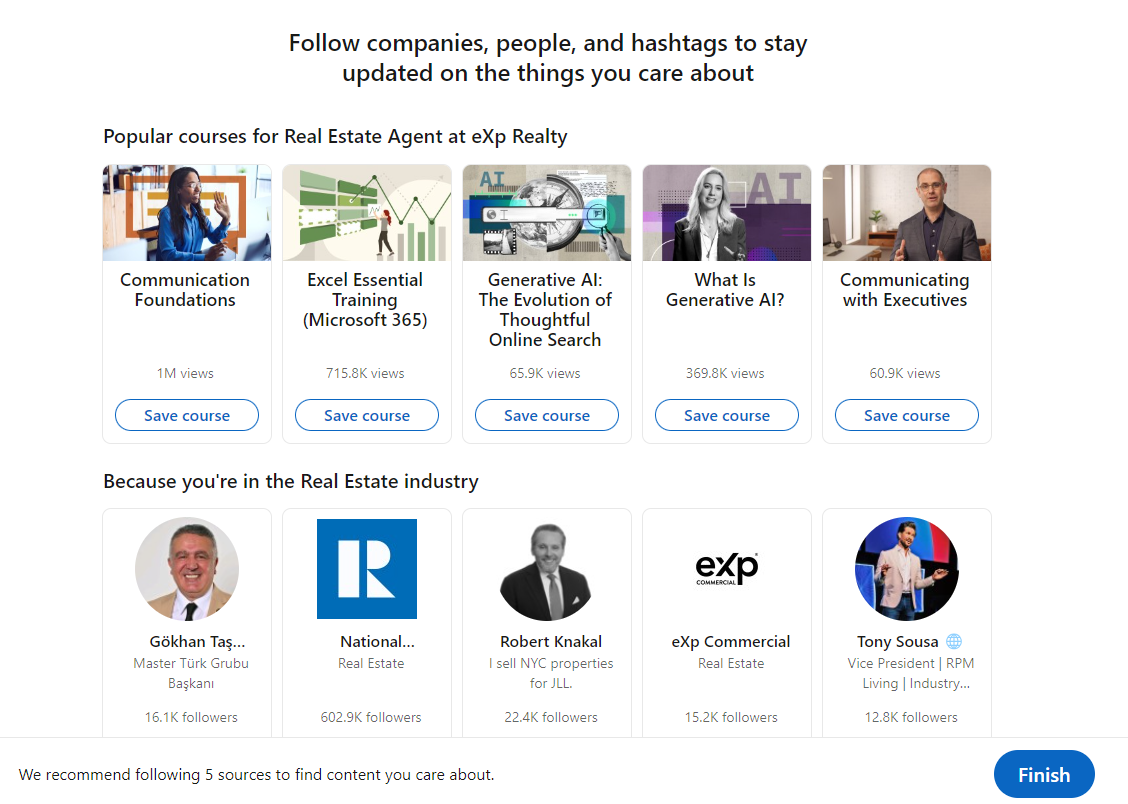
Congratulations! You have now created your account.
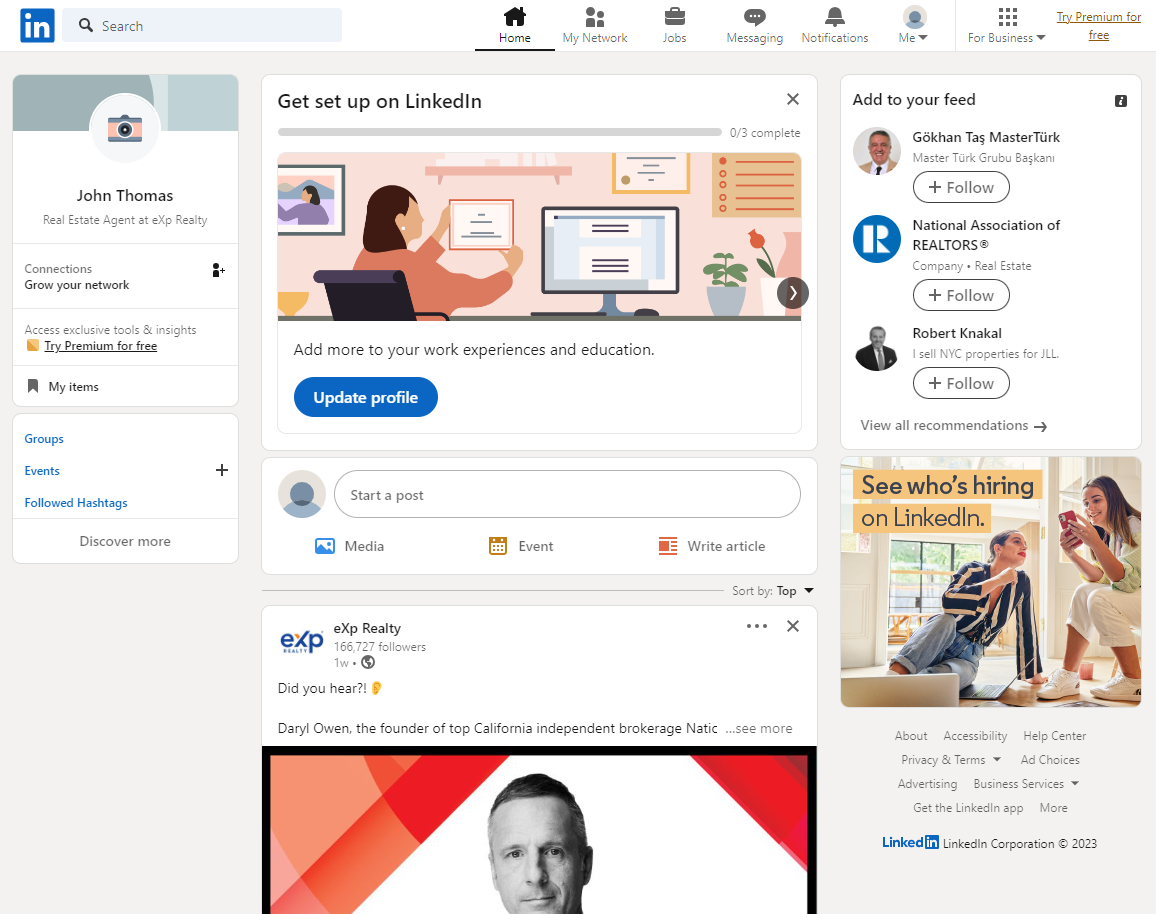
Step 2: Optimize Your Profile
Now click on your name to open your profile.
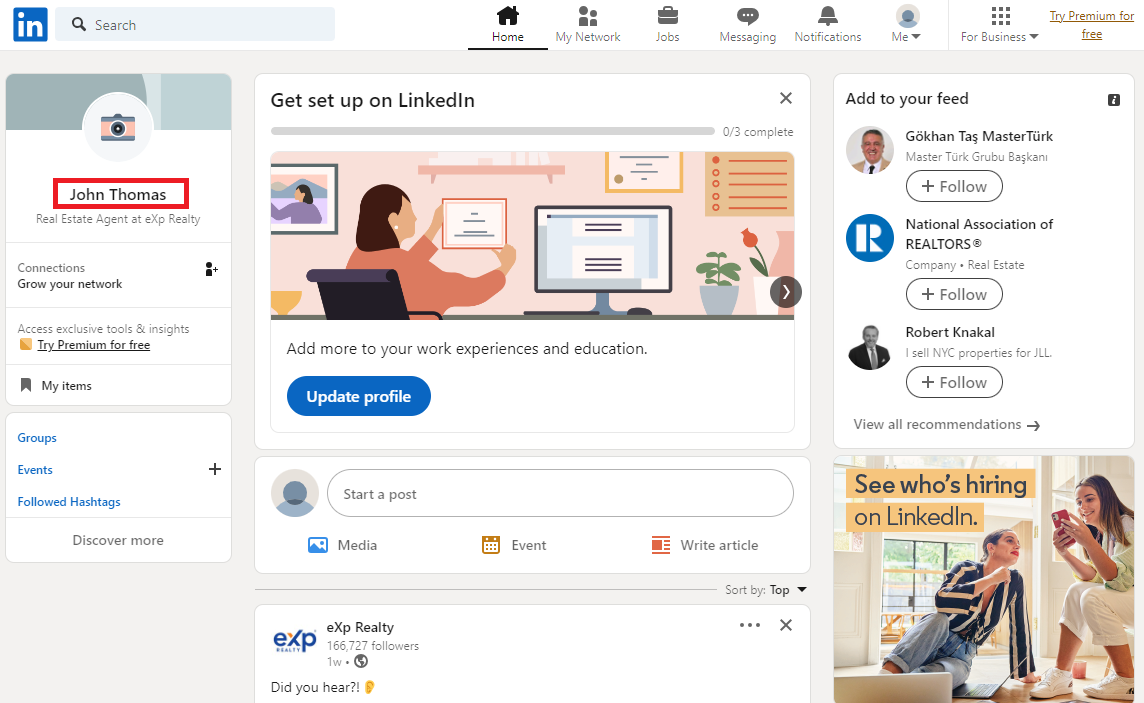
Click on the camera icon to edit your cover photo.
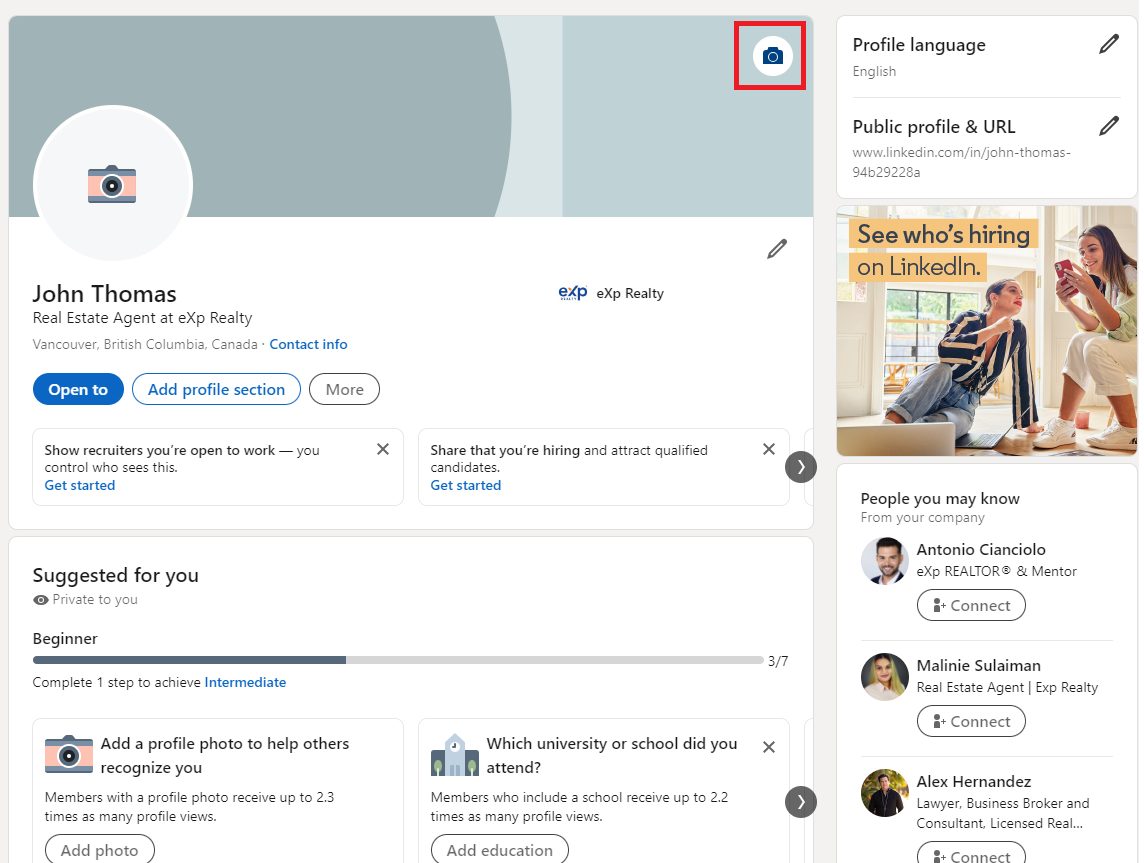
Here are some tips:
- High-Quality Image: Ensure the image is of high resolution and doesn’t appear pixelated or stretched. LinkedIn recommends an image size of 1584 x 396 pixels.
- Stay Relevant: Use an image that’s relevant to the real estate industry. This could be a skyline of your primary city of operation, a stunning property you’ve listed/sold, or even a happy family outside their new home.
- Branding: Incorporate elements of your brand into the cover photo. If you have a personal or company logo, consider integrating it subtly without overwhelming the image.
- Avoid Clutter: While you might be tempted to showcase various properties, avoid making the cover photo too busy. A simple, clear image is more effective.
- Update Regularly: If you’ve recently sold a high-profile property or have a new branding campaign, update your cover photo to keep things fresh and relevant.
- Add a Call-to-Action (CTA): While LinkedIn doesn’t allow clickable links on the cover photo, you can add a short CTA like “Contact me for your dream home!” or “Exploring the market? Let’s chat.”
- Consistency: Ensure the color scheme and style align with your brand, profile picture, and overall LinkedIn profile. Consistency helps in brand recall and portrays professionalism.
- Mobile Optimization: A significant number of users access LinkedIn via mobile. Make sure the essential elements of your cover photo are visible on mobile devices. Test how it looks across various devices.
- Local Landmarks: If you specialize in properties in a specific area, consider incorporating recognizable landmarks from that location. This establishes you as a local expert.
- Testimonials or Achievements: If you’ve received significant accolades or have a particularly glowing client testimonial, you can consider incorporating a short quote. However, be sure it doesn’t clutter the image.
- Engage a Designer: If you’re not confident in your design skills, consider hiring a graphic designer to craft a cover photo that aligns with your brand and professional image.
Then click on the edit icon to optimize your profile
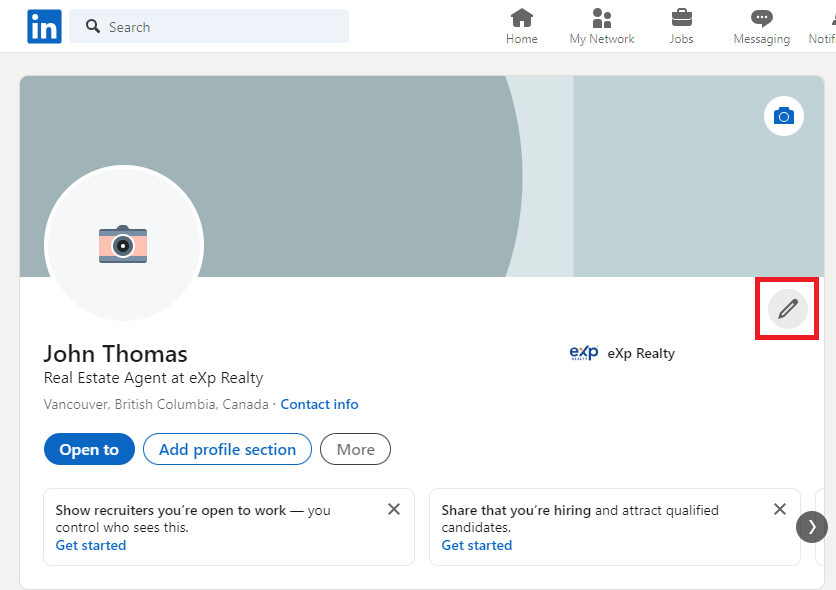
Headline: Clearly define your role, e.g., “Realtor at XYZ Realty” or “Property Developer & Investor.”
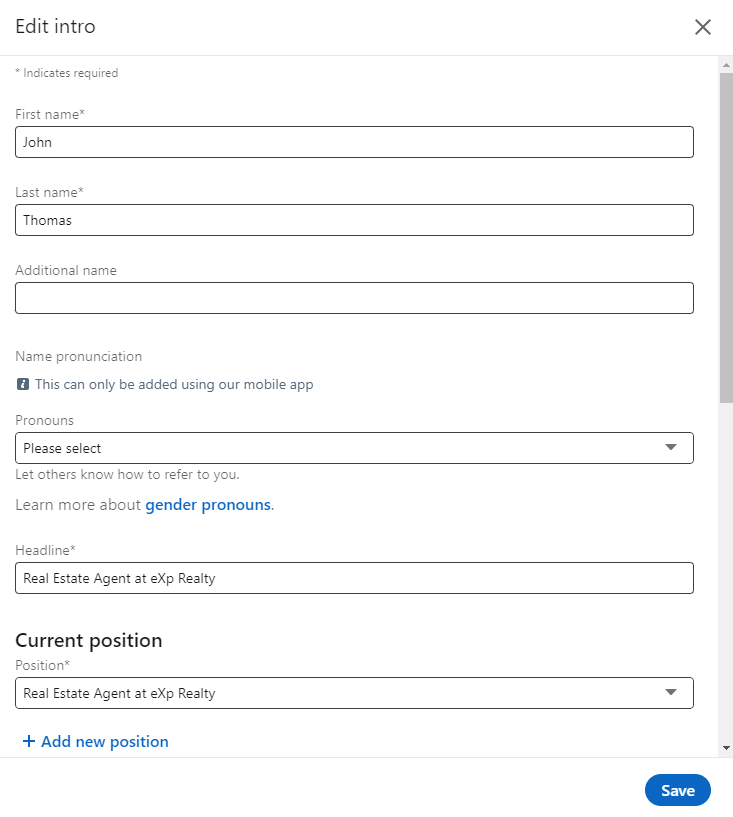
Summary: Briefly describe your expertise, achievements, and services in real estate. Mention any specialties or areas of focus.
Step 3: Position and Education
- Click on the ‘Add Position’ button.
- Fill out details of your past and present roles related to real estate. This includes the company name, your role, tenure, and a brief description of responsibilities or achievements.
- Similarly, under ‘Education,’ add institutions you attended, courses undertaken, and any certifications received.
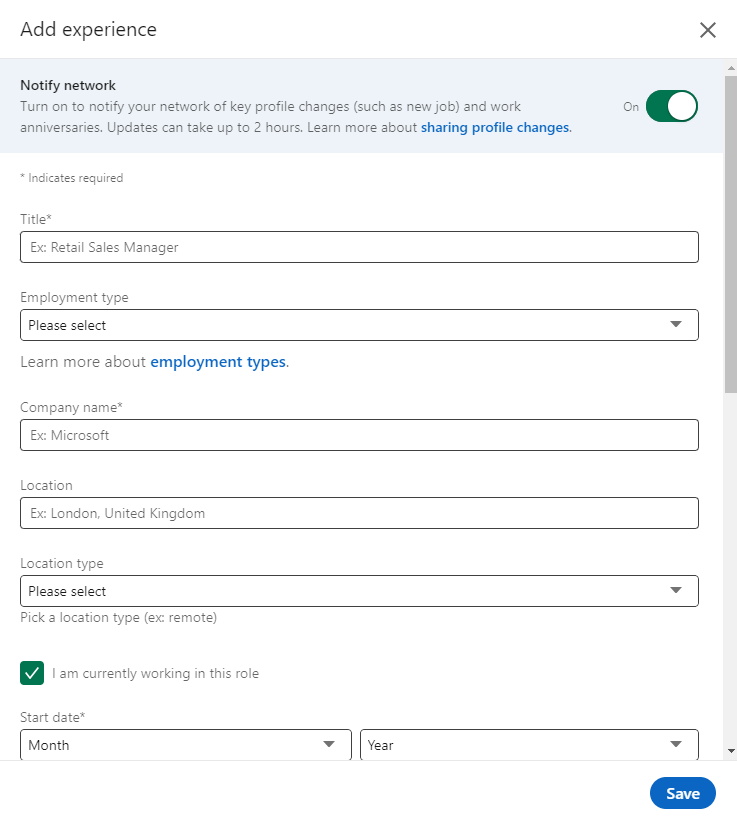
Step 4: Customize Your Public Profile URL
Go to ‘Edit public profile & URL’ on the right side of your profile page.
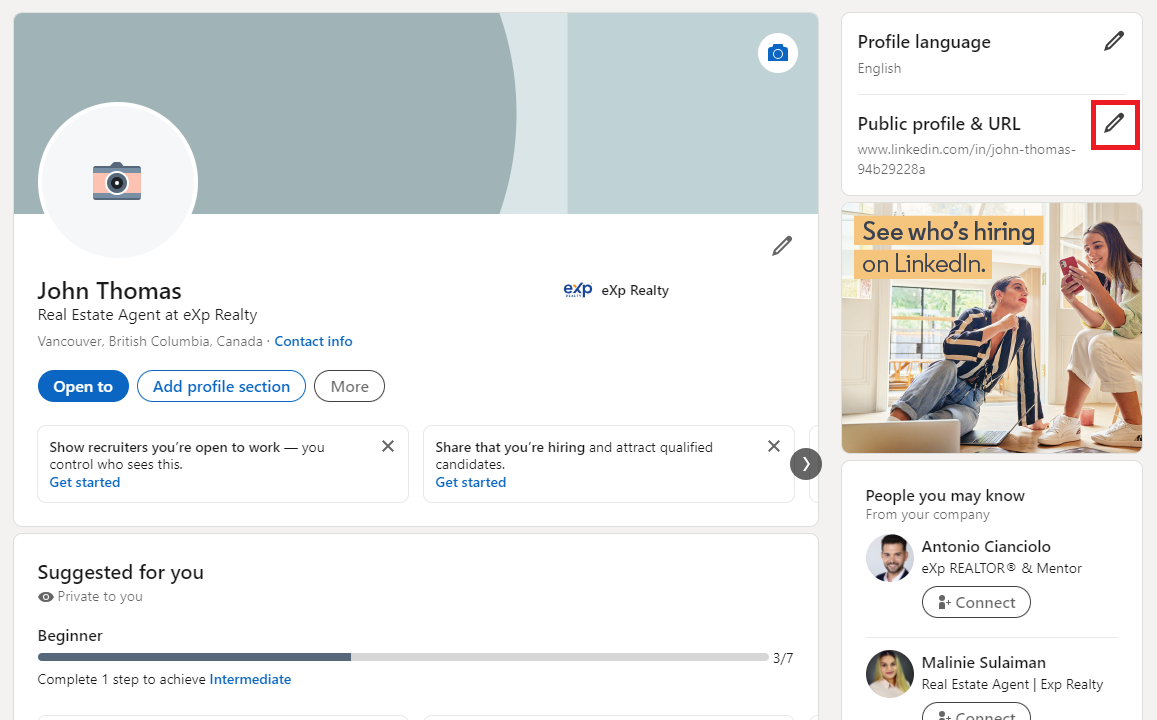
Click on ‘Edit your custom URL.’
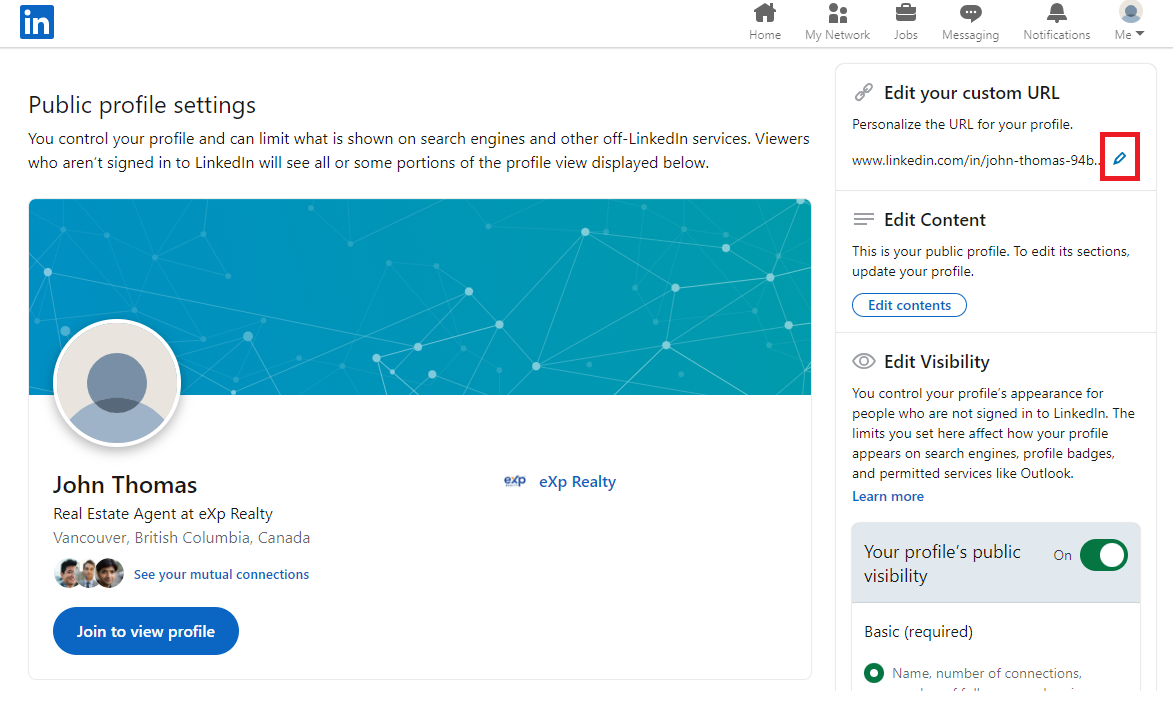
Opt for a URL that is professional and preferably includes your name and reference to real estate, e.g., “john-doe-realtor.”
Step 5: Seek Recommendations and Endorsements
- Reach out to past clients, colleagues, or employers and request them to write a recommendation for your services on LinkedIn.
- List skills relevant to real estate, such as “Property Management” or “Real Estate Marketing.” Colleagues can then endorse you for these skills.
Step 6: Create or Join Real Estate Groups
- Use the search bar to find real estate-focused groups on LinkedIn.
- Join groups that align with your niche or interest.
- Consider creating your own group if you have a unique real estate focus or wish to establish a community.
Step 7: Establish a Company Page (If Applicable)
- Hover over the ‘Work’ icon on your LinkedIn homepage.
- Click on ‘Create a Company Page.’
- Fill out details about your real estate company, including logo, description, and location.
Step 8: Engage & Network
- Share industry insights, property listings, and success stories regularly.
- Engage with posts from your network by liking, sharing, or commenting.
- Connect with industry professionals, potential clients, and other stakeholders in the real estate sector.
Step 9: LinkedIn Premium (Optional)
Consider upgrading to LinkedIn Premium, especially if you’re keen on using advanced networking features, viewing more detailed insights, and accessing specialized courses on LinkedIn Learning.
Final Thoughts
LinkedIn, with its professional ethos, serves as a valuable platform for real estate professionals. By establishing a strong profile, actively engaging, and leveraging its networking opportunities, you can elevate your brand and foster meaningful business relationships.


One Comment