How To Advertise On YouTube for Your Market Update

Real estate video is gaining popularity amongst homebuyers
In the world of real estate, there has been a massive shift from offline to online marketing as many homebuyers nowadays, flock to the inter-webs as a means to search for real estate. This means that many video platforms have gained lots of popularity such as Netflix, Instagram TV, and YouTube. From videos about home renovations, buying and selling real estate, vacation homes, it’s no doubt that the demographic wants to see real estate videos.
Realtors are now generating videos to target homebuyers online
The number one thing realtors can do to either get their listing or name out there is to start generating their own videos as a means to target this demographic who loves watching videos of homes and real estate. Two of the most popular videos realtors can create are listing videos (in which realtors show the ins and outs of the property) or market update videos (in which realtors update their following about the latest housing market news). With these two videos realtors can be sure to start to penetrate the market and generate leads.
Paid advertising on YouTube is the best way for realtors to get their videos out there
But with the hefty competition, even though creating real estate videos is the first step for realtors to get their name and brand out there, it’s hard for the video to get a mass amount of views without advertising. There are many ways to advertising, but the best way to advertise video is through, of course, YouTube.
How to set up advertising on YouTube:
Advertising is not just for large companies anymore like it used to be as now advertising and content producing is much more cost-effective since hiring a production team is not necessary anymore. All realtors need is a video (which can easily be produced by Roomvustore for only $99.99) and a smartphone or computer to post it to the internet. Once the video is created, it’s easy.
1. Go to YouTube Advertising and click ‘Start Now’ in the top right-hand corner.

2. Enter the URL for your market update video once you have posted it to your YouTube channel.
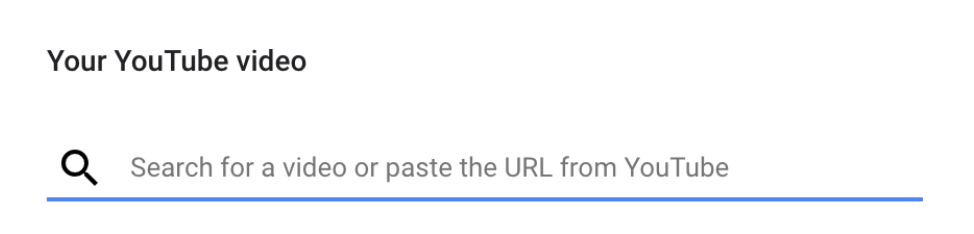
3. Now that you’re at the ‘create a video campaign section’ start filling in your video campaign preference such as where you want the video ad to appear and where you would like the video placement to be. In this section, you will also be able to specify where you want your viewers to go once they have clicked on your ad.
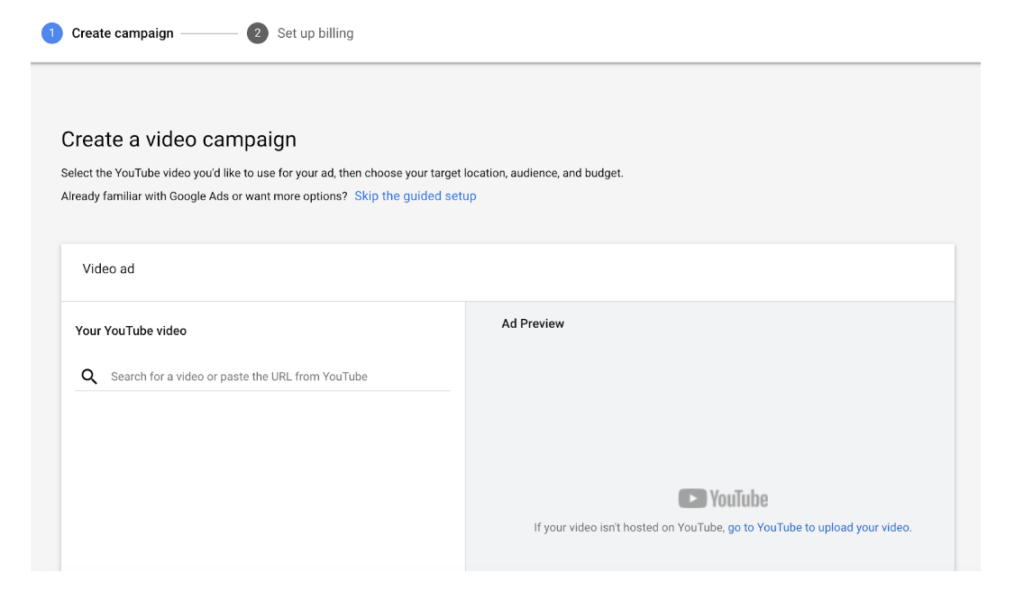
4. Set your target location. In this section, you can specifically target where geographically, you would like your ad to be viewed from. For instance, if your market update video is for Vancouver, in this section, you might want to consider targeting Vancouver to help increase the number of Vancouver citizens that view your ad.
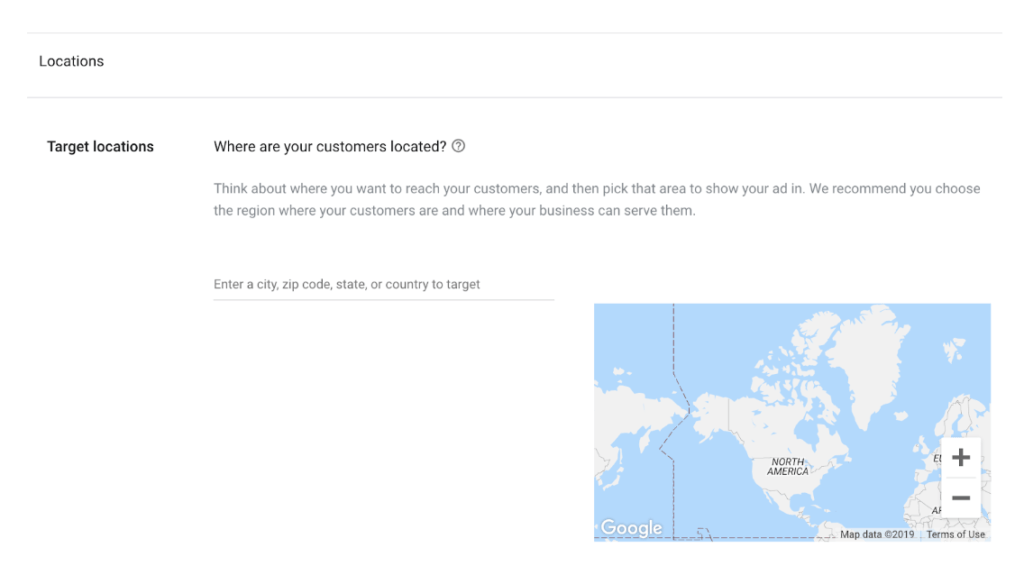
5. After you have successfully set your location, also set your demographics and consumer details. This includes gender, age and can even be as specific as specifying consumer habits.
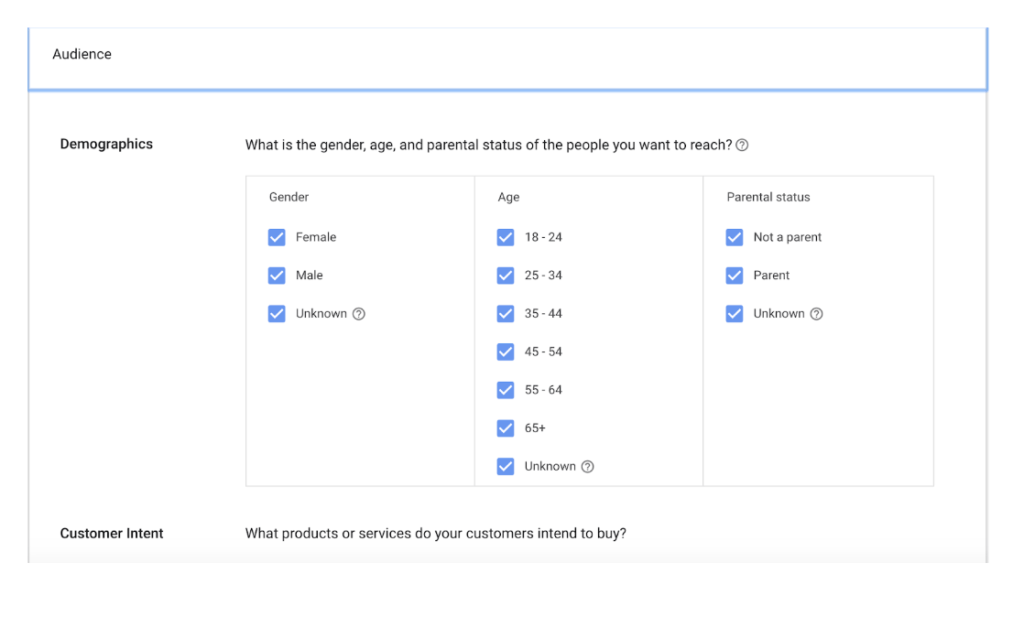
6. Once finished, set a budget and continue to the billing section.
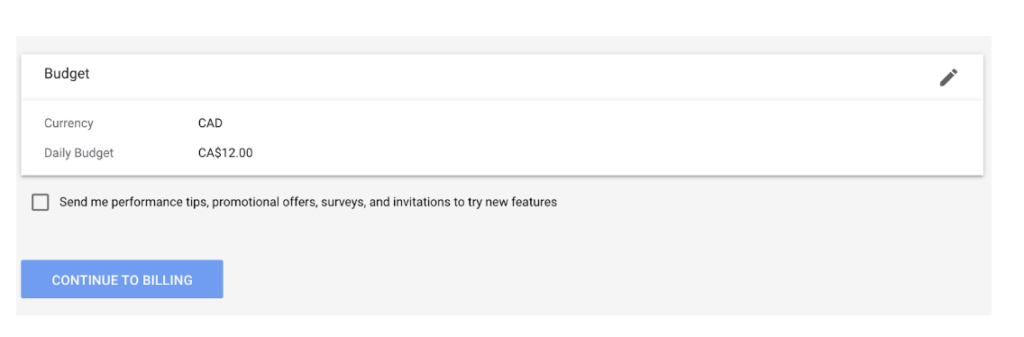
Check out the example below on Roomvu’s YouTube video ads.

Want more real estate related content? Subscribe to our blog.


Nice walkthrough, Youtube certainly is good for advertising a lot of business so should help plenty of people looking to try advertising on the biggest video platform and second most popular search engine on the planet with 3 billion searches a month and counting.