How To Advertise On Facebook for Your Market Update Video

Are you a realtor who wants to start advertising your video(s) on Facebook?
As a realtor, you are your own brand which means you sell what you market. The more you market and the better you market, the more you will sell. Although posting on Facebook (whether it is though posts directly to your Facebook feed, stories or groups) can be very beneficial to getting your content out there to the public, it can only do so much and it can only reach a certain demographic, especially if you are not very well known.
This being said, paid-for advertising is the best way to reach your target market, increase your brand awareness and make sure that your content is being viewed, recognized and most importantly shared.
The best part about having a professional listing video or market update video for your real estate marketing mix is that they can be used for advertising as well. The professionalism of the videos makes it look like it cost an entire production team to produce which can be very beneficial in advertising the video. This is because oftentimes, advertising is avoided since those wanting advertising does not have content worthy of publishing nor the funds. But with Roomvu’s professionally made listing videos, automated reports and on-camera market update videos, this is certainly not the case.
Setting up paid advertising for Facebook is very easy. With Facebook’s built-in ad manager Facebook allows you to create ads for your market update video to show in your target audiences Facebook feed and stories. Here are the steps for including your market update video for your very own Facebook ads.
1. Go to the create ad section to start advertising your video on Facebook.
First, go to the “Create” tab at the top of your Facebook page to open the Ad Manager function.
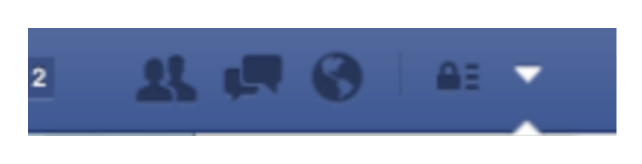
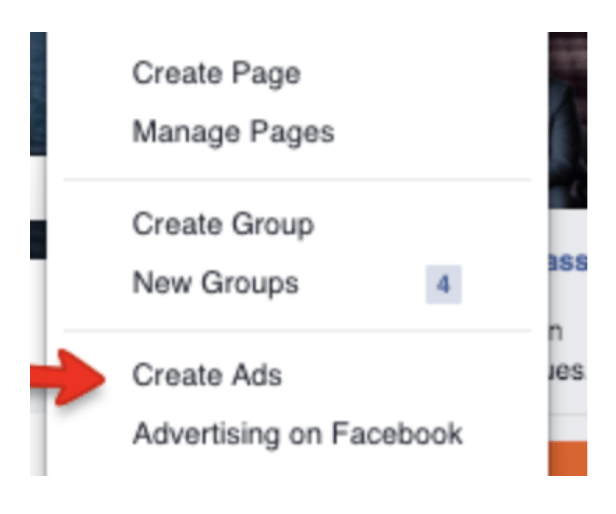
2. Get video views.
Next, pick ‘Get video views’ in the campaign objective section.
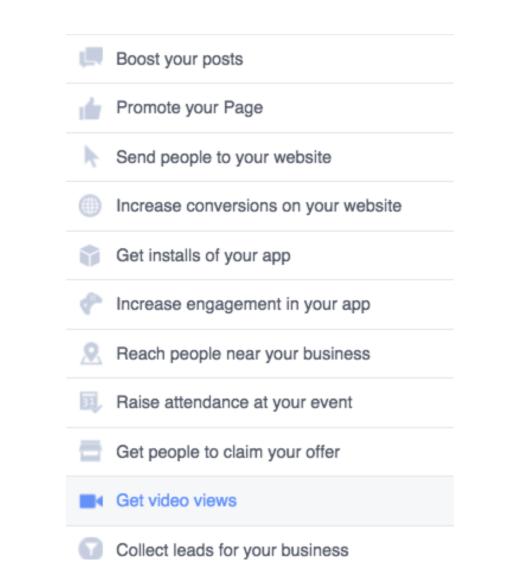
3. Define your audience, budget, and schedule to your preferences.
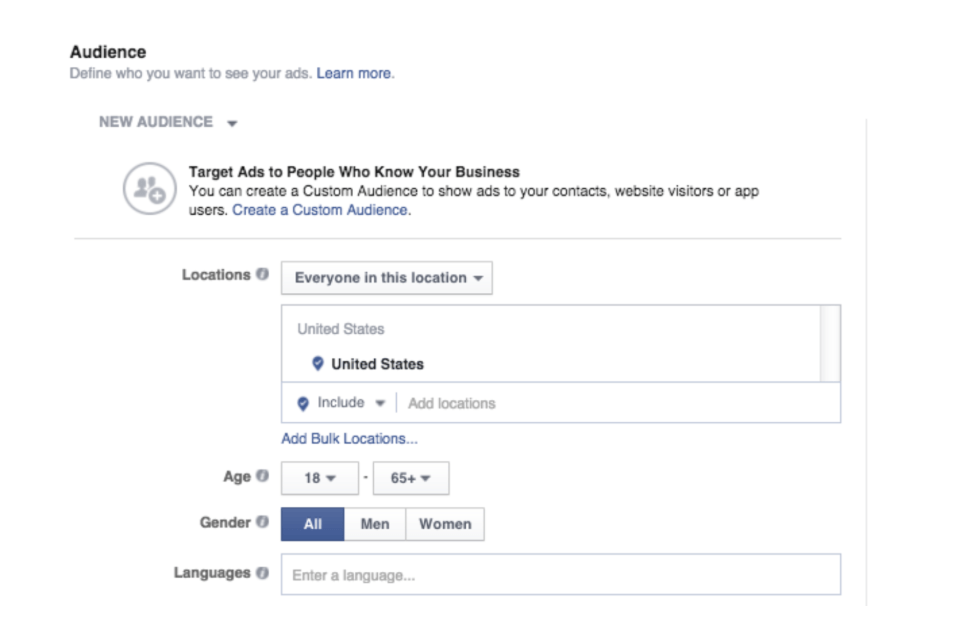
4. Upload your market update video in the ‘create an ad’ section.’
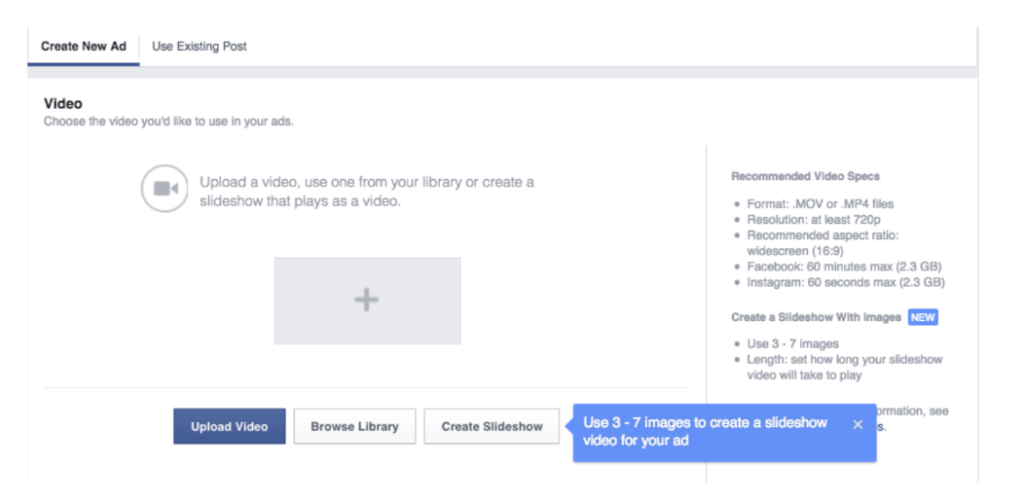
5. Write the caption.
Lastly, write what you want the ad to say. The best copy is short, sweet, professional and gets right to the point.
Check out the example below on Roomvu’s Facebook video ads for both Facebook’s feed and stories.
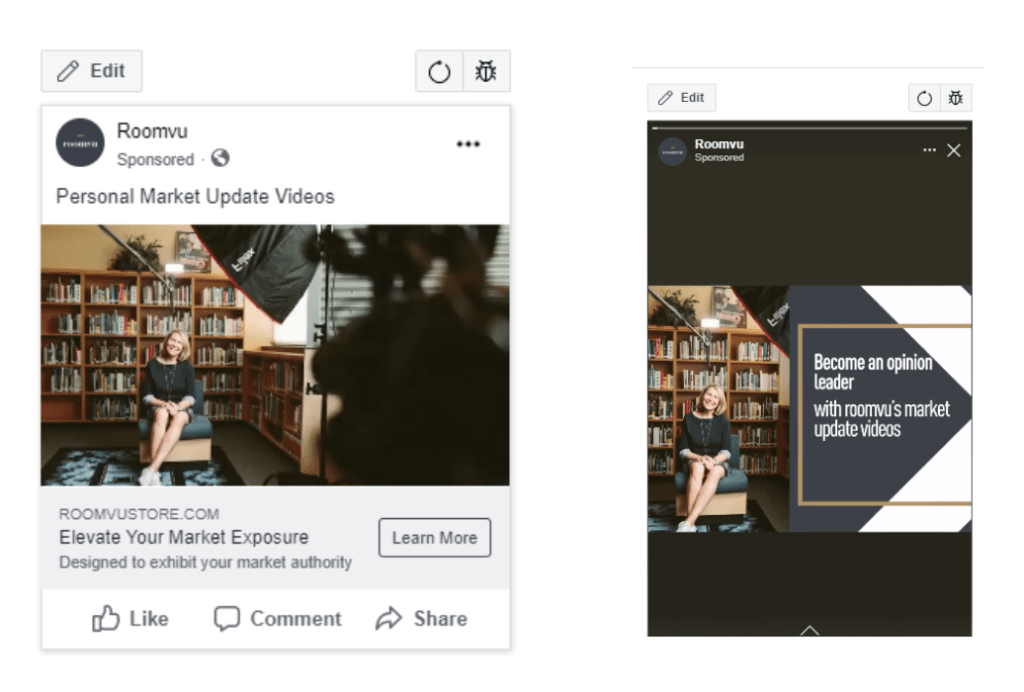
This is how you can advertise on Facebook for your real estate market update video. Want more real estate related content? Subscribe to our blog.
roomvu Facebook Automation Calendar
In order to help real estate agents with their Facebook marketing, we have created a solution that aims at taking care of both the content and also its sharing across Facebook. It is as easy as pressing a button.
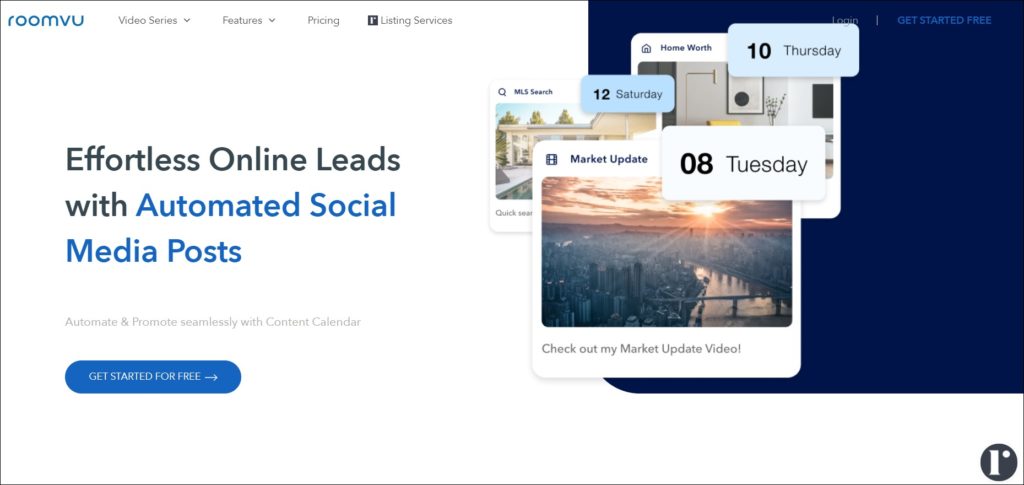
In order to make it work on social media, agents need to keep it consistent with accurate and valuable content. We all know that it is not an easy task. Even if you find time for social media, creating content that caters to the needs of your customers needs a lot of skills, time and accurate data. roomvu’s all-on-one calendar takes care of them all.
Joining is free! join now and start your social media presence today. Wait no longer as every day passes you miss your chances of getting leads on social media!
See also:
How to Use Facebook Ads for Real Estate: A Definitive Guide | 2021


4 Comments