How to Post on Facebook Groups for Real Estate
Unlocking the Power of Facebook Groups: Strategic Posting Techniques for Real Estate Agents to Amplify Leads and Build Credibility

Facebook groups are online communities where people with common interests can interact, share, and learn from each other. For real estate agents, Facebook groups can be a powerful tool to generate leads, build relationships, and showcase their expertise. In this article, we will explain why you should post on Facebook groups for real estate, what to post on Facebook groups for real estate, and how to post on Facebook groups for real estate.
Share a post from your Facebook Page to a Facebook group
To share a post from your Page to your group:
Log into Facebook, then click your profile photo in the top right.
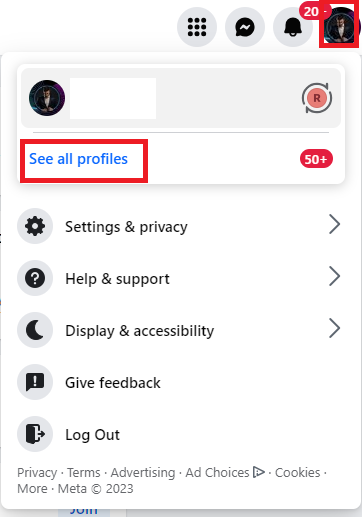
Click See all profiles, then select the Page you want to switch to.
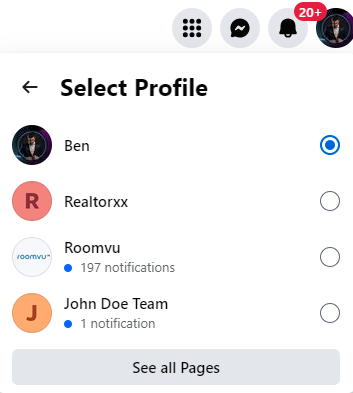
Beneath the post you want to share, click Share and select Share to a group.
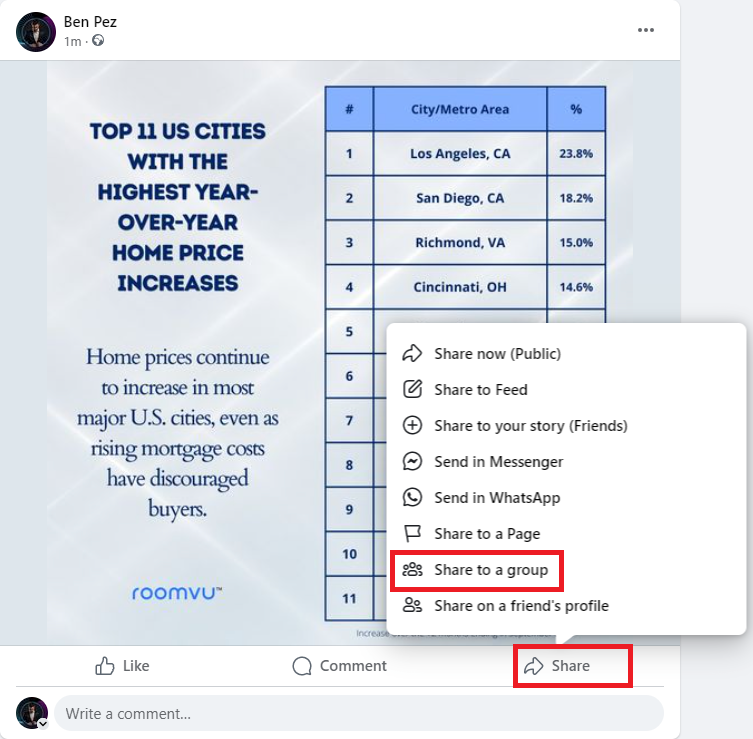
Click the group you want to share with, add optional text, and click Post.

Why Post on Facebook Groups for Real Estate?
Posting on Facebook groups for real estate can help you:
Reach a large and targeted audience
According to Statista, Facebook had 2.89 billion monthly active users as of the second quarter of 2021, making it the world’s most popular social media platform. Moreover, thousands of Facebook groups for real estate cover various topics, niches, and locations. You can join the groups relevant to your market and audience and reach potential clients interested in buying, selling, renting, or investing in real estate.
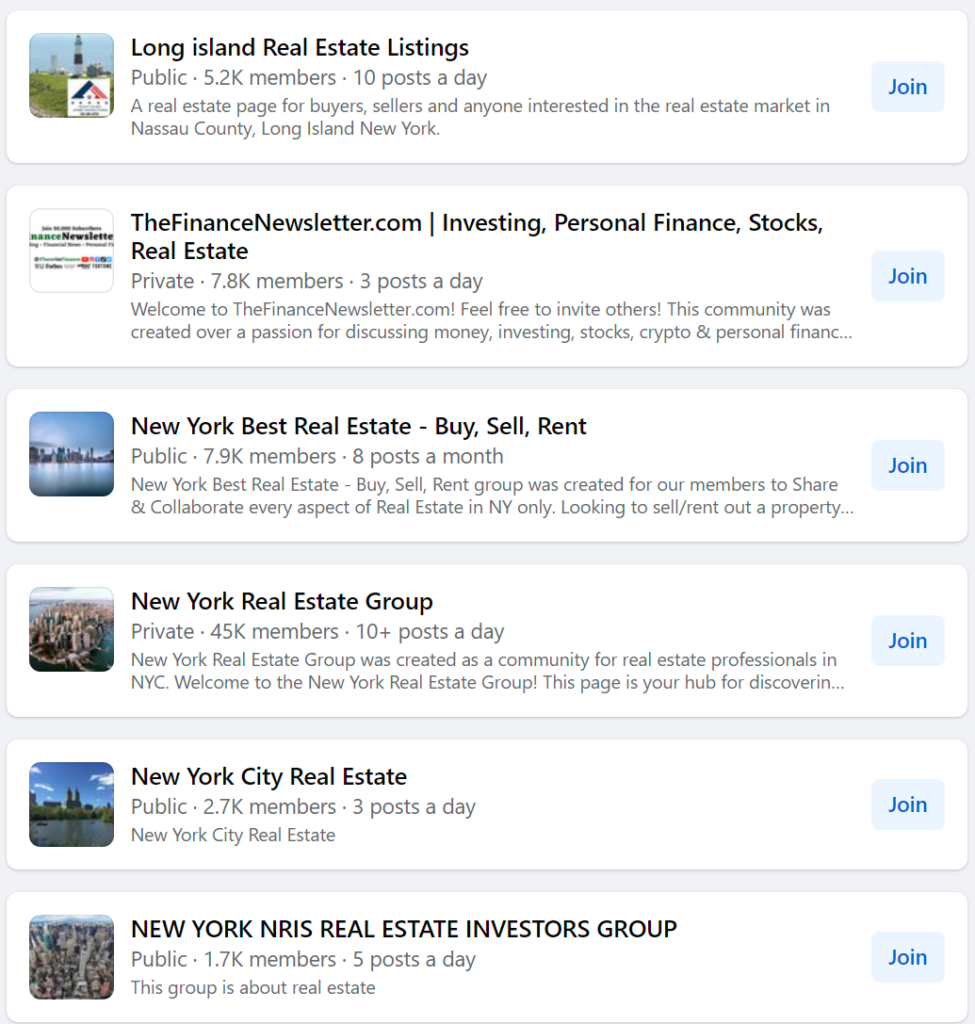
Establish your authority and credibility
By posting valuable and informative content on Facebook groups for real estate, you can demonstrate your industry knowledge, skills, and experience. You can also answer questions, provide feedback, advise other group members, and position yourself as a helpful and trustworthy expert. This can help you build your reputation and brand awareness and attract more referrals and recommendations.
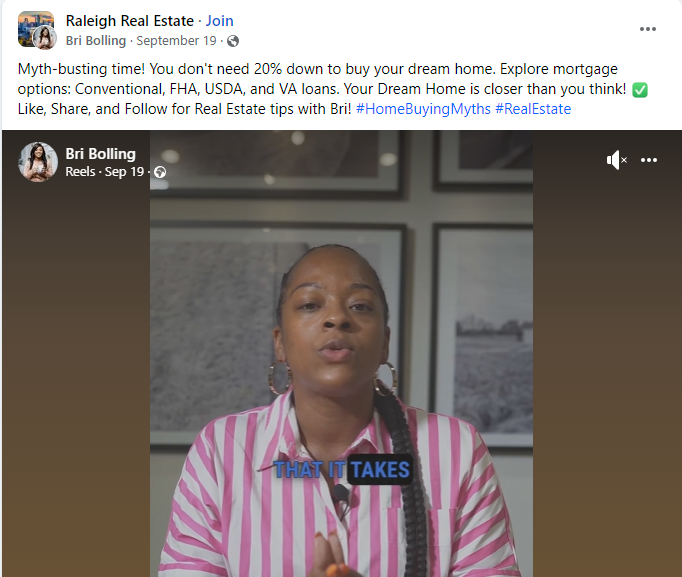
Engage and connect with your audience
Posting on Facebook groups for real estate can also help you create and maintain relationships with your audience. You can use Facebook groups to communicate with your existing and potential clients and keep them updated on your listings, services, and market trends. You can also use Facebook groups to interact with other real estate professionals and learn from their best practices, insights, and experiences.
What to Post on Facebook Groups for Real Estate?
The type of content you post on Facebook groups for real estate depends on each group’s purpose, theme, and rules. However, some general guidelines are:
Post relevant and valuable content
Your posts should be related to the topic and audience of the group and provide value to the group members. For example, you can post market reports, industry news, tips and tricks, case studies, testimonials, or educational videos. Avoid posting spammy, promotional, or irrelevant content that may annoy or offend the group members or admins.
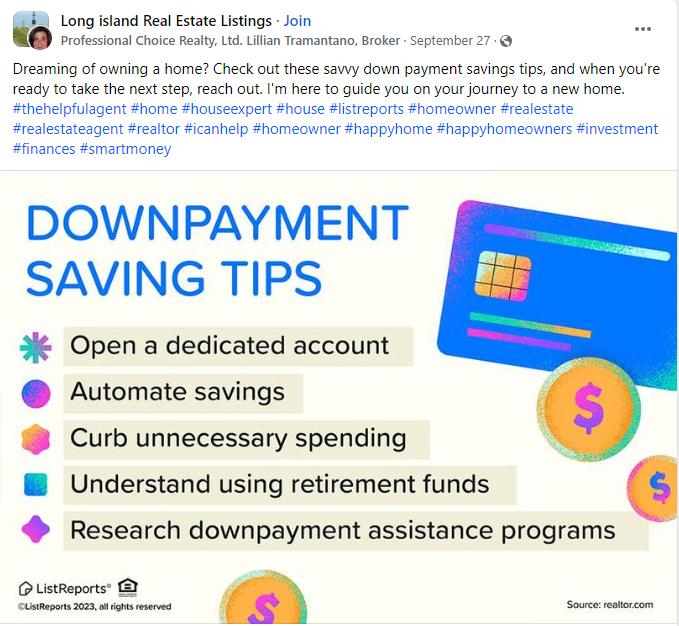
Post engaging and interactive content
Your posts should also be designed to capture the attention and interest of the group members and encourage them to engage with you and your content. For example, you can post polls, surveys, quizzes, contests, giveaways, or live Q&A sessions. You can also use emojis, GIFs, images, or videos to make your posts more appealing and expressive.
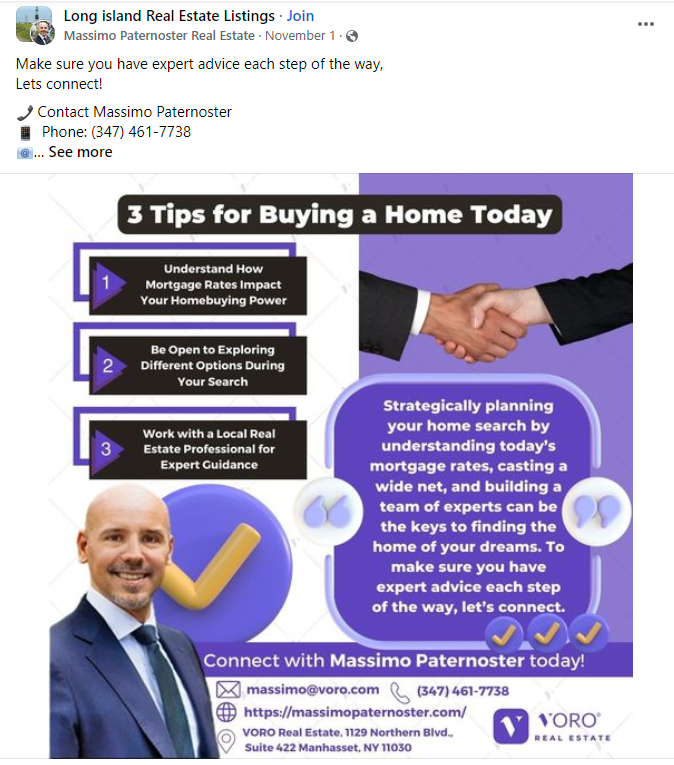
Post original and authentic content
Your posts should reflect your personality, voice, and style and showcase your unique value proposition. For example, you can post stories, anecdotes, or behind-the-scenes content that reveal your personal and professional journey, challenges, and achievements. You can also post content highlighting your values, mission, and vision and how you differentiate yourself from your competitors.
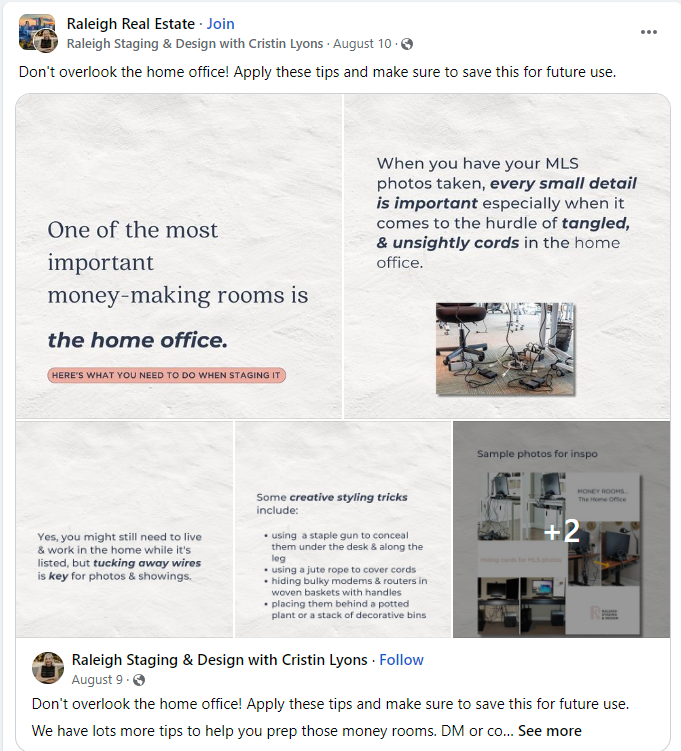
How to Post on Facebook Groups for Real Estate?
To post on Facebook groups for real estate, you need to follow these steps:
Find and join the right groups
You can use the search function on Facebook to find groups related to your niche, location, or interest. You can also browse the categories, recommendations, or suggestions on the Facebook groups page. Before joining a group, read the group description, rules, and reviews, and check the group activity, size, and engagement level. You can also create your group to have more control and influence over your audience and content.
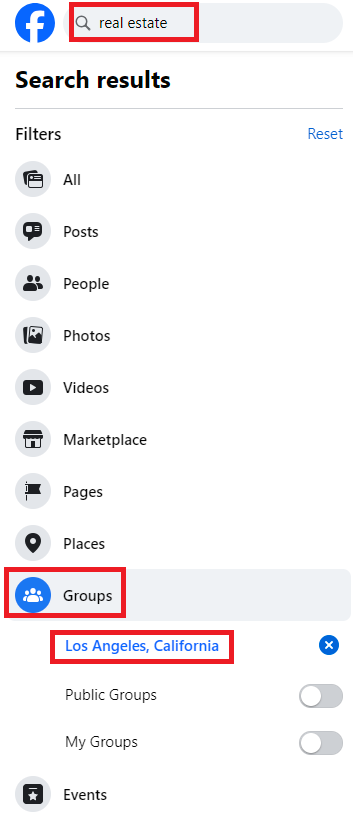
Follow the group rules and etiquette
Once you join a group, you must respect the group rules and etiquette and abide by the group norms and expectations. For example, you should introduce yourself to the group and explain who you are, what you do, and why you joined the group. You should also avoid posting too frequently, aggressively, or self-promotionally and refrain from spamming, trolling, or flaming the group. You should also acknowledge and respond to the comments, questions, and feedback you receive on your posts and thank the group members for their engagement and support.
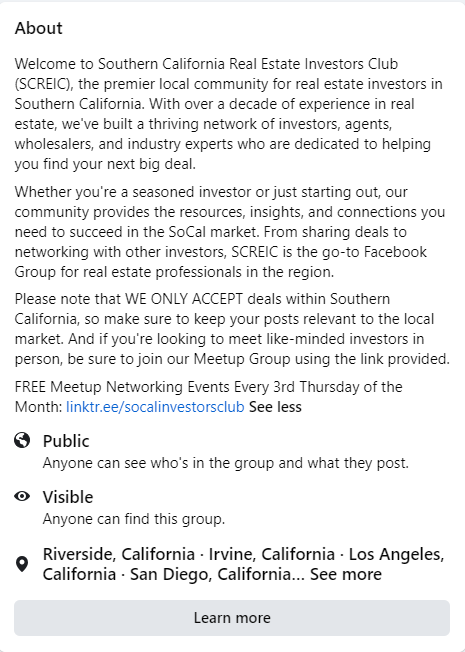
Optimize your posts for maximum reach and impact
To ensure your posts get seen and appreciated by the group members, you need to optimize your posts for maximum reach and impact. For example, you should use catchy headlines, clear and concise language, and compelling calls to action to entice the group members to click, read, and act on your posts. Using relevant keywords, hashtags, and tags would make your posts more searchable and discoverable. You should also post at the optimal times and frequencies and monitor and measure the performance and results of your posts.
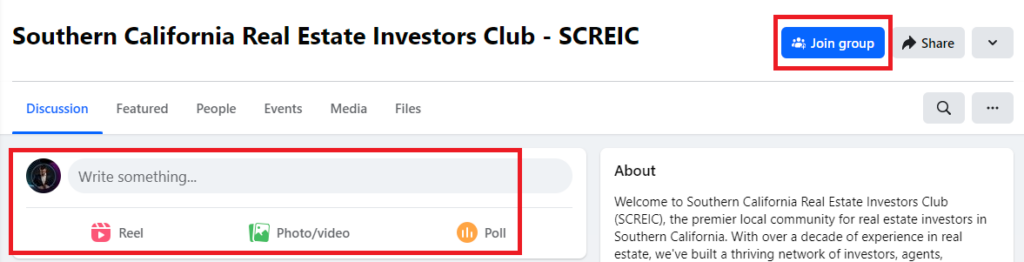
Conclusion
Posting on Facebook groups for real estate can be a great way to grow your business, brand, and network. Following the tips and strategies in this article, you can create and share content that will attract, engage, and convert your audience and establish yourself as a leading real estate agent. Happy posting!

