How to Set up and Optimize Google My Business for REALTORS®
A Step-by-step guide to set up your real estate Google My Business profile and optimize it to appear on Google SERP and get free leads.

Google My Business for REALTORS® makes your business appear on the upper right-hand corner for searches relevant for your business. What’s more, it is absolutely free and offers you more exposure as a REALTOR®. Having Google My Business for your business as an agent will help you be discovered by leads easily. Furthermore, it is more than just an entry in a listing of businesses. It provides a convenient way for interacting with potential clients and prospects on Google and Google Maps.
In this article, we will look at Google My Business, its features, and the benefits it provides for REALTORS®. Then we will go over how to create your own profile or claim an existing one. In the end, we will go through the steps to optimize it for your business.
What is Google My Business
Google My Business is a popular service that can be shown in Google’s search results, including Google Maps. When you search for a name on Google or Google Maps, if they have set up their Google My Business, it will show up in search results. Once set up and used correctly, it is a powerful way for REALTORS® to increase their visibility in Google searches and offer accurate information to anyone who is looking for you.
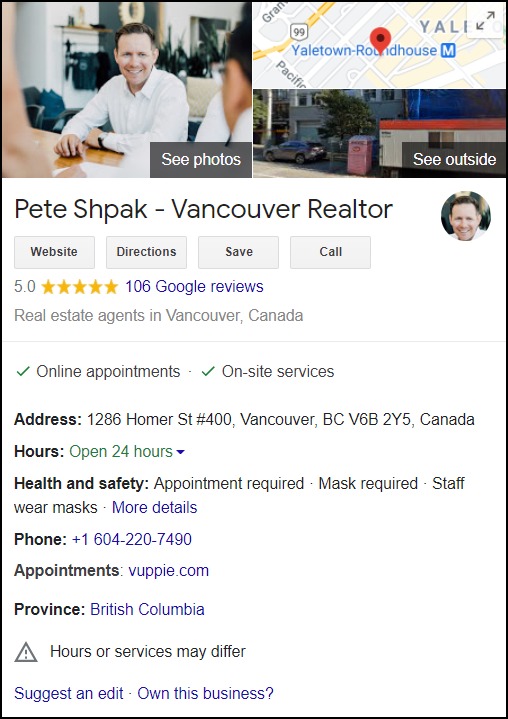
It is the equivalent of the yellow pages from back in the day. So in “the old days” whenever someone needed a service, they would go through the yellow pages to find the professional they needed.
In modern times services are found using platforms. Google My Business is one of the most practical and popular ones. It is just waiting for you to use it for your business.
Google My Business:
- Costs $0
- Delivers a high ROI.
- Takes a short time to set up.
- Has great potential for turning your business into a successful one.
How Google My Business Works
When anyone searches for your name on Google, Google will show your listing in a special box on the right side of results:
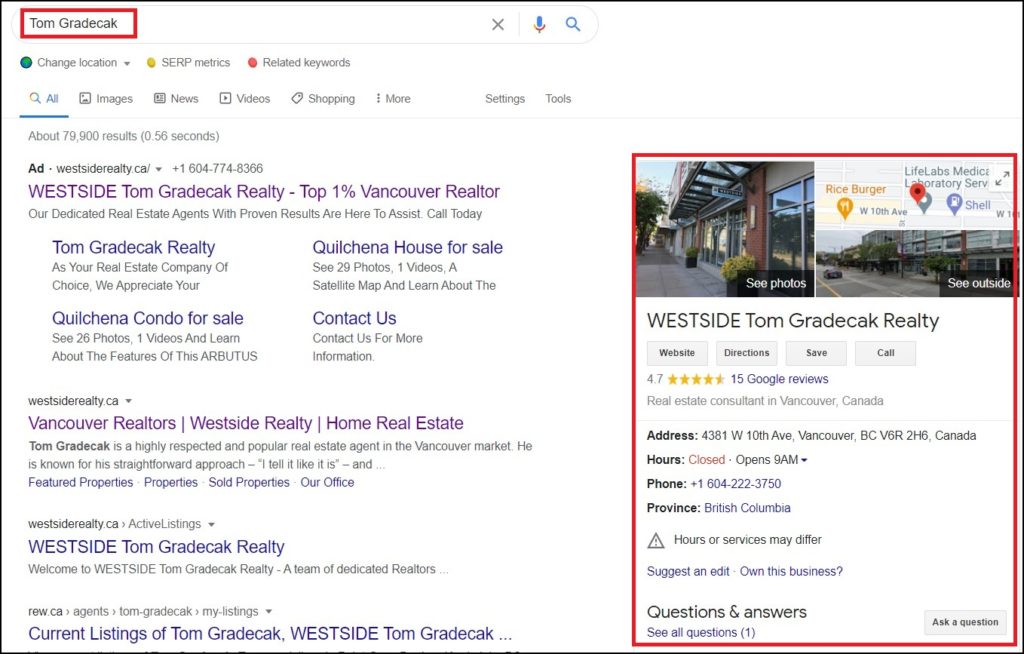
On a mobile device, it will appear on top of the results:
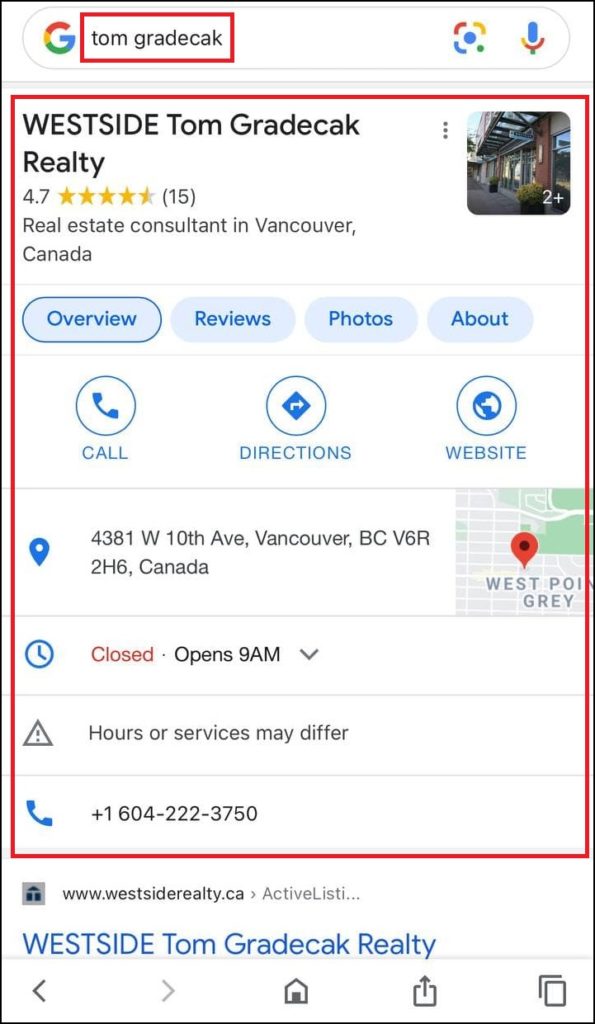
Similarly, when someone searches for something like “real estate agent Manhattan” or “top REALTORS® in Houston”, the Google My Business may show the result on Google Maps, marking the local businesses in the area or city you have searched for which can be clicked on to see separate business profiles.
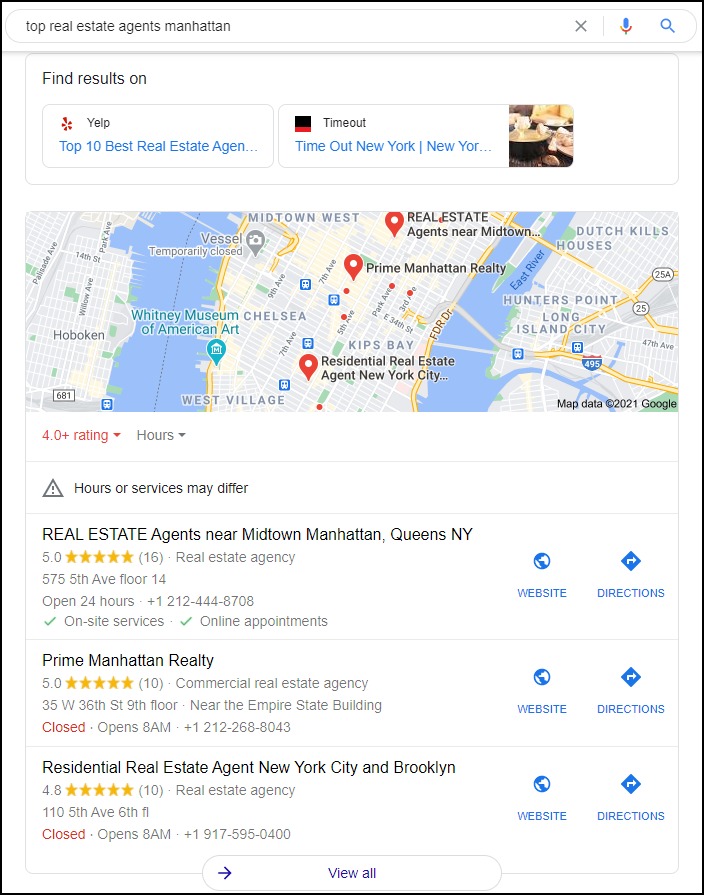
Why Real Estate Agents Should Set up Their Profile on Google My Business
There are many reasons why real estate agents should be on Google My Business. If you have not done it yet, read the following:
It is a Business Profile
Google My Business is your own professional space on Google where you can showcase photos of your work and other offers. It can convince your prospects to trust your business and engage.
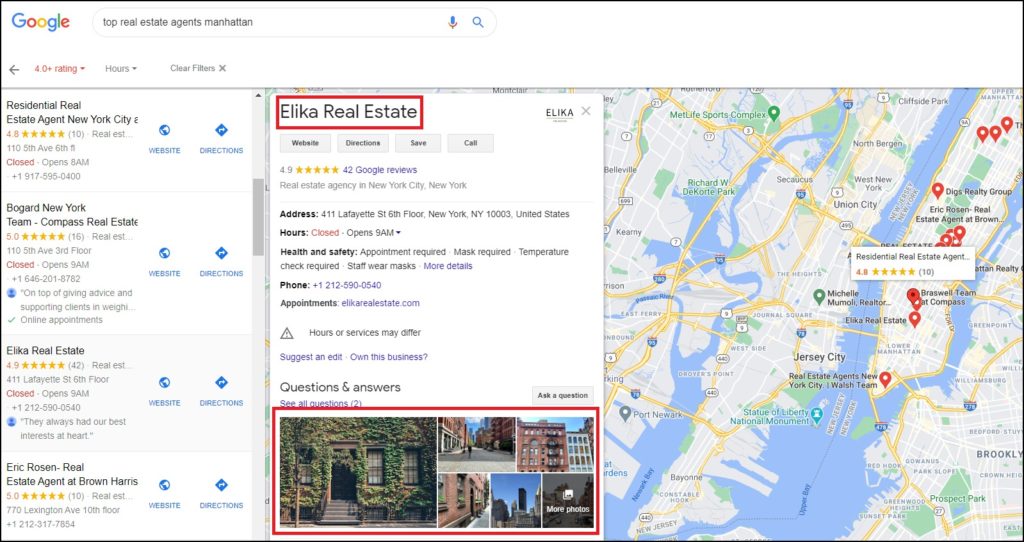
It Makes You Easier to Reach
What is the ultimate goal behind any business? Do more business, right? Well, Google My Business makes your business easier to reach and connect to. Your profile will offer your contact information, address, website, social media profile, etc. So your prospects can contact you easily right from the search results screen, either through calls or messages. No hassle.
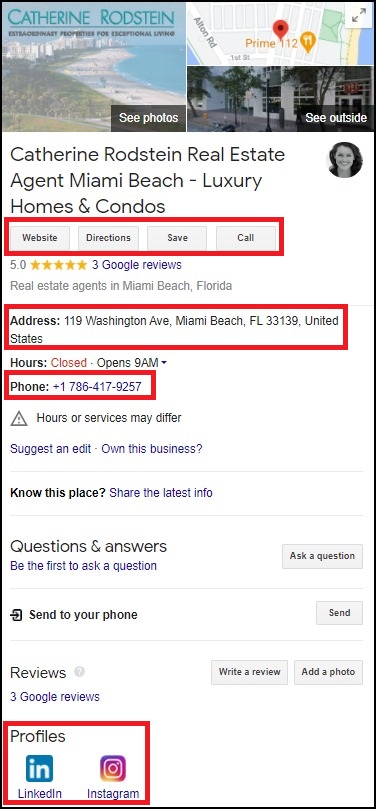
It Provides Social Proof
One of the best ways any business can attract more customers and clients is social proof. This is where others who have used your business leave reviews and their thoughts on how they liked using your products and services. When people search for a keyword for which your name comes up, they can read the reviews others have left you. From these, they can decide if you are a good fit for their needs. Provided that you have received good enough reviews, it will help your business dramatically. After all, people trust others more than they trust you and what you say about your business.
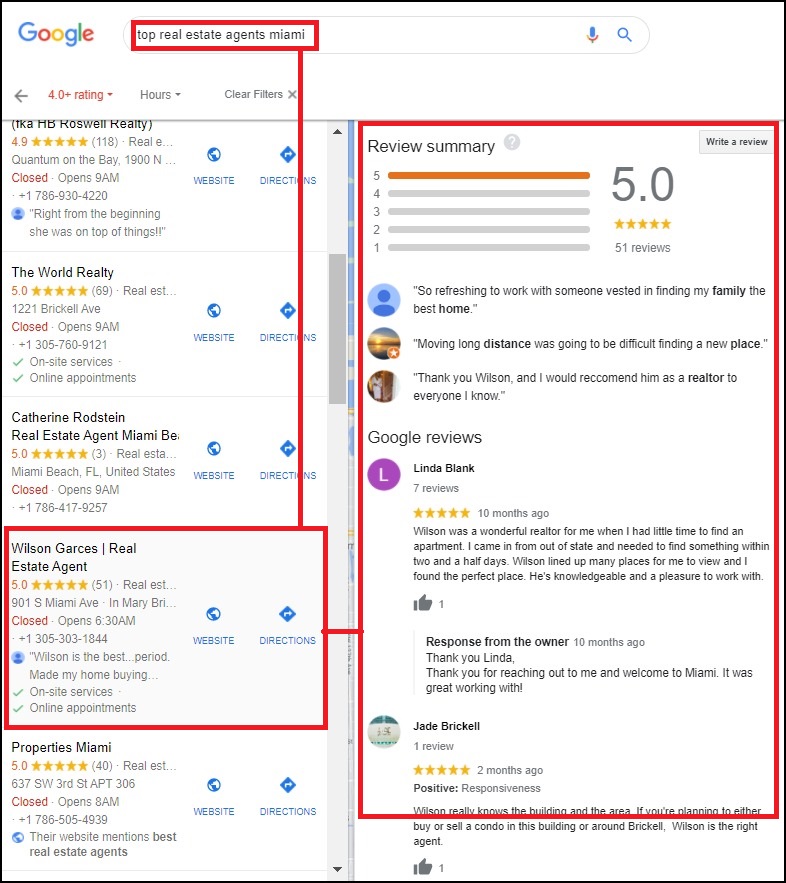
It Shows How Many People Are Connecting with You on Google
Google My Business for REALTORS® allows you to see clicks, calls, bookings, follows, etc. with your business profile. With this, you can analyze engagement. Also, you will be able to see who is connecting with your business.
Can All Real Estate Agents Have Their Own Profile on Google My Business
All REALTORS® who own their business can have their own profile on Google My Business even if their brokerage has already one. However, you are not eligible to create a profile for apartments you have to rent. You can have a look at Google’s guidelines.
How to Set up a Google My Business
Setting up your profile on Google My Business is pretty simple. It will take only a few minutes.
To get started, you need a Google account. You might be tempted to use your own personal Google account, but we recommend that you use another email address. One that you don’t mind sharing with clients and employee. Once created, sign in to that account and:
Step 1: Visit Google My Business
Go to google.com/business and click on “Manage now” on the top right corner.
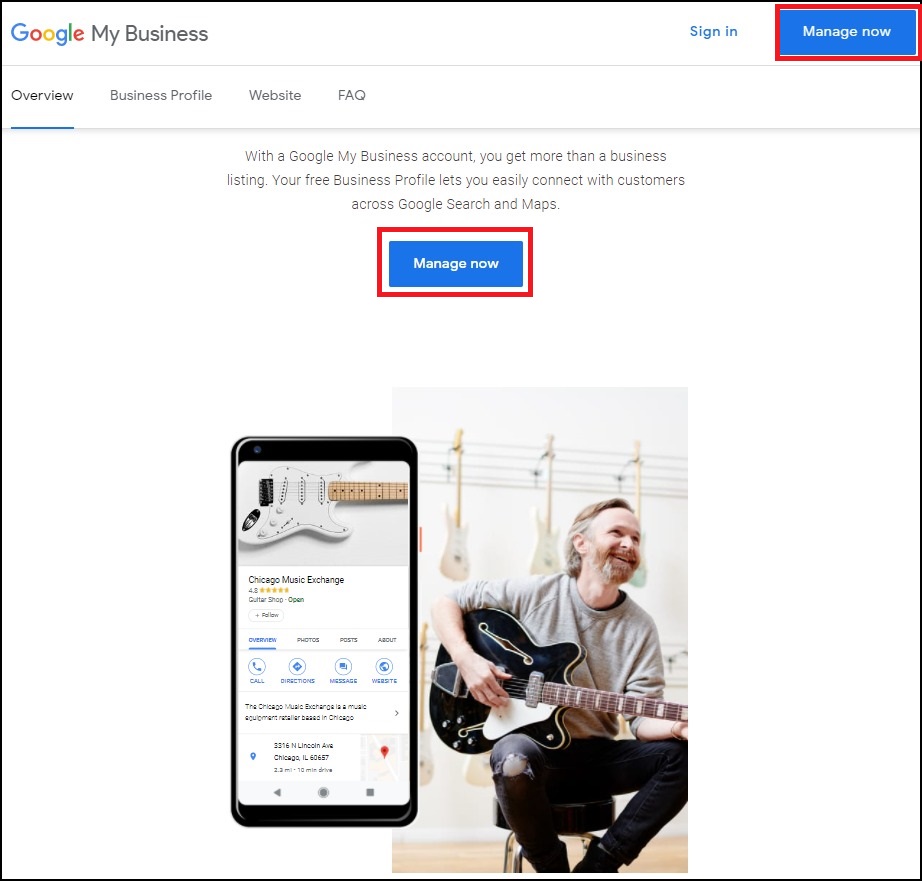
Step 2: Type in the name of your business.
If there is no business with that name, select “Create a business with this name“

Step 3: Accept Terms of Service and Privacy Policy
On the next page you can read Google’s Terms of Service and Privacy Policy. Click next when you are done.
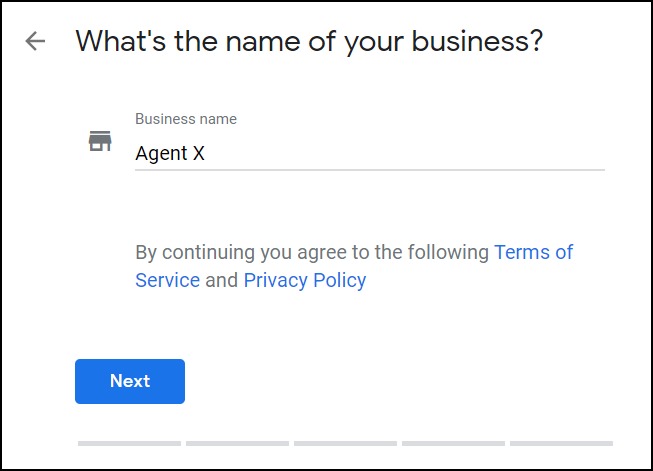
Step 4: Choose your business category.
Be sure to select all that are relevant to your business. “Real estate agents” and “Real estate consultant” are two that apply to all agents.
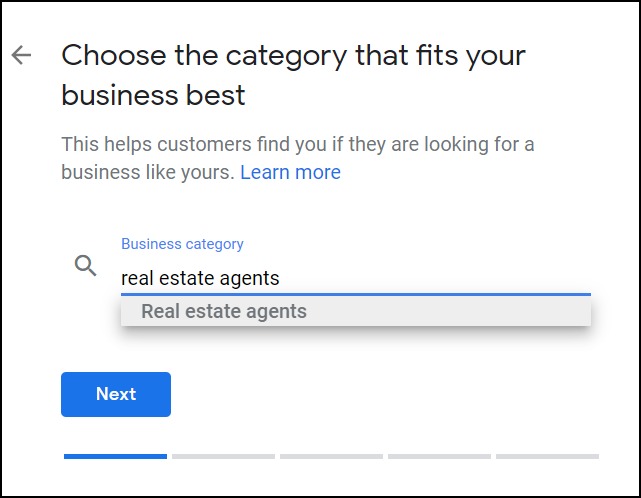
Step 5: Add a location for your business.
Enter your address, zip code, etc.
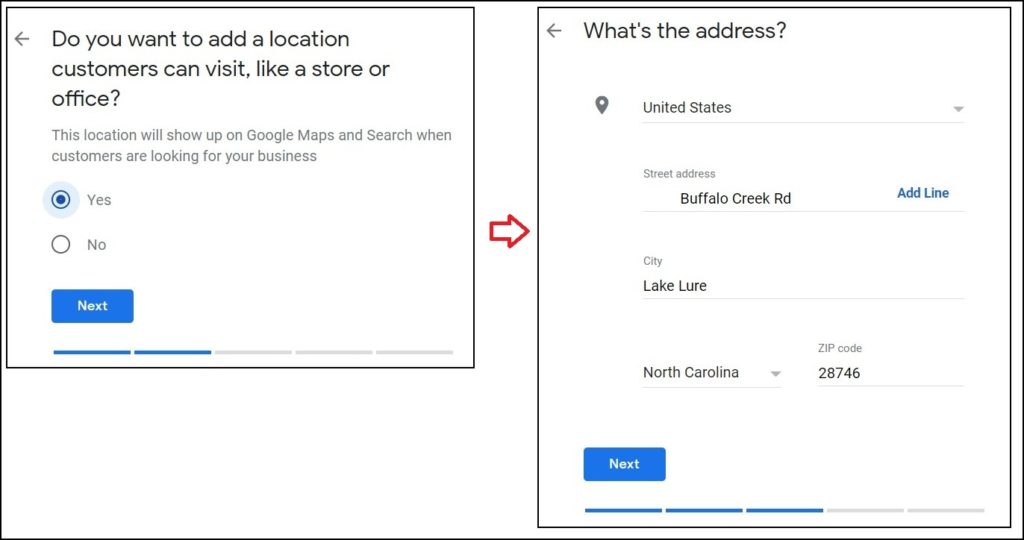
Step 6: Define other areas you cover.
Select if you serve your clients outside the address you provided. If you don’t cover other areas click No.
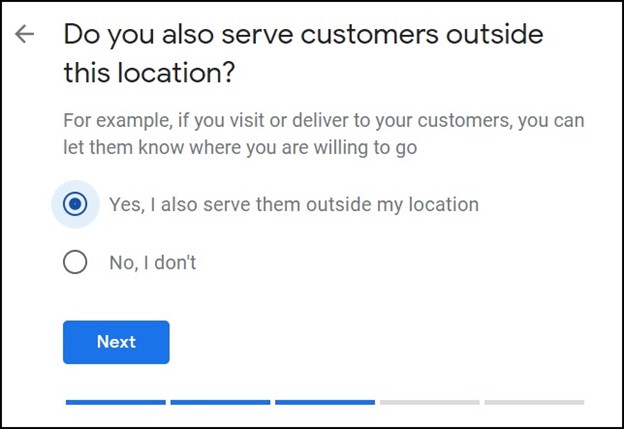
Otherwise click Yes and specify those areas in the next page like step 5.
Step 7: Provide contact information.
Provide your phone number and select the option you would like to be contacted by.
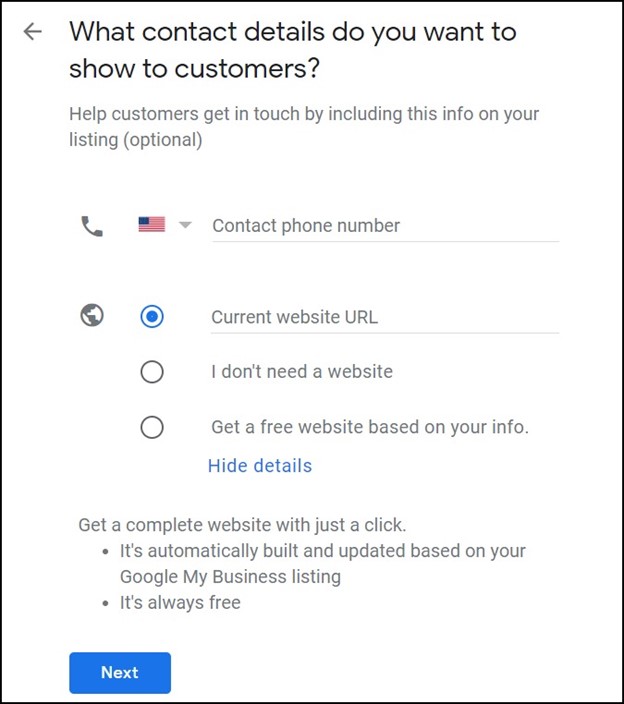
Step 8: Choose a way to verify Your business.
In order to fully manage and represent this business on Google, you’ll need to confirm that it’s yours. Google will send a postcard with a unique verification code to the address within a few days. You will need this code to verify that the business is yours. Some other businesses can verify by other ways like text, call, email, or Google Search Console. Click on later.
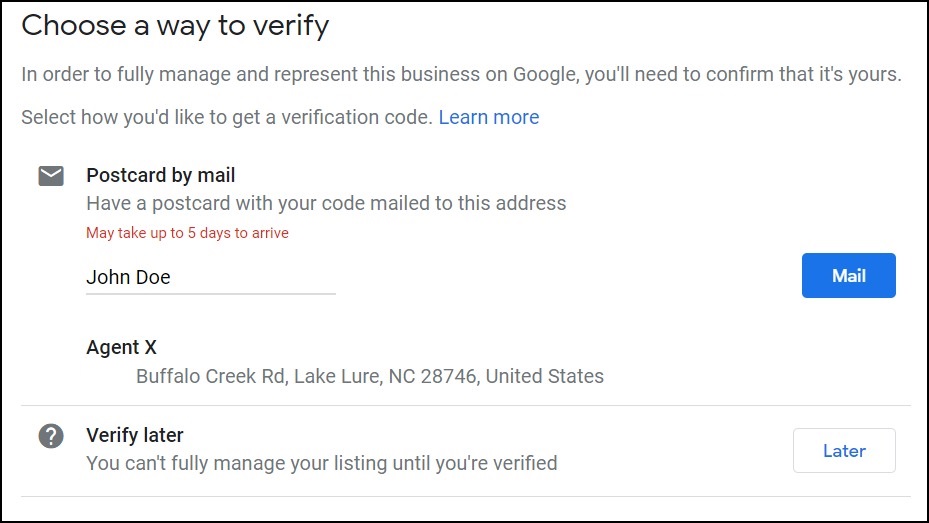
Step 9: Add your services.
Continuing with your profile setup add services you offer.
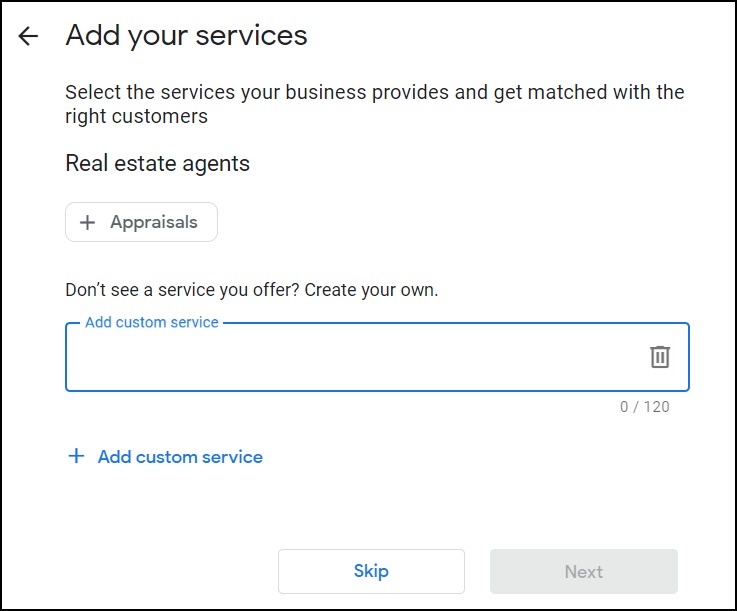
Step 10: Add your business hours.
According to Google, “96% of customers are more likely to visit a business that has hours of operation on a Google Search/Maps results page.”
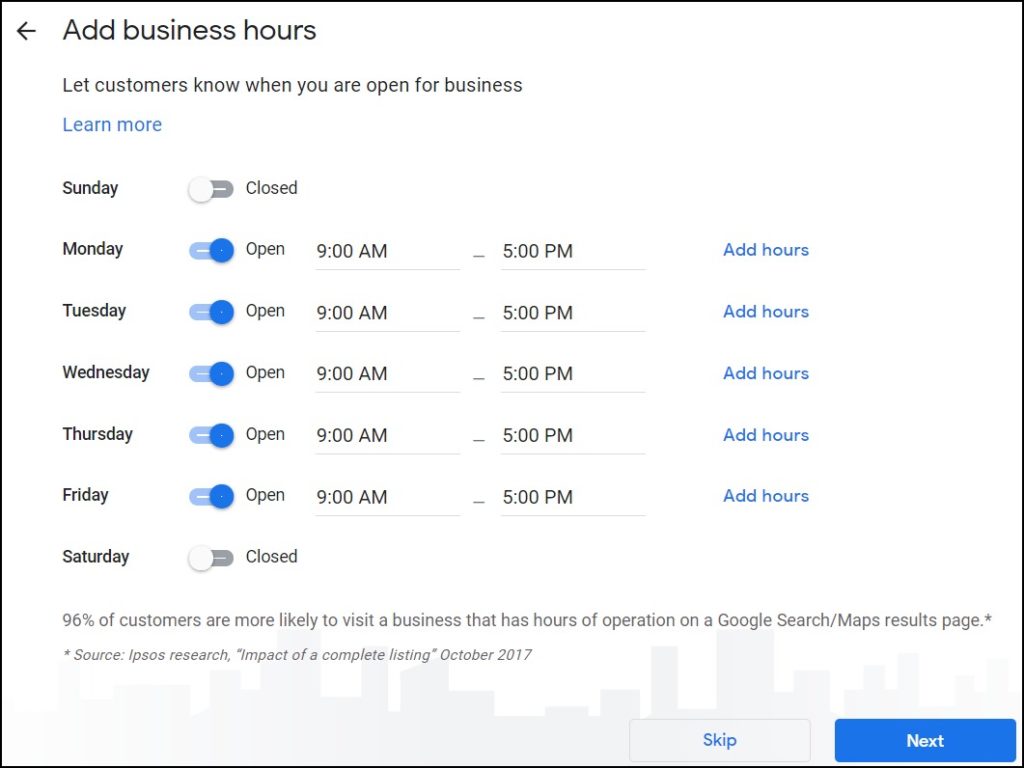
Step 11: Add business description.
Let customers find out more about your business. Make sure you describe your business well and state:
- Who you serve;
- What you offer;
- And what clients will get out of doing business with you.
You can also define how long you have been in this business on this page.
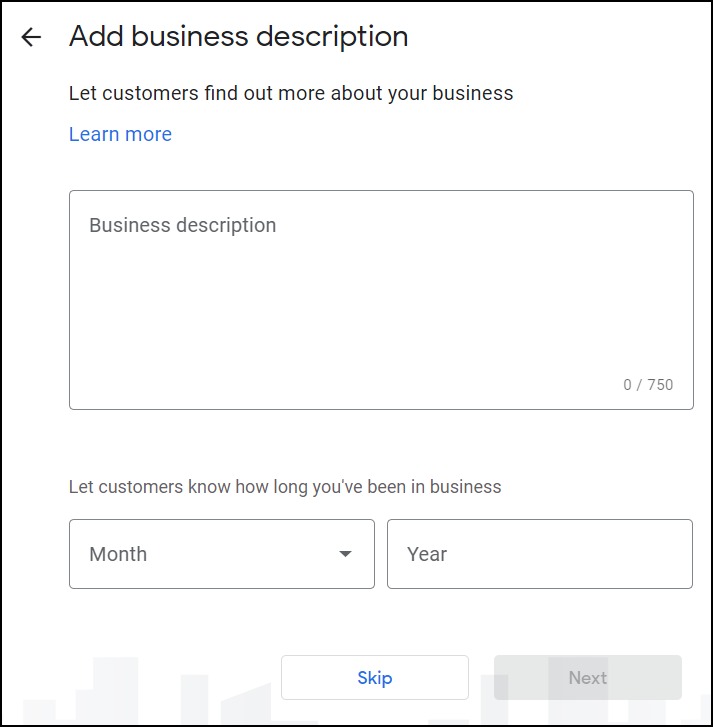
Step 12: Add photos of your business.
Make sure the images you choose are high-quality and demonstrate the purpose of your business.
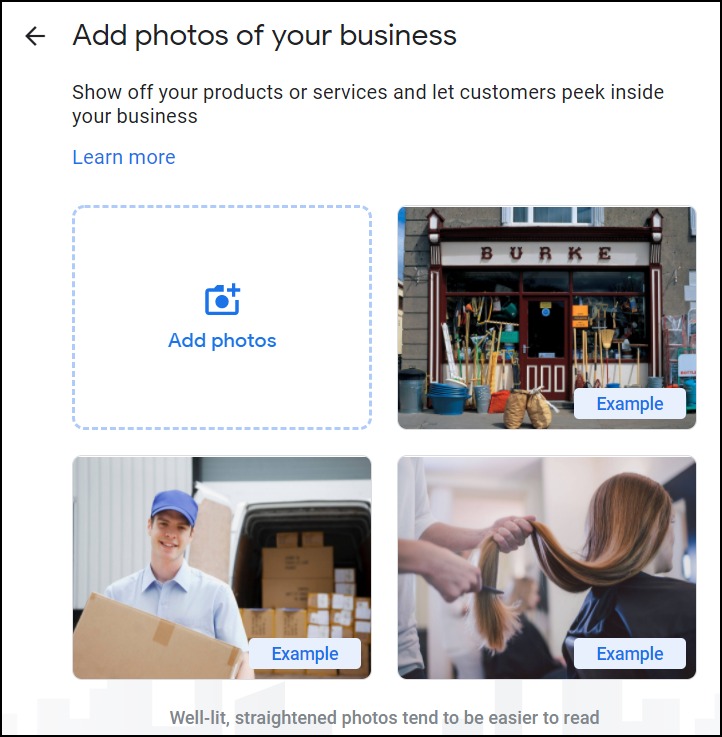
Step 13: Manage your business in your dashboard.
Now you can head to your dashboard and manage your business. There are many other features in the dashboard like insights that will help your business a lot by showing you who is getting connected to you. Some of these features cannot be unlocked unless your business is verified. Others like your free website can be set up easily.
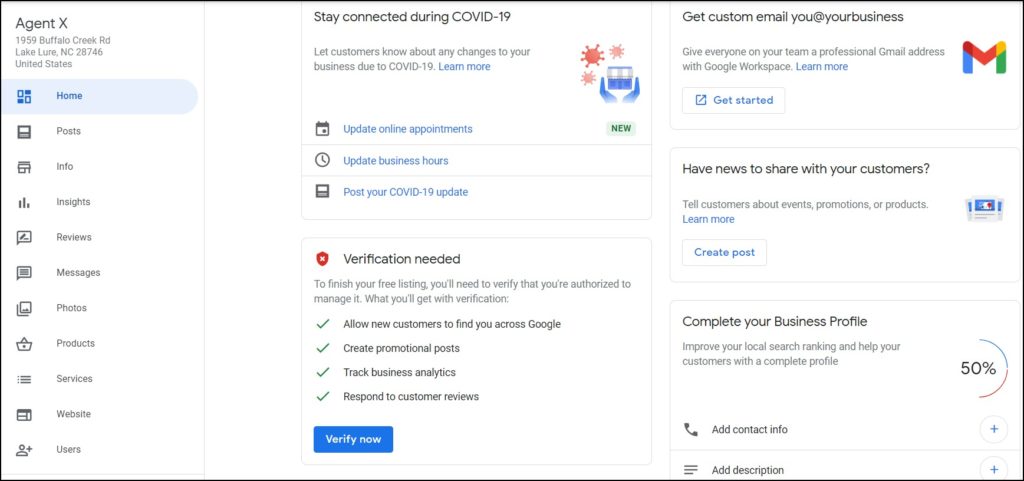
How to Optimize Your Google My Business for REALTORS® Profile
Once you have created a Google My Business profile for your real estate business now its time to optimize and provide as much information as possible to tell Google everything it needs about your business so that when people search for your name or other relevant keywords that apply to your business, Google can show maximum info about you.
Ask Your Clients to Leave Reviews and Reply to Them
If you have some very happy clients among others, you can ask them to leave reviews for you. Look on your dashboard for “Get more reviews” and share the link it provides with past clients. These reviews will be shown to others who see your profile once searching on Google. This kind of social proof works very well for those who do not know you or are not sure if you are a good fit for their needs and business.
Tip: Do not try to get a lot of reviews in a short time as that will come across as spam to Google. Make sure you get a steady flow of natural reviews. If your profile is new ask for reviews gradually. It is best if you get reviews as you go along by gradually asking your past clients to leave reviews. Keep it fair and natural and avoid trying too hard to make things happened quickly.
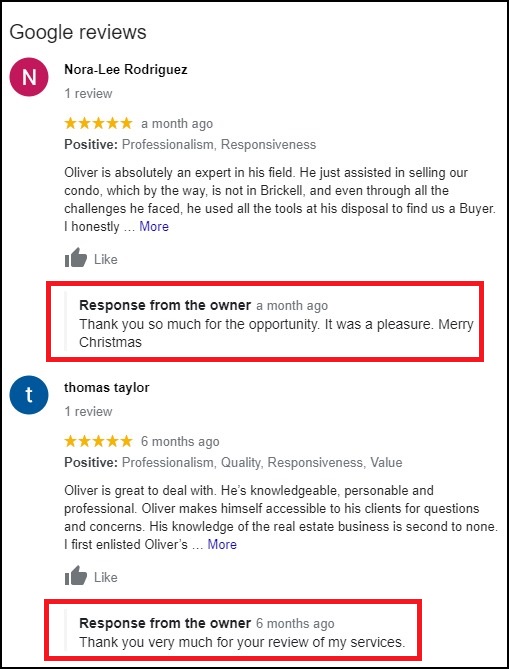
If you are claiming an existing profile, you may have received some reviews already. One of the greatest ways to show others that your business is an active and real one is to reply to these reviews. Bear in mind that you are not just replying to the clients who have used your services before. These reviews and your replies will be shown to your prospects too who are evaluating your worth by reading through the lines to find clues if you are the one or not.
Add Photos and Videos Related to Your Business
According to Google, businesses with photos receive 42% more requests for directions and 35% more clicks through their website. Make sure you add photos and videos that:
- Represent your business. For example photos and videos of you working with clients.
- Show your For Sale, Sold, Open House signs
- Are taken recently.
- Are high-quality.
Keep it Up to Date!
The most important thing we think you should get from this article is the fact that with Google My Business you can’t just create it and forget it. A lot of other agents are using it for their business and in order to stand out and appear in search results first, you need to keep it up to date with images and videos and make sure you get a steady flow of reviews. Bad reviews are not going to help your business. Consistent management of your profile will result in ranking higher on SERP and ultimately more free traffic without spending a dollar.
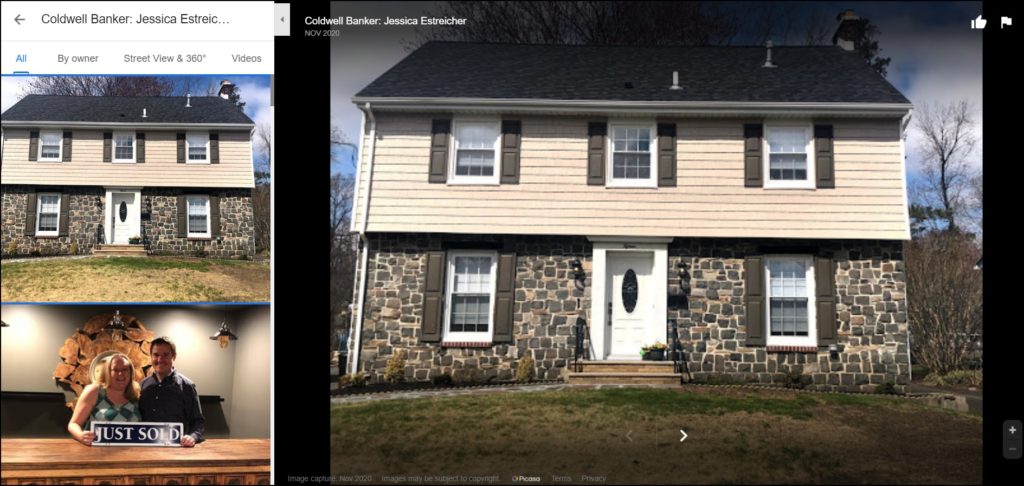
Google My Business for REALTORS®: Final Words
Google My Business matters a lot for REALTORS® for many reasons. First off it is free and you don’t need to spend even a dollar to get it running. Also, it takes no time to set up and will only take a few minutes of your daily time to monitor and add to it. But the most important thing about it is that it focuses on local searches and can be a great tool to introduce you to local prospects who are looking for your business. Just make sure you get great reviews and keep it updated on a weekly basis.

