Copyright Claim on roomvu Content?
Learn Why this happens and how you can avoid getting copyright strikes.

It is not a rare scene to receive copyright strikes on YouTube or have your posts removed from social media due to the ownership. roomvu content also use licenced media. However, sometimes users still run into issues that are easily sovled through a few steps as below:
Copyright Strike on Old Content
the issue happens with content created a long time ago (+6 months). As the copyright licences are bought by roomvu for a certain time period –which usually is more than enough due to everchanging market– some old content may have lost their licencing or their licencing might have undergone a few changes.
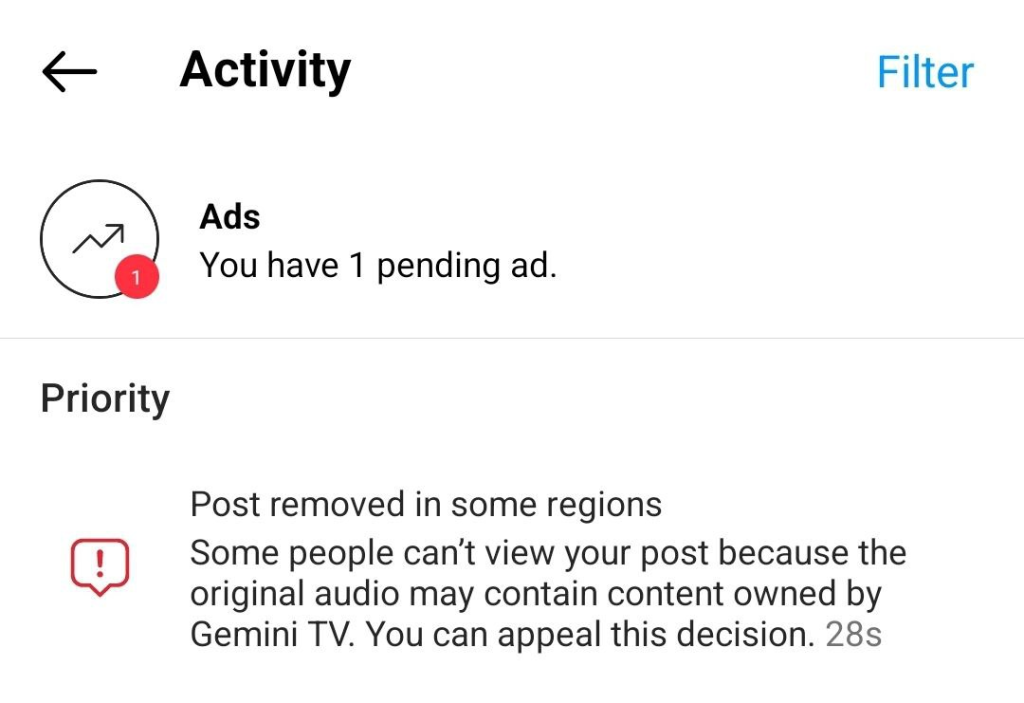
This can cause in a post removed if the content’s original creation date is old. Therefore, we always recommend that agents use content that is new and up-to-date.
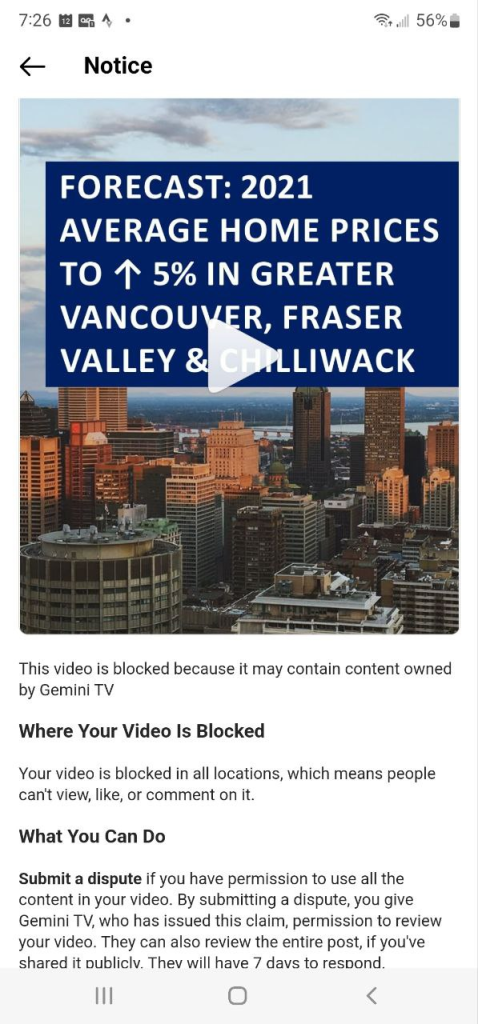
How to Clear A Copyright Notice on Your Roomvu Videos on YouTube
Videos uploaded to YouTube use a wide range of music. However, most of these tracks are copyrighted and are owned by a content creator. In order to monitor and administer such content, YouTube uses a series of measures to identify copyrighted content and take action to protect the content creators’ rights. However, these strict measures flag all content identified by copyrighted content. Roomvu videos use music from various artists and may be marked in this system.
In this seection, we will tell you how this system works, what it means when your video is flagged, and what you can do to settle it down. The process is pretty simple and requires a few steps. There is no need to panic when you see a copyright notice next to your video on YouTube.
How Does YouTube Flag Videos with a Copyright Notice?
YouTube uses an accurate and modern system to identify copyrighted content uses on the videos shared on the platform. This system is called Content ID:
Content ID
Content ID is a digital fingerprinting system used by content creators to monitor, identify, and take care of their copyrighted content on YouTube. When a video is uploaded to YouTube, its video and audio are compared with files registered with Content ID by content owners so that any matches are found. The algorithm is applied to all videos uploaded to YouTube.
If a video is matched to registered content with a Content ID, the video receives a copyright notice. The owner of the content (copyrighted audio or video) can do any of the following actions:
- Clear the claim and take no other action.
- Track the video’s viewership statistics.
- Monetize the video by running ads against it.
- Mute the audio.
- Take down the whole video.
If a video contains an audio track that is registered and digitally fingerprinted with Content ID, the following message will appear:
How Are the Copyrighted Content Identified on YouTube?
YouTube partners with companies like AdRev, Audiam, etc. These companies use the Content ID system to manage and administer copyrighted content on behalf of the owner and in return provide the owners with helpful information like which videos use their content if uses are authorized or otherwise. They also help with any monetization earnings.
How Does This Relate to My roomvu Videos?
Many of the videos that are created in roomvu’s Content Factory use music that is digitally fingerprinted via Content ID on YouTube. As mentioned earlier when a video is uploaded to YouTube that contains copyrighted music, shortly after, a notice called “matched third-party content will appear on the video in the YouTube video manager.
When you upload your roomvu videos to your YouTube channel, the same story can happen since roomvu videos use music that is matched with Content IDs. However, there is no need to worry as a copyright notice does not mean you have violated copyright rules and is different from a “Copyright Strike” where the copyright owner submits a complete and valid legal takedown request for using their copyright-protected content. In this case, the video owner needs to take further action.
All our videos use music with license certificates. In case a copyright notice appears on your video it can be easily cleared.
I Have Received a YouTube Copyright Notice. What Should I Do?
Fortunately clearing the copyright notice on YouTube is pretty simple. When you receive a copyright notice you can:
- Dispute the claim through YouTube’s forms.
In the first option, you need to show YouTube that you have licensed the music in your video and have the right to use it. when you receive a notice, in your video manager, simply hover on the “copyright notice” and click on “See Details” next to the video.
And click on “Dispute.”
Next check “My dispute isn’t based on any of the reasons above. I would still like to dispute this Content ID claim.” and click “CONTINUE”.
In the next step, select “License” and click “CONTINUE”.
In the “Review requirements”, copy/paste the contents from your license certificate and check all boxes. Sign and submit.
- Use the Adrev Claim Clearance page which is the fastest way to clear a claim. All you need to do is to go on this page and file a claim that you have licensed the video.
How to clear a Copyright Notice: Final Words
A copyright notice is nothing to worry about. It simply means that YouTube or any other social media has identified registered and digitally fingerprinted content in your video. All you need to do is to go through these simple steps to clear the claim and get the video to keep running. All roomvu videos use licensed audio tracks which have their license with them.

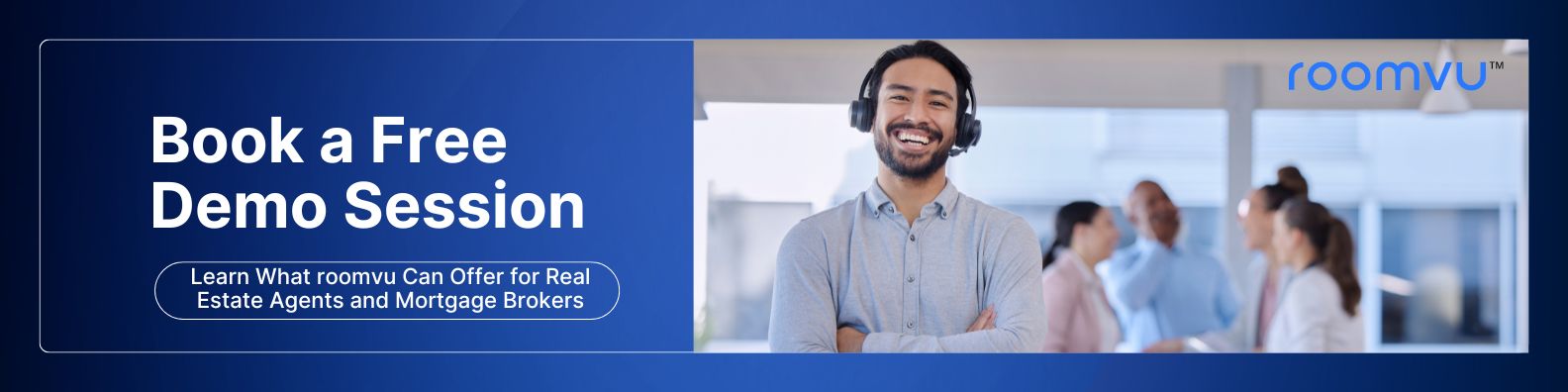

While you think this may be helpful it does change the fact the Instagram continues to remove your posts that are auto-generated by your system. So basically this means they are current copyrighted materials. You guys really need to reach out to Instagram to correct the issue, and not place the repairing of this recurring situation on your paying customers.