This tutorial will explain how to set up your roomvu social media content calendar for your real estate business. With this exclusive feature, Roomvu will schedule a calendar for sharing content on your social networks. Here’s the tutorial video:
Continue reading if you need more instructions.
How to Connect roomvu Social Media Content Calendar
To set roomvu’s Social Media Content Calendar, Log in to your Roomvu account.
In the sidebar navigation on the left, click on “Connect More.“
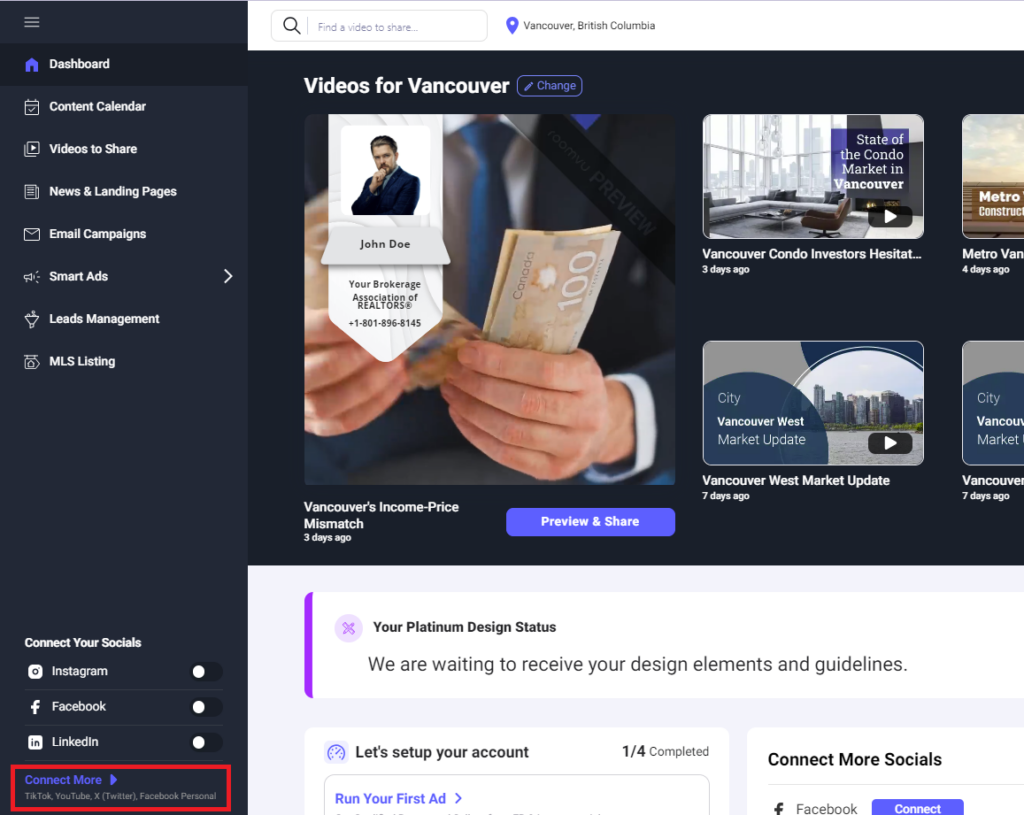
Connect to Your Social Networks
Click on the social network you want to connect.
How to Disconnect Roomvu Social Media Content Calendar
To disconnect or update any of your social media accounts, Click on disconnect on the same window above.
Next, click Disconnect on the social media account you wish to disconnect.
Finally, click Yes when prompted if you are sure.