Upon switching to a business account on Instagram, you’ll be given the option to connect to a Facebook Page. This option is not mandatory; however, to get the most out of Instagram’s business tools, you should link your Instagram business account to a Facebook Account. The Facebook page you connect to your Instagram account can be changed anytime. This article will teach you how to do so in a few easy-to-follow steps.
Why Connect Your Instagram Business Account to a Facebook Page
Connecting your Instagram Business account to a Facebook page has a few perks. For example, you can:
- Run Instagram and Facebook ads from your Page
- Post efficiently on both platforms
- Manage your messages across Messenger and Instagram from a single unified inbox.
- Gain access to cross-app tools such as appointment booking buttons, donation stickers, and camera effects.
- Sync business contact information
Notes
- You need an Instagram business account to connect to a Facebook page.
- Your personal Facebook account must have an Admin role on the Page you’d like to connect to.
- If the Page you’d like to connect to is unavailable, it may be because you are not an admin of that Page. Make sure you are an admin on that page.
How to:
- Go to your Instagram profile.
- Select Edit Profile.
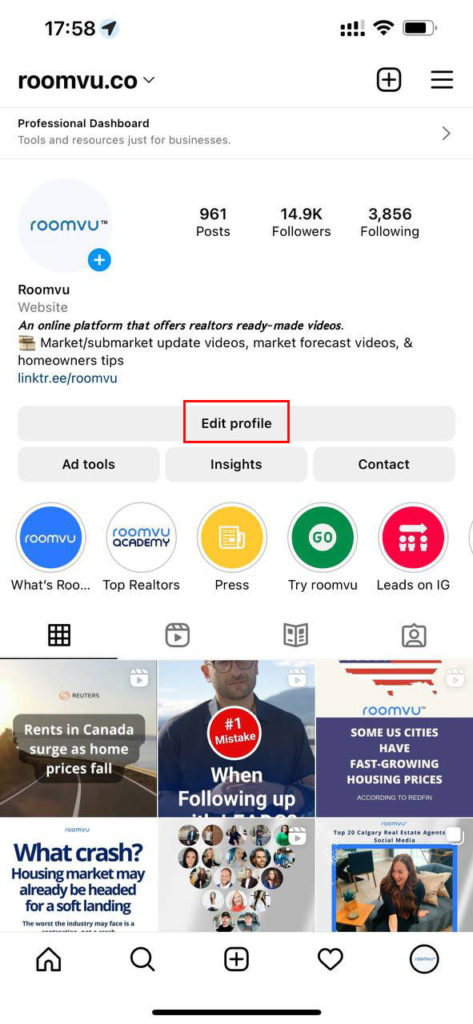
- Under Public Business Information, Select Page.
- Tap Create Facebook Page or Connect an Existing Page.
- Choose a Page from your Pages that you’d like to connect to, or select Create a New Facebook Page.
- Tap Done after you’ve chosen a Page or created a new Page.
Your Instagram business account is now connected to your Facebook Page, and you can benefit from the features Facebook offers.
Read More: How to Connect Instagram To Facebook and Sync Contacts